Digimon Survive: How to Fix Low FPS Issue
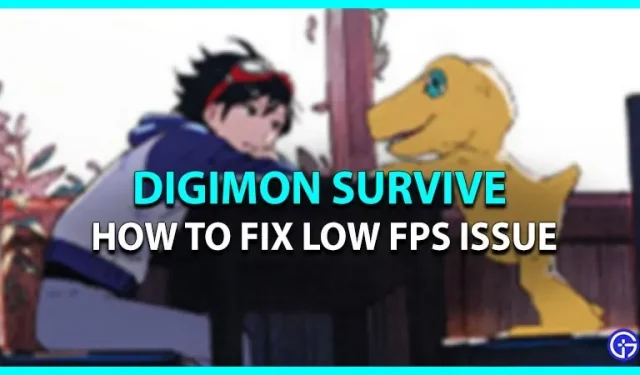
Digimon Survive is a visual tactical/romantic video game featuring fictional digital monsters commonly known as Digimon. With its recent release, many players are facing issues while playing. While there are various bugs and issues, there is one that annoys players the most. These are the low frame rates or FPS that occur during combat. Don’t worry, here is our guide on how to fix Digimon Survive low FPS or frame rate issue.
How to Fix Low FPS Issue in Digimon Survive
This problem can occur for several reasons. If you are using a console and are experiencing these issues, we suggest increasing the combat speed or removing the attack animation. But note that this will skip most of the animation during the battle. While PC players can use these methods, there are two other possible alternative methods to fix the low frame rate or FPS issue.
So, you need to check if your PC meets the minimum PC requirements. Here are the minimum requirements for Digimon Survive:
- Processor: at least Intel Core i3-6300 or AMD FX-4350
- Memory: 8GB RAM
- Video Card: Nvidia GeForce GT 1030 or AMD Radeon HD 7850
- Storage: 15 GB free space
Make sure you set graphics or other settings to low for a smooth experience. The recommended settings are listed below:
- Processor: Intel Core i7-6700K or AMD Ryzen 3 3300X
- Memory: 16GB RAM
- Graphics: Nvidia GeForce GTX 1080 or AMD Radeon RX 5700 XT
- Storage: 15 GB free space
You can set high graphics settings or other options.

In addition, low FPS issues can also occur due to some file corruption. Follow these steps to verify the integrity of the game files:
- Launch the Steam client or launcher and navigate to the library.
- Right-click Digimon Survive in the left pane and select the Properties option.
- Now select the Local Files tile on your left.
- Click “Verify Integrity of Game Files”.
If your game data or files are corrupted, this method will re-download those files. While this may take a while, we hope this resolves the issue.
In the latter case, we may have to wait a while until Bandai Namco releases a patch or update to address this issue.
That’s it, how to solve low FPS problem in Digimon Survive.
Leave a Reply