Dinkum: how to save progress
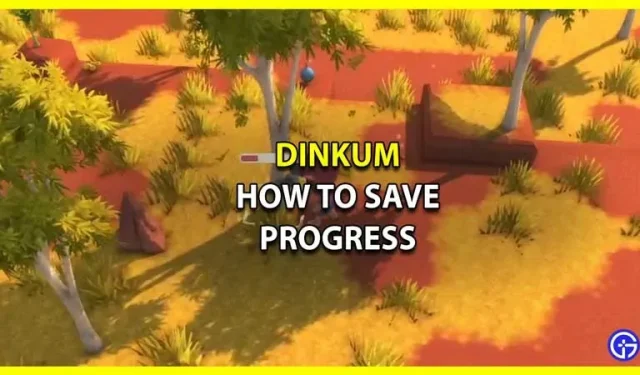
Dinkum is an indie farming RPG that was released on Steam as an Early Access. The game takes place in the wild Australian outback or has elements similar to it. While you are exploring the lands, you need to collect items and resources that will help you develop your city. While players generally enjoy the game, many wonder how they save progress. Since there is no dedicated button, many are afraid of losing their progress. If you are wondering the same, don’t worry, we have everything you need. So let’s check out this guide and see how to save progress in Dinkum.
How to save progress in Dinkum
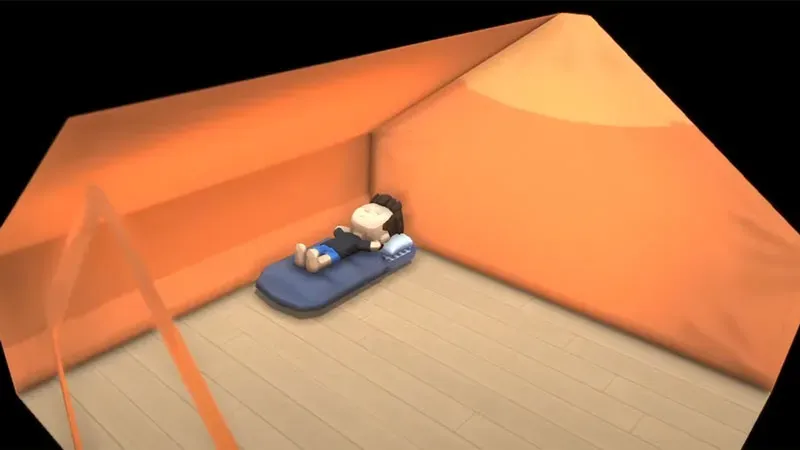
While saving a game isn’t difficult, there are a few things you need to be aware of when saving your progress. Since there is no assigned save button placed, here is what you need to do and remember when saving your progress:
- At the time of this writing, you can only save progress in Dinkum by falling asleep.
- Once you fall asleep, your progress will be saved and the next time you log in, your progress will start from the bed.
- When you go to bed, wait until your daily tasks are displayed in the results window, after which you can exit.
- Since sleep is the only way, make sure you reach night time in the game.
- This allows you to complete all daily tasks since you won’t get the same tasks after waking up.
- If you have to leave in the middle of the day, you will lose all tasks and possibly a few items and resources.
- Also, when you wake up, you get new tasks. So if you want to pause the game for a while, sleeping may not be the best idea.
That’s all you need to save your progress in Dinkum.
Leave a Reply