iCloud Photos integration available on Windows 11
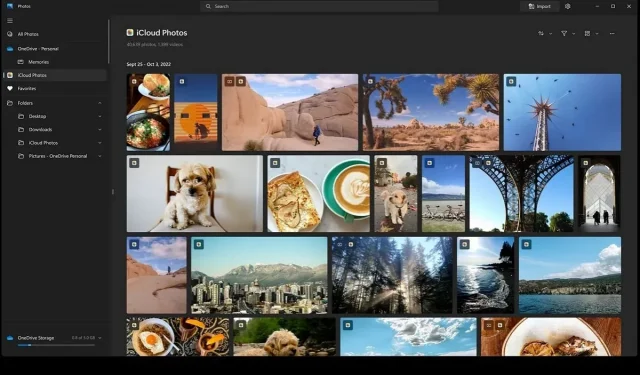
iCloud Photos integration in Windows 11 is rolling out. It will be easier to enjoy iPhone photos on Windows PC.
If you’re using an iPhone and a Windows PC, photo syncing will soon become much easier. Announced by Microsoft last month, a feature that adds iCloud Photos to the Windows Photos app has just begun rolling out. Microsoft says it will be available to all Windows 11 users by the end of November.
iCloud Photos integration in Windows 11 rolls out
Until now, if iPhone users wanted to transfer their photos to a Windows PC, they had to either connect their iPhone via a USB cable or use the iCloud web app in the browser – a complicated and outdated process. That being said, the web version of iCloud will soon get a brand new, much more up-to-date version. Redmond’s new feature makes it easy to view iCloud photos in the Windows 11 Photos app. Much more practical.
It will be easier to enjoy iPhone photos on Windows PC
To use this feature, you need to make sure your Windows Photos app is up to date. Next, you need to install the iCloud for Windows app from the Windows Store, sign in, and choose to sync your photos.
This iCloud Photos integration is part of a larger initiative by Microsoft to make its OS “more open”by removing friction points that may still exist with competing services. For example, the Redmond-based company launched Apple Music on Xbox consoles last month, with Apple TV and Music apps coming to Windows 11 next year. The world’s most popular desktop operating system also supports Android apps and Linux instances, and its Phone Link app lets you sync Android messages and notifications with your desktop.
Leave a Reply