Dual whatsapp: how to use two whatsapp accounts in one mobile phone

WhatsApp is one of the most popular instant messaging apps in the world with over 2 billion monthly active users. The Facebook-owned app has a lot of features, some you may not even have heard of. Of course, the app has its limitations. The big problem is its inability to support multiple WhatsApp accounts. Officially, you can only run one WhatsApp account on one device.
Some smartphone manufacturers offer a feature called Dual Apps that allows you to run two versions of an app at the same time, in this case WhatsApp. In this guide, we will explain you how to set up a dual WhatsApp account on your dual SIM mobile phone.
Dual WhatsApp: How to Use Two WhatsApp Accounts on the Same Smartphone
Gone are the days when you needed a spare Android phone just for an additional WhatsApp account. If you have a dual SIM smartphone from Oppo, Xiaomi, Vivo, Huawei, Samsung, OnePlus, Realme, you can set up an additional WhatsApp account directly on your main device using the Dual Apps feature.
Before setting up dual apps, make sure the second SIM is activated and connected to the internet.
1. Go to the settings of your Android device.
2. Scroll down and tap Apps.
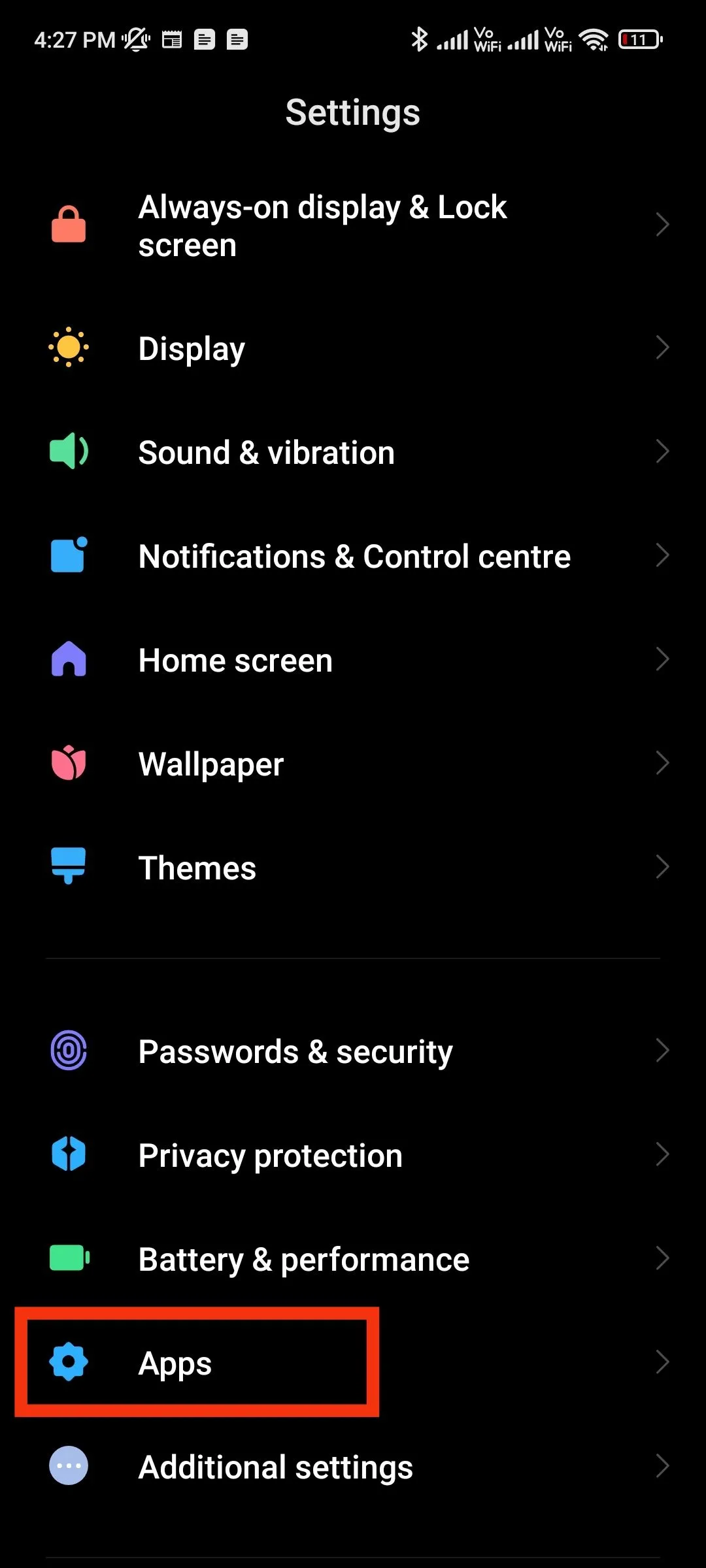
3. Select Dual Apps and click Create.
4. Select whatsapp from supported apps with two apps.
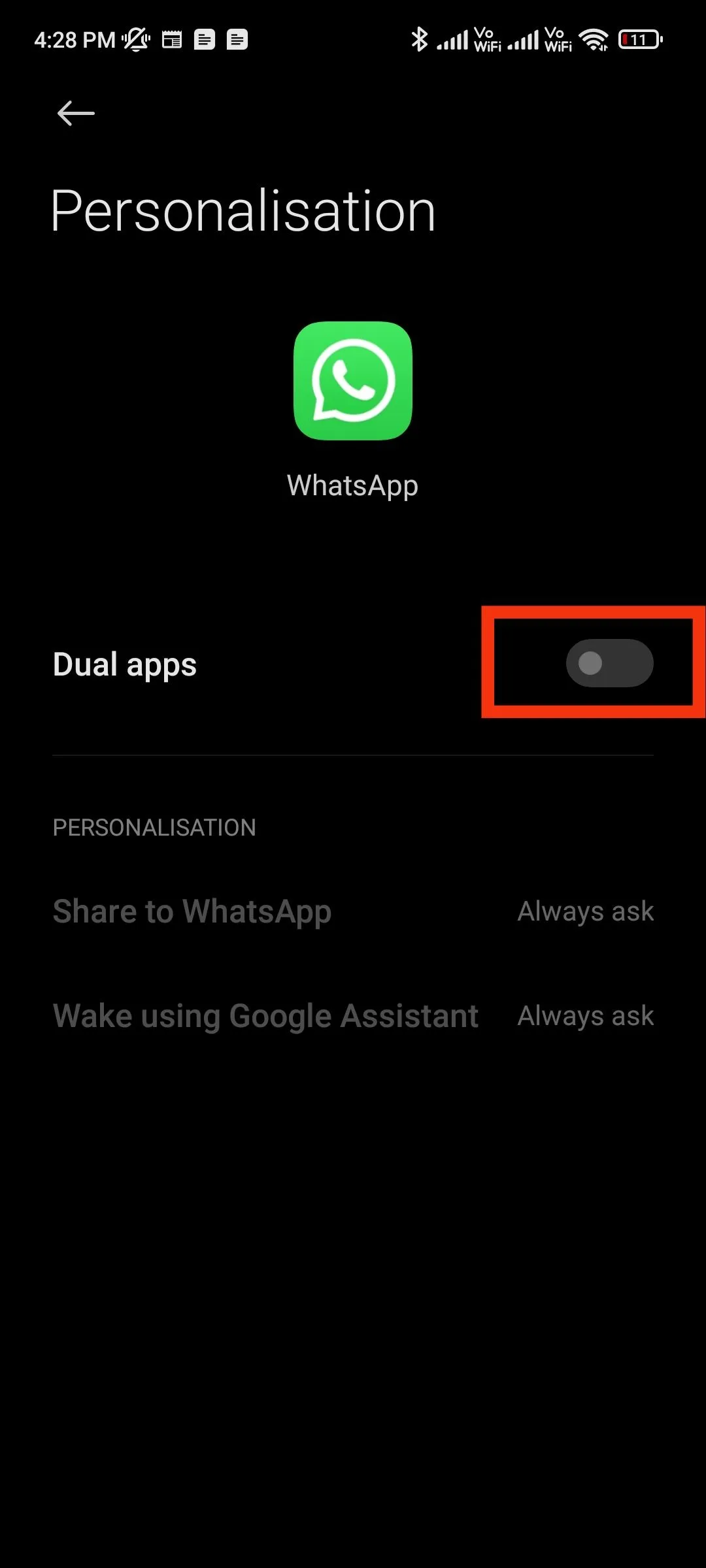
5. Switch Dual Apps and wait while the device sets up Dual WhatsApp App.

6. Go back to the app launcher and open whatsapp with double app icon.

7. Set up WhatsApp with your second number.
These steps are for Xiaomi device. The function name and operation may differ depending on the smartphone manufacturer. In Oppo devices, this feature is called App Clone. Similarly, it is Dual Messenger in Samsung devices; Twin apps on Asus devices, twin apps on Honor devices and App Cloner on Realme devices. If you have a OnePlus device, this option is called “Parallel Apps”in the Utilities settings.
Here is how you can clone your whatsapp and set up two whatsapp accounts on the same phone. You may want to set up WhatsApp using the same phone number, but the app won’t allow you to do this because it’s against their one account per number policy.
If you don’t have a smartphone with dual app functionality, you can download apps from the Google Play Store, which offers multiple accounts. Parallel Space is a pretty popular option, with over a hundred million downloads. Other examples are DO Multiple Accounts, Multi Space etc.
Leave a Reply