Dynamic Island Apple iPhone 14 Pro already exists on Android
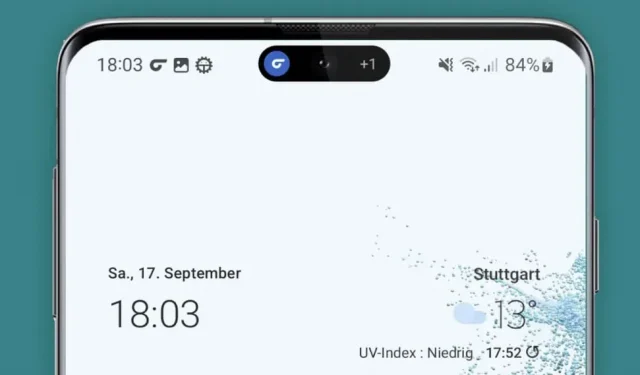
Dynamic Island Apple iPhone 14 Pro is now available in the Android ecosystem. The app is called dynamicSpot. Time to test!
Many smartphone users do not like notches on the screen. Some have tried to make something interesting out of it, but Apple seems to be the most creative with Dynamic Island in its iPhone 14 Pro. And while it’s entirely possible that Google is working on something similar for Android, you don’t have to wait.
Some developers already offer a similar feature. As well as Pixel Island, which is at the beginning of its development and, in fact, unfortunately, is not available to everyone. However, there is a completely finished application. Developer Jawomo appears to be the first to bring a clone of Dynamic Island to Android devices with their dynamicSpot app.
How to install DynamicSpot
dynamicSpot is free, easy to set up, and does exactly what it’s supposed to do. If you’re only interested in this iPhone 14 Pro feature, dynamicSpot is the perfect way to do it. However, be aware that it is still in testing, so there may be some hiccups here and there.
When you install and open the app for the first time, you will be entitled to a quick guide to learn everything. You will need to choose which applications dynamicSpot can work with – there is an “All”option. You will then need to grant the necessary permissions, in particular access to notifications.
Then allow “Draw on screen”which will allow dynamicSpot to display notification alerts. dynamicSpot doesn’t collect or share any data as it doesn’t use the internet, but you need to share your entire phone in order for it to work. An app that you might not like if you are strict about your privacy.
Once permissions are granted, go to settings. You will be able to refine the display of dynamicSpot. By default, it appears in the center, like Dynamic Island on the iPhone 14 Pro. This works great for phones that have a branding, but you can move it anywhere you want via the Dimensions menu.
While you can have dynamicSpot without paying a dime, there are some Pro features that can be useful. For $4.99, you can have dynamicSpot on your lock screen, open apps with a simple tap on dynamicSpot, automatically hide a window after a certain amount of time (you can close it by tapping outside in the free version), and more importantly. prevent system popups from moving everything in dynamicSpot.
Either way, it’s a very nice little utility. Even without the Pro features, it’s still very useful, especially if you adapt its layout and dimensions to suit your smartphone.
Is it for everyone? Probably not, but if the Android smartphone maker decides to follow in Apple’s footsteps, as many often do, at least you’ll get used to it.
Leave a Reply