This app creates walkthroughs for everything you do on your computer.
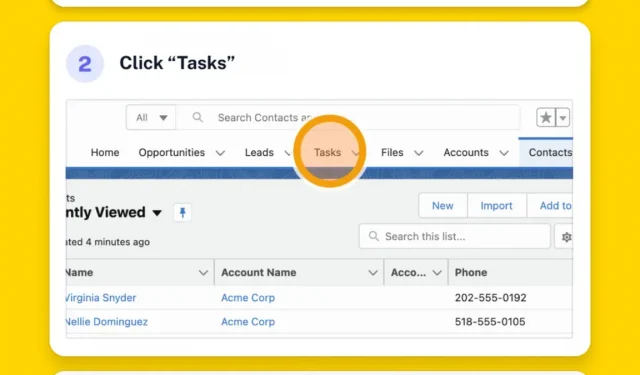
Scribe makes it very easy and free to create tutorials (as long as everything happens in your browser).
If you are used to using a computer, chances are you have already acted as a guide or coach with someone. There are professional scenarios to get a new employee to work with company software, and personal situations like explaining Google Docs to your parents or grandparents. Of course, you can do this over the phone, but the visual guide is much easier. And you don’t need to hire professional services for this or even create complex documents and other PowerPoints. If you know how to perform an operation, you can easily and quickly explain it to others using a tool like Scribe.
Scribe makes it easy to create tutorials
Scribe watches you complete a task on your computer and then automatically creates a step-by-step visual guide for that task. A guide that you can of course share. Its Chrome extension works like a video recorder like Loom, but the output has texts, screenshots, and even annotations to tell you where to click. So many things that used to have to be done by hand. Today the software does it for you.
Scribe is conceived and designed for organizations, but the free offering is very generous. You can save, edit and share your guides online for free. (However, desktop app recording requires a Pro plan subscription.) Before you can get started, you must create an account and give your browser permission to record what’s happening on your screen.
If you agree with this, click the Scribe icon in your browser extension bar and click the “Save”button in the floating bar. Now do what you need to do for your tutorial. After that, click the “End Recording”button on the control panel to stop the specified recording.
and free (if everything happens in your browser)
This action will then open the guide in a new tab with the title, screenshots, and steps already created. You can edit the set however you like, including adding illustrations and descriptions. Scribe steps can also sometimes seem too trivial or a bit complicated, so you can add details to them. If you want, you can even add more steps by inserting your own images, but this is all optional. When you’re done, click the “Copy Link”button and share your guide with anyone.
The free plan of Scribe allows you to record only what is happening in the browser, which is ideal for debugging a web application, for example. To record the app from your computer or smartphone, you must subscribe to the Pro offer, starting at $29 per month. You can then also, among other things, edit images to blur certain parts, add a logo, and more.
Leave a Reply