FIFA 23 Anti Cheat Update Process Error & Crash: How to Fix
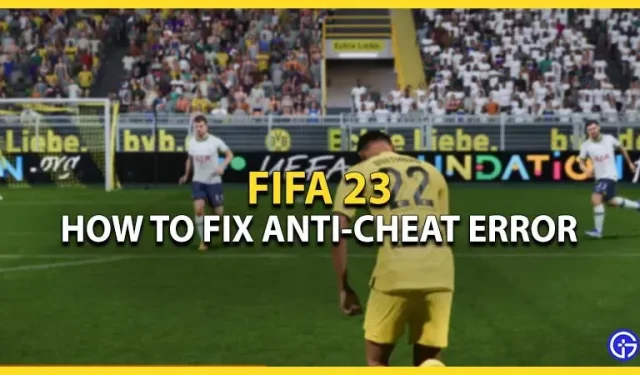
FIFA 23 is finally here and seems to offer a wide range of new content for interested players. But when PC players start playing it for the first time, they encounter an error. When players launch the game, they are presented with an anti-cheat error message: “EA AntiCheat Service encountered an error.”Some players have also experienced a crash during the update process error when downloading the game. Due to these errors, players are unable to start the game and are forced to restart the game. Don’t worry, check out our guide on how to fix FIFA 23 Anti Cheat error and crash during update process.
How to fix crash during update process and anti-cheat error in FIFA 23

We have compiled several possible methods to fix this error. So, follow the methods below to fix Anti-Cheat errors:
Run Origin/Steam as administrator.
Follow these steps:
- You need to right click on the Steam launcher/client or Origin.
- Then select the “Run as administrator”option.
- Now go to the game library and launch FIFA 23.
If you encounter the error again, try our next method.
Restart game
This is one of the oldest tricks in the book. You can restart FIFA 23 to check if the error persists. While this may not resolve this error, this method has worked for several players in the FIFA community.
Reinstall anti-cheat software in FIFA 23
- Navigate to the Anti-Cheat folder in FIFA 23. The default file directory for this folder is as follows: Local Disk:\Program Files\EA\AC
- Run AntiCheat.exe and uninstall the program.
- Run the Origin or Steam launcher as an administrator and launch FIFA 23.
- This will reinstall the Anti-Cheat program to bypass the error.
reinstall fifa 23
- If none of the methods worked, this is the last method you can try.
- Uninstall the game first and then install it back from the Steam or Origin client.
- Launch FIFA 23 to check if the Anti-Cheat error persists.
Hopefully EA has acknowledged and corrected these bugs and issues. You can go and contact EA Support for more help.
That’s it for how to fix FIFA 23 Anti Cheat error and crash during update process.
Leave a Reply