FIFA 23: how to change the camera angle
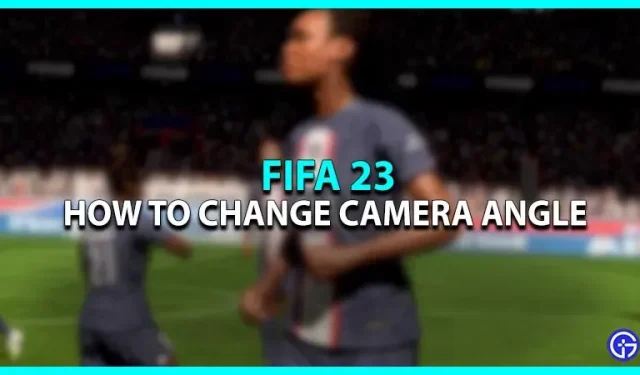
FIFA 23 is the 30th installment in the popular FIFA series. The game has become more fun with some additional content and advanced features. FIFA 23 allows you to play games from different angles and angles so you can find your favorite. Changing the camera angle is not possible in all games, so be sure to use this feature in this game. Here’s how you can change the camera angle in FIFA 23 using the in-game settings.
How to change camera angle in FIFA 23

You can change the camera angles in the game settings while in the game. However, the changed settings remain applicable only to that particular session and are reset after launching another game. However, if you constantly change the camera angle, you need to use the settings on the main menu screen. Although here is how to change the camera angle in FIFA 23:
- Enter the settings and go to the game settings.
- After that, go to the “Camera”tab and select the desired camera angle.
- Also, if you select Custom Settings, you can change the zoom and camera height.
- What’s more, if you choose Pro Settings, you can change the camera’s zoom, speed, and rotation.
- In FIFA 23, you can choose the camera angle from the following angles:
- Default: This setting shows the game from a far perspective.
- EA Sports GameCam: Default camera angle when first launching the game.
- TV Broadcast: This option shows the camera angle, similar to when the match is broadcast on TV.
- Tele: Same distance as TV, but at a higher angle.
- Co-Op: This camera angle is for FIFA 23 multiplayer matches. It shows the pitch from a greater distance so that each player can see themselves during online play.
- Classic: Much closer to the players on the pitch and has a lower camera angle than the EA Sports GameCam.
- Dynamic: designed for those who constantly dribble or pass balls on the field. It has a lower height and an isometric perspective.
- End to End: Shows the perspective from end to end of the field only. The camera is at a moderate height and close to the players.
- Pros: It gives you a third-person experience in a RPG-like football game.
- Broadcast: The camera angle is fixed at the center, which creates the feeling of a real football broadcast.
Here’s how to change the camera angle in FIFA 23. If you found this guide helpful, be sure to check out our other FIFA 23 guides.
Leave a Reply