FIFA 23: how to turn off critical commentary
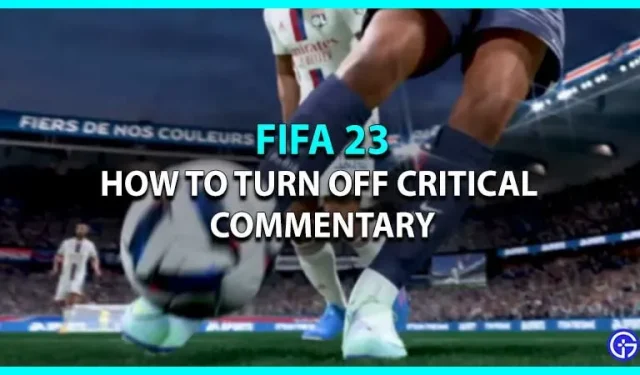
The wait is finally over. FIFA 23 is out now and available to all players worldwide. In this game, you will see various new and old features that will surely keep you entertained for hours. Speaking of new features, there are times when players don’t get used to them and just get annoyed. One such feature that worries players is critical in-game commentary. According to players, these comments are more of a negative and mean comment made by commentators like Stuart Robson, Derek Ray and others. While players are annoyed by this feature, some of them also benefit from being motivated by the comments. If you are also annoyed by the critical comment in FIFA 23, we will help you disable it.
How to disable negative comment in FIFA 23?

Here is what you need to do to disable the critical comments feature in FIFA 23. For those who don’t know, players also refer to this feature as in-game negative comments.
- First, launch the FIFA 23 game.
- Next, go to the Main Menu.
- After that, select the “Customize Settings”option.
- Then select the Game Settings option.
- And after that click on the Audio tab.
- After that just scroll down to 11-A-Side Audio.
- And there you will see the option to turn off critical comments in the game.
That’s all you need to do to easily turn off critical commentary in FIFA 23. Now you don’t have to hear negative comments about your performance and focus only on the game. If you benefit or get motivated by Commentary, just turn it on again. While you’re here, check out the best in-game camera settings for Pro and Ultimate Team matches.
Leave a Reply