FOV Modern Warfare 2: how to change it and the best settings in 2022 (beta)
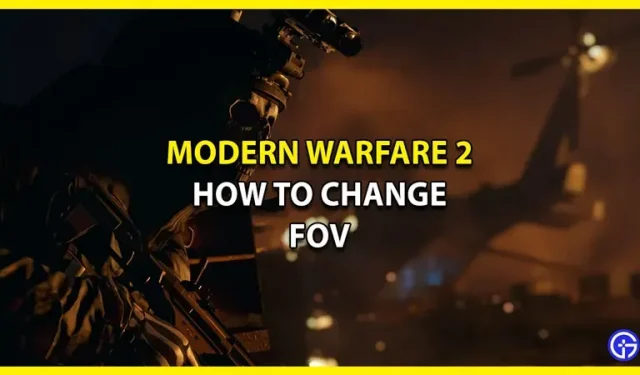
The Modern Warfare 2 beta is a new era for Call of Duty. With a global campaign, multiplayer and special operations, iconic Task Force 141 returns to MW 2. And along with this, iconic characters such as Soap McTavish, Captain Price and even the Ghost will inevitably return. And while the classics are back with a modern twist, the game’s graphics and game mechanics are well worth the time. The game has quite a few features that will make the gameplay enjoyable, including changing the field of view. This is very handy for players who would like to switch between views for maximum efficiency. In this guide, we will show you how to change the field of view in Modern Warfare 2.
How to change FOV in Modern Warfare 2
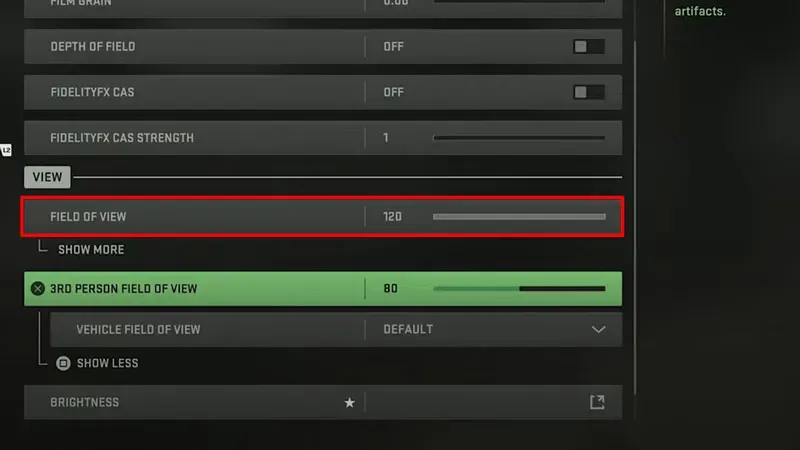
The field of view is a great mechanism that helps you switch between looking at things near and far. This helps the player to see and notice other opponents. This is definitely a winning mechanism in MW2 if you use it right. Here’s how to change FOV in Modern Warfare 2:
- Launch Modern Warfare 2 and go to Settings.
- While in the settings, switch to the “Graphics”tab.
- After that, scroll down to “View”and find the “Field of View”option.
- You can change it to the FOV level you prefer in COD MW 2.
- Once you install it, your new FOV will be set up for use in MW 2.
Best FOV settings in COD MW2
Although there are no hard and fast levels, the field of view between 90 and 100 provides an excellent balance. FOV is something you can experiment with in Modern Warfare 2 to get the best results. However, if you want to have a wide view, you can even try going above 100. For those who prefer more zoom, lower it to 90 and see if it suits you.
That’s all you need to know about how to change FOV in Modern Warfare 2.
Leave a Reply