Apple Music can also provide you with Spotify stats
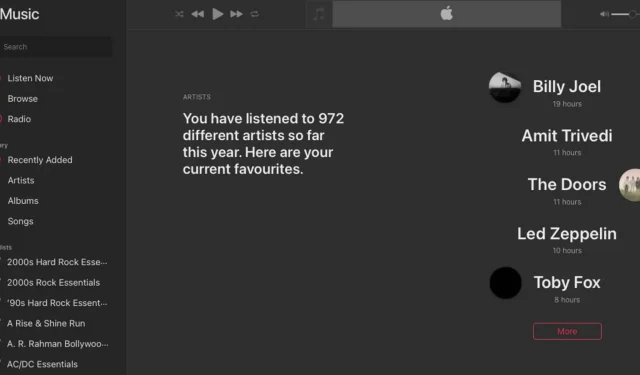
Apple Music provides a number of listening statistics, but it takes a bit of digging to get there. Explanation.
The end of the year is often an opportunity to take stock, ratings, tops of all kinds. For example, Spotify allows you to share the ratings of the most popular songs, artists, albums, and genres. A very popular feature, judging by the number of such tops that we now find on social networks. Unfortunately, if you use Apple Music, this feature is not available.
This is not entirely true. If Apple Music doesn’t make it so easy for you to view such data or even share it with relatives, the service has a number of statistics. So, without further ado, here’s how to view your listening stats.
How to use Apple Music Replay to know your listening statistics
Apple seems to want to hide such data from you so much that it is impossible to access these numbers from the Apple Music apps. To do this, you need to go to Apple Music on the web. Here’s how to do it:
- Go to the Apple Music Replay page and log in with your Apple ID.
- On the Apple Music Replay page, click the “Get Your Replay Mix”button.
- Wait a few minutes for Apple to generate your statistics for the year. Once the process is complete, you will be able to see all your information: the number of hours spent listening to music, the most popular songs, etc. Scroll down to find out more. Unfortunately, there is no “Share”button, so you will have to take screenshots and do it manually.
In addition to the most popular songs and total listening time, Apple Music lets you see the most popular artists and the number of hours spent listening to each one.
Third party apps for more statistics
If sharing is important to you, know that there are third-party apps that allow you to access your Apple Music statistics in a much more convenient interface. However, there is a downside: these apps do not have access to your listening history. In other words, they won’t start working until you install them.
This means that you will not have any information about the periods prior to installation. In other words, install it now and you’ll have next year’s statistics much more detailed and understandable than what Apple offers.
Play Tally
PlayTally (€1.99) takes the same approach as the Apple Watch. It offers a section called Trends where you can see the music you listen to the most and identify your habits. There are also rewards, again Apple Watch style, when you reach certain milestones, like listening to a certain number of songs. Some of the rewards are even pretty silly. For example, if you are listening to Never Gonna Give You Up.
Snd.wave
Snd.wave is free and looks different than PlayTally, with more focus on listening minutes, with graphics that you might like more. Snd.wave also provides access to well thought out sharing features. The permanent Premium version for €4.99 gives you access to more data, shows you more detailed graphics, and even reminds you of the songs you used to listen to regularly.
I hope Apple understands that users are also interested in the social aspect of the music streaming service, but until then, it will be related to what’s out there, whether it’s only in Apple Music or through a third-party app. And if you’re still not satisfied, consider switching to competition.
Laisser un commentaire