Free Fire Game Online: How to play Free Fire on a mobile device without downloading it?

Free Fire is one of the most downloaded games on Android right now. The battle royale game has become extremely popular in India as it offers many features and interesting gameplay. The best part of the game is that you can play it on almost every Android smartphone, which also paved the way for it to become the only battle royale game on the market to reach 1 billion downloads. That being said, there are people who still want to get their head around the game before downloading it on their Android smartphones. To do this, the developers have introduced a new way with which you can play the game online without even downloading it. In this article, we will show you a workaround by which you can play Free Fire without downloading it on your smartphone. So, without wasting much time, let’s get started.
How to play Fire Online free game on mobile without download?
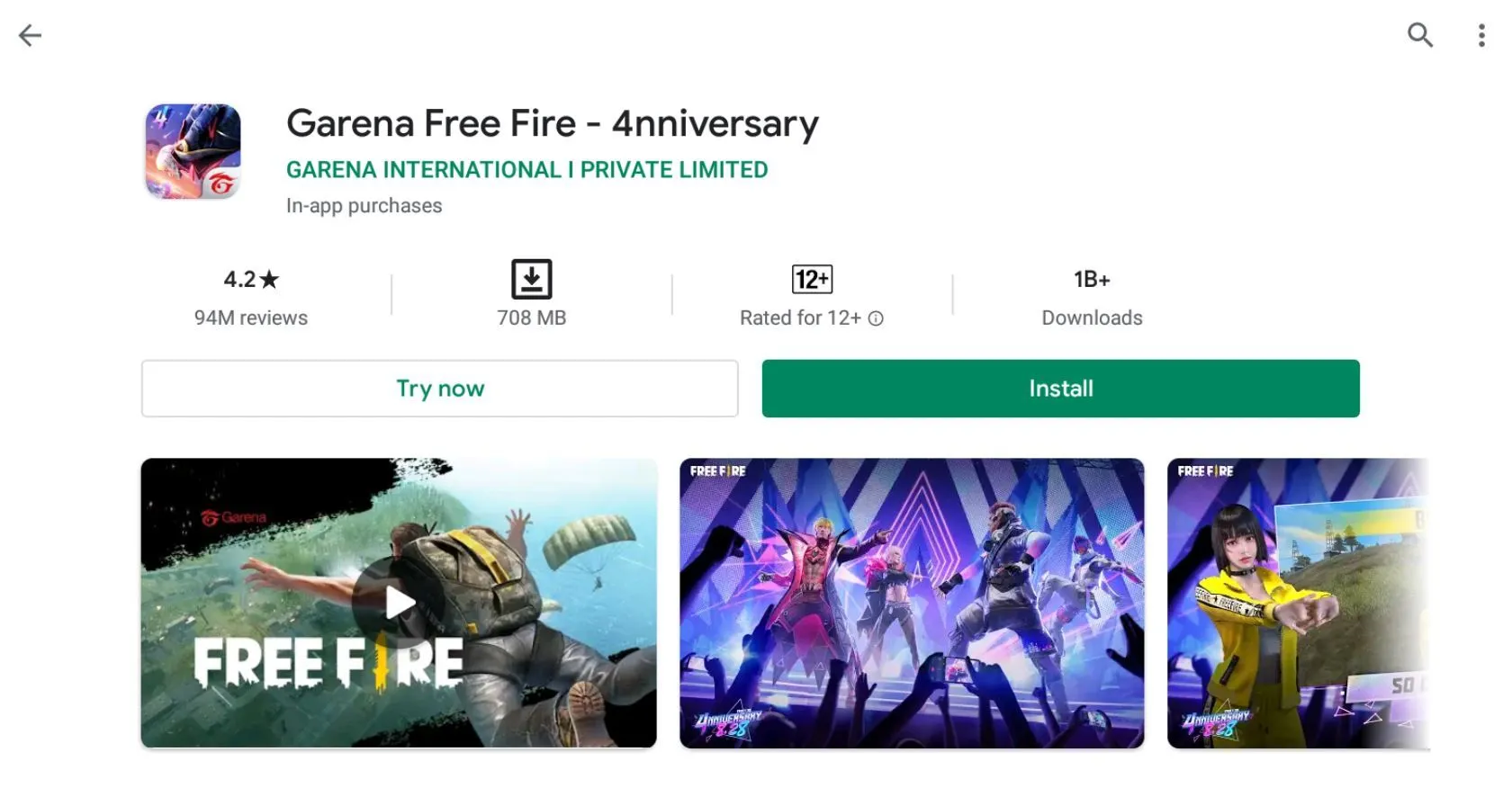
Can you play the Free Fire game without downloading it? The answer is yes. The game is now part of the Instant App program on the Google Play Store. This means that the game gives you the opportunity to play Free Fire online before downloading it. However, it’s important to note that this is just a Free Fire demo and not the full version. The demo basically gives an idea of the gameplay and other features of the game so that users can decide whether to play it or not. Here’s how you can play it:
- Open the Google Play Store on your Android smartphone or tablet.
- Now search for Garena Free Fire in the search bar. You can also click on this link (https://play.google.com/store/apps/details?id=com.dts.freefireth&hl=en_IN&gl=US).
- Open the app from the search results and you will see two options: “Try”and “Install”.
- Click on the “Try it”option and you will be able to play the demo version of the game.
In the demo, players will compete with 6 other bots in a small arena for about two minutes. You need to kill them all to win the match. After playing the demo, you can download the game if you want. However, it is important to note that the download size of the game is around 716MB. So, to install the game, you must have at least this amount of memory.
What are Google Play Instant Launch Apps?
For those not in the know, Garena Free Fire is part of the Google Play Instant Apps program. This feature basically allows developers to showcase their apps on the Play Store, which users can try online before installing them on their phone. Previously, this feature was limited to certain applications, however, Google has made some changes and moved this program to the category of games. The main advantage of instant games is that users can try the game without installing anything on their smartphone or tablet. If the user doesn’t like the game, they can continue, which was not possible before because the game had to be installed in order to play it.
Leave a Reply