Splatoon 3 Voice Chat: How to Use It (SplatNet, Discord, etc.)

Voice chat is an important feature in almost any online game, which is why you should use it in Splatoon 3 as well. Whether you’re playing Territory Battles or leveling up in Anarchy Battles. But, unlike most online games, this game does not natively support voice chat, but it does. So, in this guide, let’s check out how to use voice chat in Splatoon 3 using SplatNet.
How to use voice chat in Splatoon 3
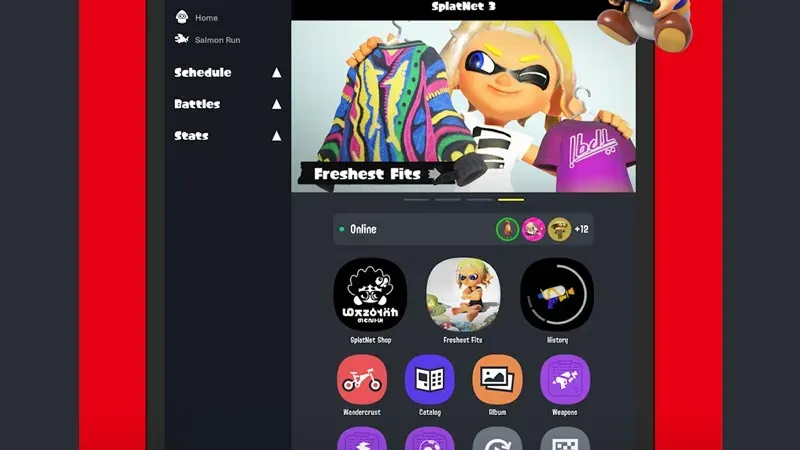
You can use voice chat in Splatoon 3 with many different apps. The closest official way is to use SplatNet 3, otherwise you can also use other popular VoIP apps like discord, skype, slack and more. Let’s first check out how to use SplatNet for voice chat.
- Go to the PlayStore or Apple App Store and install the Nintendo Switch Online app.
- Open the app on your phone and sign in with your Nintendo Account. Use the same account that you use on the Switch.
- In the Nintendo Switch Online app, find Splatoon 3 in the games menu.
- Here you can start using SplatNet 3. It allows you to invite players. This includes your friends or players from your recent matches.
Remember that your friends also need to have the Nintendo Switch Online app installed on their phones in order to use SplatNet 3.
Other Ways to Use Voice Chat
If you don’t want to mess around with the Nintendo Switch Online app, you can always use alternative options such as:
- Discord: You can call your friend directly or call them through a channel on your server.
- Skype: Like Discord, you can add your friend on Skype and call them directly.
- Slack: Slack is also very similar to Discord when it comes to features. Just like Discord, you can call your friend directly. Instead of a server, Slack has channels, which are basically groups, where you can start a group call.
The single main reason most players use SplatNet 3 is the official means of communication. Or if they want to play with players from their past matches.
This guide describes how to use voice chat in Splatoon 3 with SplatNet, Discord, and more.
Leave a Reply