Gotham Knights: How to Find the Biodecryption Key

In Gotham Knights, you need to find the bio-decryption key to complete chapter 1.2 and unlock co-op multiplayer. And even if the multiplayer mode is not to your liking, you still need it to advance the main plot of the game. Luckily, it’s not hard to find it. So, in this guide, let’s check where you can get the Biodecryption Key in Gotham Knights.
How to find the biodecryption key in Gotham Knights
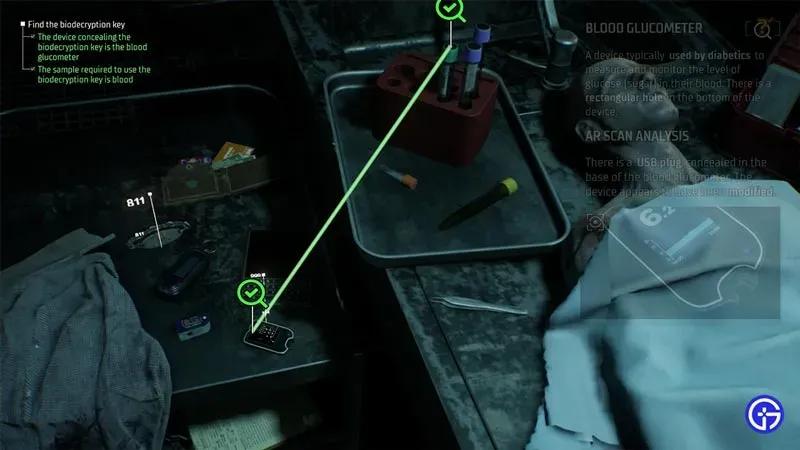
You can find the biodecryption key by matching the blood glucose meter to Langstrom’s blood vial. As mentioned earlier, this is required to complete chapter 1.2 “Langstrom’s Drive”. And to find it, you need to use one of the devices stored on the table, and one of Langstrom’s samples. Here’s what you need to do:
- Once in the morgue, approach Langstrom.
- On the table you will find various devices and samples such as an oximeter, a glucometer, a blood sample, and more.
- Select “Blood Glucometer”as the device.
- Select Blood Vial as the sample.
- Connect them and a cutscene will play.
- He will retrieve the disk hidden in the blood glucose meter and you will find the biodecryption key.
How to get to the mortuary
Before you can find the biodecryption key, you first need to complete chapter 1.1 and start chapter two. Here are all the steps for this:
- Exit the Belfry and defeat the criminals to collect evidence from them.
- After listening to Alfred’s message, head to the GCPD meeting point.
- Enter headquarters.
- Then go past the security post and get to the bullpen.
- Find and use the Sergeant’s Card Key to open the door to the Forensics Wing.
- From here you can find your way to the mortuary.
That covers this guide on how to get the biodecryption key in Gotham Knights. Since you enjoy playing this game, I also suggest you check out our other Gotham Knights guides.
Leave a Reply