How to Get the Page-Turning Curl Animation Back in Apple Books for iPhone and iPad
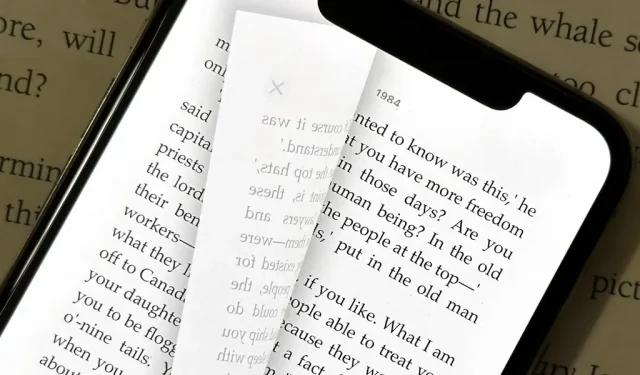
A significant Apple Books bug that annoyed consumers when iOS 16 and iPadOS 16 were originally published last September has been fixed in a new software update for iPhone and iPad. It’s okay to come back if you left Apple Books due to that error.
The Apple Books app changed the appearance of the page-turning animation in electronic books in iOS 16.0 and iPadOS 16.0, as seen below. It went from a skeuomorphic effect that made it appear as though you were manually turning the page in a real book to a more uninteresting swipe animation. Although it might seem like a minor modification, many users of Apple Books were disturbed by it.


The page-turning effect in iOS 15 (left) vs. iOS 16.0–16.3.1 (right).
Apple offers a solution with the iOS 16.4 and iPadOS 16.4 updates, both of which were made available on March 27. If you want to change the appearance of a page while reading, open the Reading Menu, select “Theme & Settings,” and then select the new page effect button. The following are your options:
- Slide: This is the simple effect introduced by iOS 16 and iPadOS 16.
- Curl: This is the older realistic page-turning effect on iOS 15 and iPadOS 15.
- None: This is a misnomer since a slight cross-fade transition exists.
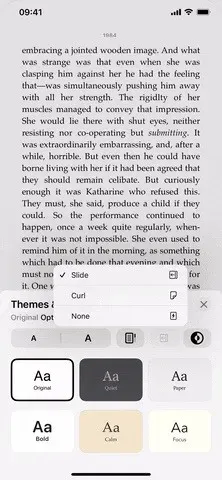
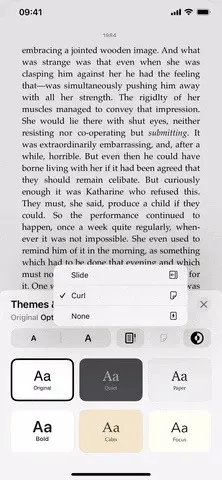
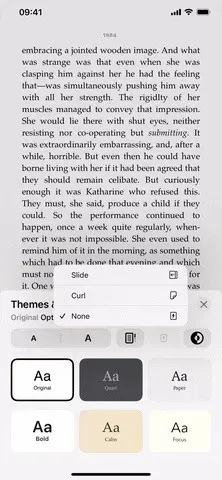
The three new page effects in Books on iOS 16.4.
It’s interesting to note that when “Reduce Motion” and “Prefer Cross-Fade Transitions” are enabled for Books in the Per-App Options menu, the “None” choice produces the animation you would anticipate. For software prior to version 16.4, “Prefer Cross-Fade Transitions” does not function when turning pages in books.
When the page effect is set to “None” in Books on iOS 16.4 and iPadOS 16.4, turning on “Reduce Motion” for Books will disable the crossfade effect, and switching to “Prefer Cross-Fade Transitions” won’t restore it.
Leave a Reply