How to Heal as a Jedi Survivor in Star Wars (Increase Health Bar)
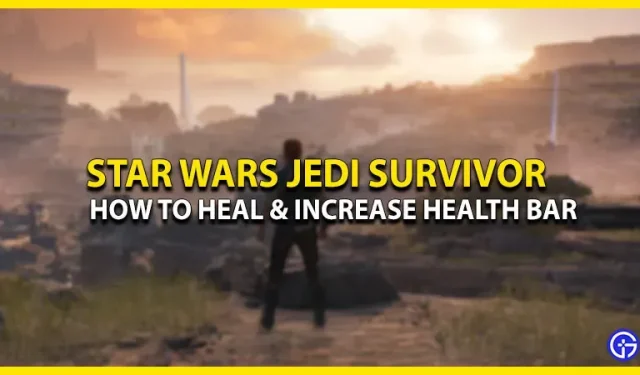
In Star Wars Jedi Survivor, you’ll have to deal with Troopers, Droids, and other creatures, which will put your mettle to the test. And having a Stim canister is always essential, regardless of how strong you are. You can fight longer by using these injections, which will immediately replenish your character’s maximum health bar. However, if you are new to the game, you might find it difficult. You will learn how to recover in Star Wars Jedi Survivor, so don’t worry.
Star Wars Jedi: Survivor: How to Heal

Press “Q” on a PC or the “Up” button on a PS4 or Xbox One controller to heal yourself in Star Wars Jedi: Survivor. By doing this, you will call your robot companion BD-1, who will then administer a Healing Stim to Cal in order to partially restore his health right away. Always keep in mind that you can only carry two stims at once. On the in-game screen, look in the bottom left corner to see how many stims are available. It is immediately adjacent to the green cross icon. Is there a way to obtain additional Stim canisters then? To replenish your Stims, you can sit at meditation locations. However, we’ll demonstrate a better method for boosting your maximum health bar in Star Wars Jedi: Survivor.
The best way to improve your health in Jedi Survivor
In Star Wars Jedi: Survivor, you can improve your health by locating Health Essence objects. They can be found in a variety of locations, including towers, caves, and the like. When used, they have a little blue crystal appearance and slightly raise your maximum health bar. So before you use a Stim or sit at a Meditation Point, you will be able to withstand more enemy attacks.
Leave a Reply