How to Install Mods in GTA San Andreas on PC: Some Tips
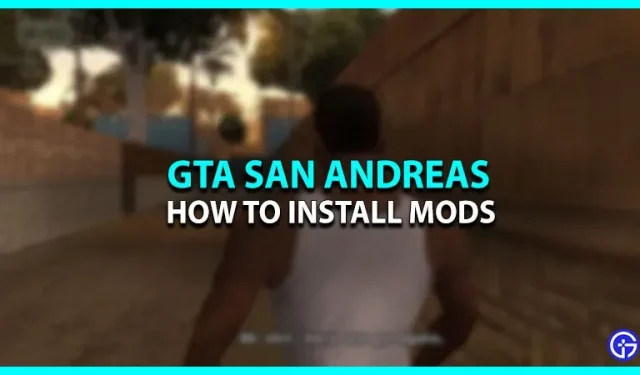
Downloading CLEO, ASI Loader, and Modloader is required for Computer modding of GTA San Andreas. These Mod Master tools are employed when new items need to be added to the game. An open-world game like GTA San Andreas is made more intriguing by mods. Thankfully, since this game’s 2004 debut, hundreds of mods have been uploaded to the internet. The installation procedure is the only challenge for gamers. This is due to the fact that you must download a few more files before installing a Mod. These three GTA San Andreas Mods Management tools greatly simplify the installation process. Well, here’s what you need to do to start.
Organizer of the top GTA San Andreas mods

You must download CLEO, ASI Loader, and Modloader, as was already explained. Running mods with cs scripts requires the CLEO plugin. While installing mods in your game that have the asi file extension, you’ll require the ASI Loader. Moreover, a Modloader is necessary for GTA San Andreas to smoothly install mods. Here’s how to install all three of these files now that that is out of the way.
Installing ASI Loader: Steps
We discovered Silent’s ASI Loader while conducting an internet search. You can download and extract this ASI Loader. Moreover, simply move the given vorbisFile.dll and vorbisHooked.dll dll files to your GTA San Andreas directory. After relocating, make a “scripts” folder in the game directory.
Installing Modloader: Steps
You can get the Modloader from the internet much like the ASI Loader. Extract the Modloader after downloading it, then launch it. Move the “modloader.asi” and “modloader” folders to your game directory from there. Moreover, bear in mind that since the Modloader is an ASI file, ASI Loader must first be installed.
Installing CLEO: Steps
At last, download the CLEO plugin using your web browser. Go to where the files were downloaded and extract them. When finished, transfer the “cleo,” “bass.dll,” and “cleo.asi” files to the GTA San Andreas game directory.
GTA San Andreas Mod Installation Guide
You may easily mod GTA San Andreas now that all the necessary files have been installed on your computer. All you have to do is create a folder in the modloader folder with the same name as your mod. And then transfer the downloaded mod to the brand-new folder. Run GTA San Andreas after that for the mod to take effect.
How Can I Remove GTA San Andreas Mods?
Every installed mod can be easily uninstalled from GTA San Andreas by deleting it from the “modloader” folder. Go to your game directory > modloader > delete xyz mod to accomplish this.
That answers all of your questions about adding mods to GTA San Andreas.
Leave a Reply