iCloud Photos will be integrated with the built-in Photos app in Windows 11 in November.
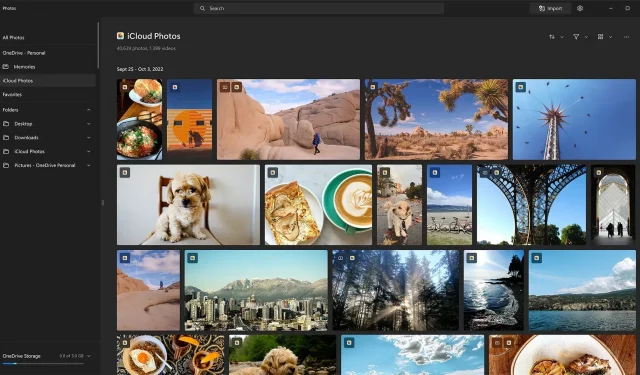
This integration will allow you to access any iCloud photos and videos from your iPhone in the built-in Microsoft Photos app in Windows 11.
- What is happening? Microsoft has announced that its built-in Photos app in Windows 11 will soon let you view your iCloud photos.
- Why care? The current solution is cumbersome and doesn’t sync photo and video editing made on PC with iCloud Photos.
- What to do? Wait until November for this feature to be launched. If you are a member of the Windows Insiders Program, you can start using this feature today.
iCloud Photos will appear in the Photos app in Windows 11
The upcoming iCloud Photos integration with the stock Photos app in Windows 11 was officially announced on a Microsoft blog on October 12, 2022.
“With new integration with iCloud and the Photos app in Windows 11, you can access all your photos and videos from your iPhone right in the Photos app in Windows 11. Read: Ways to securely back up photos and videos
Panos Panay, Product Director for Surface Devices:
The iCloud photo integration is an incredible game changer and I love that my daughter Bella is so excited about it. This literally removes the barrier for her, now she can easily access all her photos from iCloud right on her Windows PC.
The Windows maker says that no special application is required for this integration.
How will this integration work?
You just install the Apple iCloud app for Windows [ Microsoft Store link ] as usual, turn on iCloud photo sync and be done with it. The upcoming Windows 11 update will take care of the rest, bringing any iCloud-synced iPhone photos and videos to the sidebar of the Microsoft Photos app.
The integration should be seamless, with any changes you make to your iCloud photos and videos in the Windows app automatically synced to iCloud Photos.
How access to iCloud Photos on Windows currently works
Currently, the iCloud app for Windows downloads your iCloud photos and windows to a dedicated folder on your Windows PC. You can access these items by launching File Explorer and clicking iCloud Photos in the navigation bar (or clicking Pictures in the navigation page and then double-clicking iCloud Photos).
Although changes made to iCloud photos or videos on an Apple device or on iCloud.com automatically appear in Windows, they don’t work the other way around.
Apple acknowledges this limitation in the support document.
“If you edit photos or videos on your Windows computer, those changes don’t show up on your Apple devices or on iCloud.com,”he warns. “If you want the edited file to be added to iCloud Photos, upload it as a new file.”
Microsoft hasn’t confirmed this, but the wording suggests that the upcoming iCloud Photos integration with Windows Photos will support two-way sync.
When will Windows Photos be integrated with iCloud Photos?
If you are part of the Windows Insider Program, which allows you to test preview builds of Windows, you can test this integration starting today. “It’s very simple: just install the iCloud for Windows app from the Microsoft Store and choose to sync iCloud photos,”says the Windows maker.
If you don’t want to test the beta software on your PC, you’ll have to wait until November when the feature becomes available to all users as part of the upcoming Windows 11 update. “Starting today, this experience is available to Windows Insiders and in November, it will be available to all users of Windows 11,” the company notes. Read: How to Access iCloud Photos on iPhone, iPad, Mac and Web
Keep up the good work Microsoft
Today, Microsoft made another announcement that worried Apple employees by announcing that the native Apple Music app for Xbox one and Xbox S/X consoles is now available for download [ Microsoft Store link ]. In addition, Microsoft has confirmed that Apple’s official TV app will launch for Windows next year, with preview versions of these apps coming to the Microsoft Store later this year.
“We can’t wait until you can listen to your favorite music, playlists and more from Apple Music, and watch your favorite Apple TV+ series and movies right on your Windows PC,” the Windows giant teased.
Leave a Reply