Instagram: How to Block or Unblock Someone on Instagram

Instagram is one of the most popular social media platforms when it comes to sharing updates, photos, videos and more with your loved ones. The platform allows you to interact with your friends’ posts, videos, stories and videos. However, sometimes things don’t go as planned. There are times when you receive unwanted messages from people you don’t know. Moreover, if you have a public profile, they may have received some kind of explicit comment from other users on this platform.
When it comes to Instagram, this is a big problem. While the company says it is actively working to remove offensive and hateful content from the platform, it is not possible to micromanage the issue. So what should you do when you receive such messages or comments? Don’t worry, Instagram has a blocking option that keeps you from these types of profiles. And, if you don’t want them to turn off completely, Instagram also has a limit feature. Let’s see what exactly these features are and how you can block or restrict an Instagram profile:
How to block someone on Instagram
To block a person or account on Instagram, follow these steps:
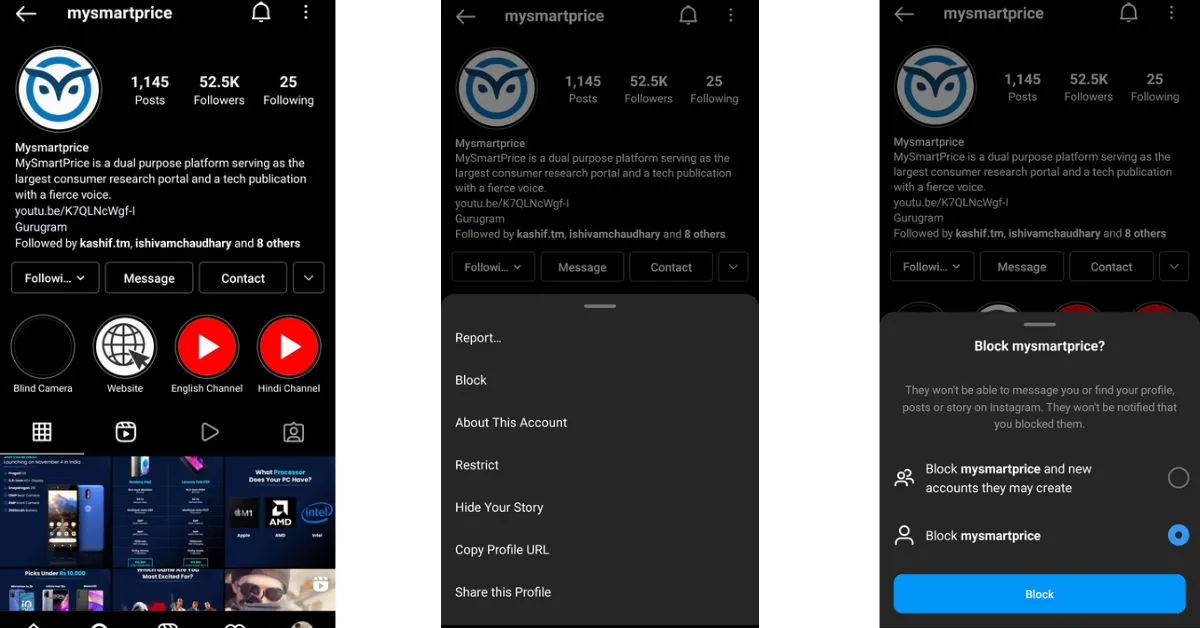
- Log in to your Instagram account and select the profile you want to block.
- Now click on the three dots in the top right corner of their profile and click “Block”.
- It will show you two different options which you can choose accordingly. You will be prompted to lock the profile, and the second option includes locking the profile along with new accounts they may create in the future.
- Once selected, click “Block”and their profile will be blocked for you.
How to check blacklist on Instagram
Here is how you can check your Instagram blacklist on your smartphone:
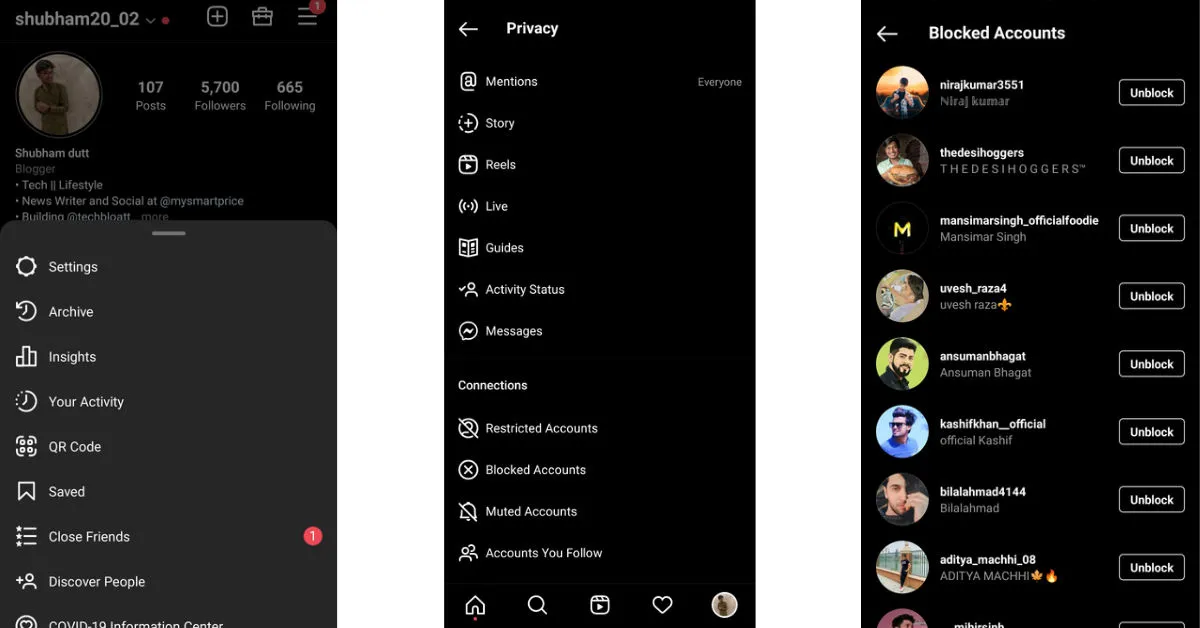
- Log in to your account on the Instagram app and go to your profile section.
- Click on the three panels in the top right corner and click “Settings”.
- Go to the “Privacy”section and look for the “Blocked Accounts”option in the “Connections”menu.
- Open it and now you can see the full list of banned accounts.
How to unblock someone on Instagram
If you’ve blocked your Instagram profile and want to unblock it now, here’s how to do it:
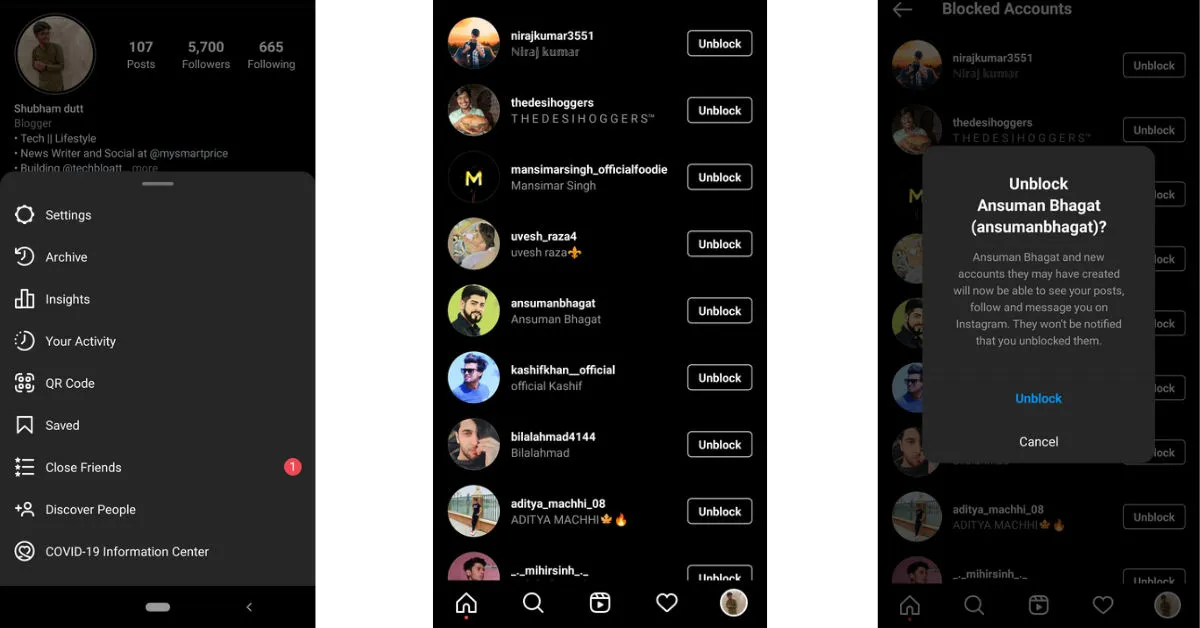
- Log in to your account on the Instagram app and go to your profile section.
- Click on the three panels in the top right corner and click “Settings”.
- Go to the “Privacy”section and look for the “Blocked Accounts”option.
- Open it and find the account you want to unlock.
- Click on the “Unblock”option, a confirmation message will appear. Click “Unblock”again and the desired account will be unblocked.
Don’t want to block? Here’s how to restrict someone on Instagram
If you don’t want to block an account, but don’t want them to get full information about your profile, the restriction feature will come in handy in such a situation. Instagram introduced the restriction feature back in October 2019 to protect a person from being bullied. Once you limit an account, their chat will go to a message request and they won’t be able to check if you’ve read their message. What’s more, they can’t see when you’re online, and you won’t receive any notifications from them either. No one will be able to see the restricted person’s comment on your post until it is approved by you. If you want to restrict an account, here’s how to do it:
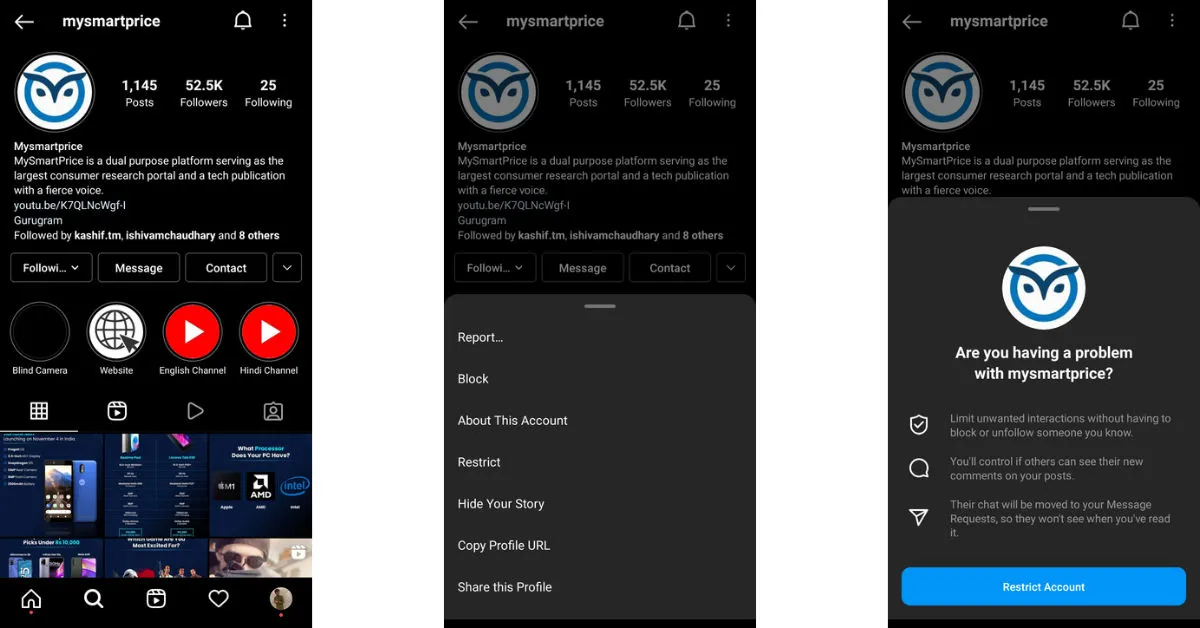
- Log in to your Instagram account and select the profile you want to restrict.
- Now click on the three dots in the top right corner of their profile and click “Restrict”.
- A confirmation message will appear, click the Limit Account button.
That’s it, the profile you choose will be restricted.
What happens when you block someone on Instagram?
You might be wondering what happens when we block an Instagram account. After you block an Instagram account, they won’t be able to see your profile, your number of followers, or the number of posts. Their likes and comments on your posts will be deleted, and even if you unblock them, they will not be restored. They won’t be able to mention or tag you in any post. Neither you nor they will be able to see each other’s Instagram stories.
Speaking of messages, if you have a private chat with a blocked account, it will remain there with the “Instagrammer”tag and neither of you will be able to message each other. If you are in a group with a blocked person, you will be able to see messages from the blocked person in the group.
Frequently Asked Questions (FAQ)
What is the difference between blocking and restricting someone on Instagram?
Restriction means restricting some features of their actions from your profile. They cannot write to you directly or find out if you have read their message or not. Comments will be displayed to them until you approve them. However, they will still be able to follow you or see your new posts. Blocking means completely disconnecting from their profile. Once blocked, they cannot communicate with you or check your profile.
What happens to messages when you block someone on Instagram?
Messages will be the only thing left after you block your account. After you block an account, it will remain there with an Instagrammer tag and you will still be able to read all your old conversations. However, you won’t be able to send new messages to each other.
If you are part of the same group as them, you will be asked to leave or stay, if you choose to stay you will be able to see their new messages and vice versa.
When you block someone, do their likes and comments disappear?
Yes, once you block someone, their likes and comments will disappear from every post. Likewise, your likes and comments on their posts will also disappear. However, if you like or comment on a public or private account that you and the blocked account are mutually following, the blocked person will still be able to see those interactions.
Leave a Reply