How to play Pictionary on Zoom in 2022

Playing Pictionary on Zoom has become more popular these days due to working from home. However, the Pictionary game is available in many different versions. Playing Pictionary on Zoom isn’t as hard as you might think .
Traditionally, a pen and paper is all you need to play Pictionary. On the other hand, the Zoom whiteboard feature offers an amazing alternative. This way, you don’t have to worry about how to liven up a board meeting.
However, if you don’t know about this game that you can play on Zoom while you’re bored of attending a few meetings, then this guide will help you find out. So, here we have described the best ways to play Pictionary on Zoom .
Content:
- 1 What is Pictionary in Zoom?
- 2 What are the rules to follow to play Pictionary on Zoom?
- 3 How to set up Pictionary on Zoom
- 4 How to play Pictionary on Zoom
What is Pictionary in Zoom?
In Pictionary, a large set of words is expected to be identified by your competitors at the end of the game. It is usually played by two teams. In the end, the team with the most words wins.
Playing Pictionary on Zoom is especially enjoyable due to its reach. However, due to the Covid-19 pandemic, this game has significantly increased the number of users on Zoom. It only means that Pictionary fans will be able to play with more people.
Playing Pictionary online fully requires the use of a random word generator and the Zoom board feature. So don’t worry; we’ll explain everything you need to know about how to play Pictionary on Zoom later in this guide.
What are the rules to follow to play Pictionary on Zoom?
It may take a few tries to figure out how to play the virtual version of the game, but the rules here are pretty easy to understand. You can start by using the Pictionary word generator.
The first player draws what he reads in the generator, and the rest guess what they draw. Everyone takes turns drawing, and when it’s their turn to draw, they shuffle the random word generator.
Make sure only Pictionary artists have access to the Pictionary word generator. By providing each player with a link to the generator, each player can look up the word and draw it on their turn each time their turn comes up.
Each participant should have a maximum time of about 60 seconds to draw and the team must guess the sketch within another 60 seconds. The final winner must be announced on the scoreboard. Ideally, the host should be the only person controlling this board.
How to set up Pictionary on Zoom
- Get everyone involved in the Zoom meeting. After that, on the Zoom meeting page, the host clicks “Share Screen”once everyone is seated.
- On the General tab, click Board to display various screens that you can share. When the drawing is ready, click “Share”so that everyone can see it.
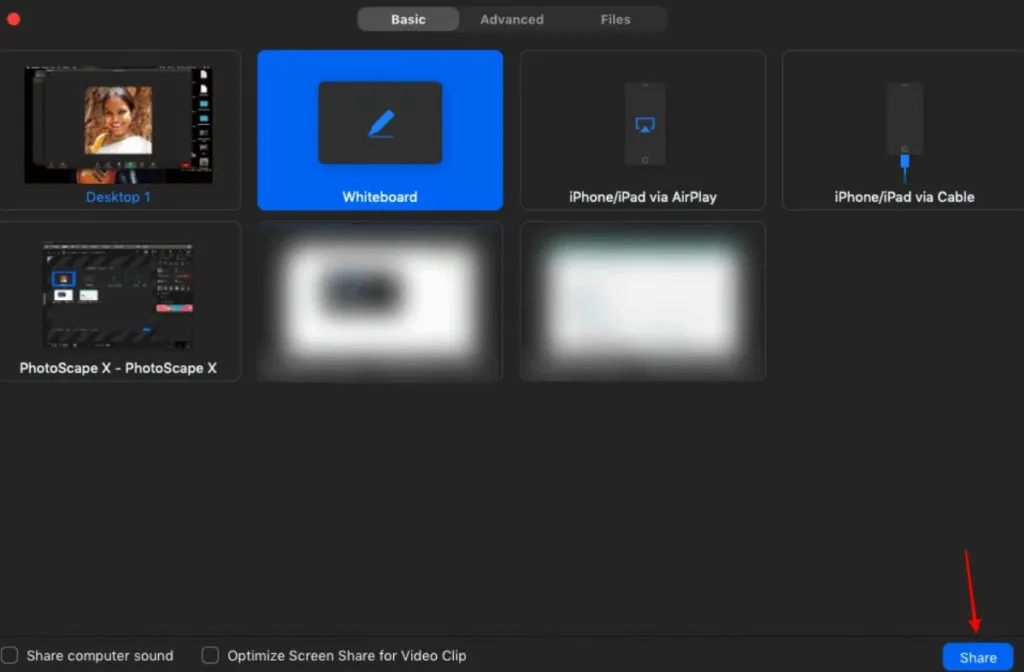
- Whenever it’s your turn, everyone on the call can draw whiteboards on the same screen.
- With the Zoom board, Pictionary artists can easily create their masterpieces. The whiteboard should be divided into a scoreboard and a drawing board.
- Select the Text tab from the whiteboard options bar and enter the names of all participants on one side.
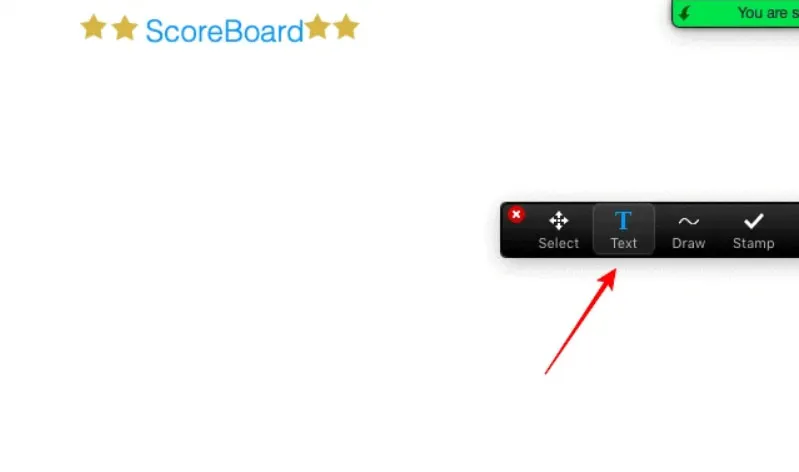
- Persons who correctly guessed the drawing and said it out loud will receive points. On the whiteboard panel, the stamping function allows you to save these points. For each player’s winning score, you can write it down with one of the stamps, and the player with the most stamps wins!
How to play Pictionary on Zoom
Once you’ve learned the basics, let’s start playing. First you need to divide the players into teams. Then you have to apply your artistic skills before the timer runs out.
- First, the player must generate a random word within 60 seconds. After that, they have to draw it on the Zoom board.
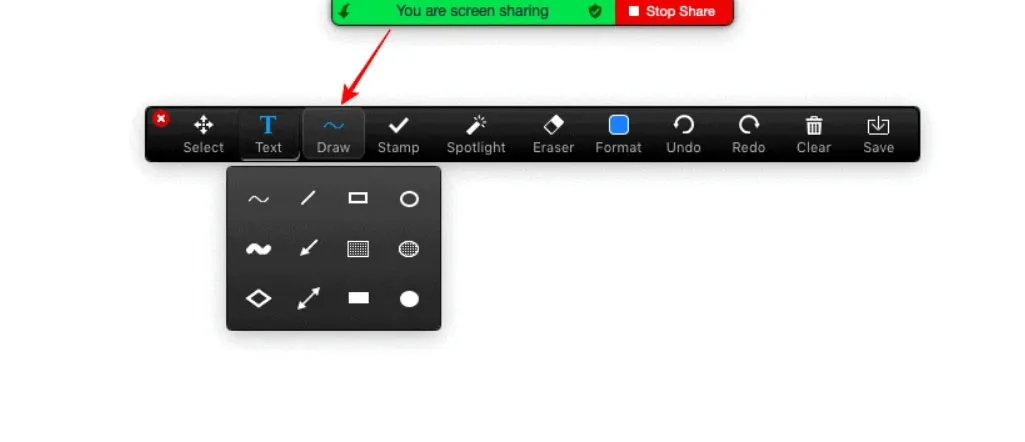
- Suppose the first player is illustrating a cat on the board by drawing it. Then the other player must guess it in time.
- The spirit of the game lends itself to having someone say a word before the first few lines have been written. That’s okay, as it’s all in good fun.
- The host or assembly of the player must determine the success threshold for winning the game. Zoom’s scoring system is slightly different from the traditional Pictionary game board. To begin with, it is important to determine how many wins will be needed.
- Success is attributed to the team that first guessed the word on the board.
Is it possible to play Pictionary without commands?
Certainly! Pictionary can also be played with three players by splitting the table into two teams and choosing a third player as the game’s artist. However, drawing the rest of the game isn’t all that exciting.
Each time one of the other players guesses the artist’s keyword, they get a point. As a result, both artists and regular players are rewarded. After each guessed word, change the role of the assigned performer. In the case of an artist with a higher score than the other players, he can no longer be an artist and will instead be forced to guess.
Conclusion
So, if you and your friends are stuck in an endless boring meeting, you can play Pictionary on Zoom. However, we have already told you every detail that you can use to make your Zoom meetings more interesting. So, we advise you to try it once in your meeting and enjoy this incredible game. So, we hope you find this guide interesting. However now for further queries, comment below.
Leave a Reply