How to play old Nerdle games
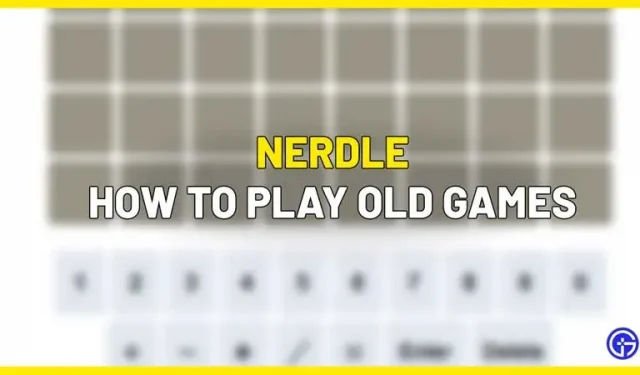
While Wordle is for word game lovers, Nerdle is for those who love math problems involving equations. And just like Wordle, a new puzzle appears daily on the official website. If you just discovered it and missed the previous daily puzzles, don’t worry. That’s how easy it is to play old Nerdle games.
How to play past Nerdle games

The best way to play old Nerdle games is to visit the archive website. All you have to do is go to nerdlegame.com/replay and select the puzzle date and game mode. When you’re done, hit PLAY and you’ll have Nerdle to solve!
Change URL
While being able to change the date is nice, having to constantly return to the dropdown menu to change it can be tedious. Don’t worry, there’s a little trick that can save you time – just change the date in the URL.
- Once you have selected a date via nerdlegame.com/replay, you will see that date is displayed in the URL. For example: A Nerdle game dated September 4, 2022 would show up as nerdlegame.com/20220904.
- Now, to directly see the September 3, 2022 game, change the URL extension to nerdlegame.com/20220903 and that’s it! Keep changing the dates in the URL to solve your preferred puzzle.
Nerdle Rules (official description)
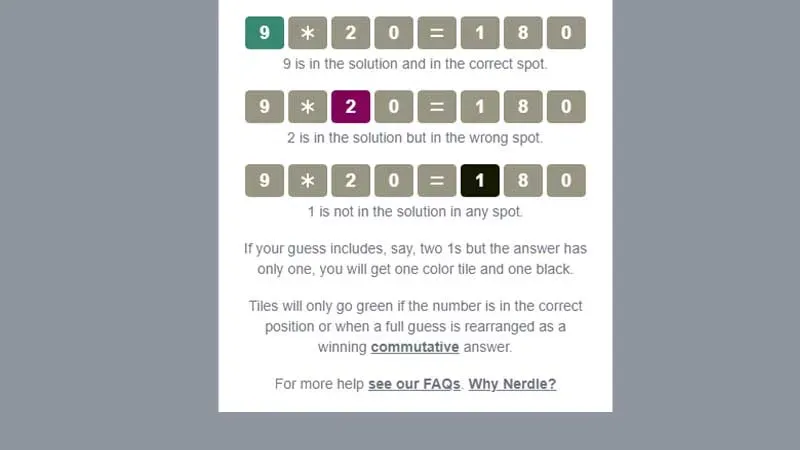
- Every guess is a calculation.
- You can use 0 1 2 3 4 5 6 7 8 9 + – * / or =.
- It must contain one “=”.
- It should only have the number to the right of the “=”and not another calculation.
- The standard order of operations applies, so evaluate * and / before + and – for example. 3+2*5=13, not 25!
- If the answer we’re looking for is 10+20=30, then we’ll also assume 20+10=30 (unless you disable “commutative responses”in the settings).
That’s it for past Nerdle games from the archive.
Leave a Reply