How to search on Facebook without an account

Facebook is one of the largest social networks; if you use the internet, you may have heard about it. Facebook is one of the oldest social networks that allows you to chat with your friends, send text messages to your friends, join various groups, start group conversations, like pages and much more. People are less likely to switch to Facebook with other social media options.
What can be done for people who don’t have a Facebook account but want to find someone/something? If you don’t have a Facebook account but want to find someone on one, you don’t have to worry. There are various ways you can search Facebook without an account. If you have been looking for a way to do this, this article will help you.
How to search on Facebook without an account
This article will cover all the ways to search Facebook without an Account.
Searching Facebook with Search Engines
You can search Facebook without an account using search engines. You can use various search engines such as Google, DuckDuckGo, Yahoo or Bing to find anyone on Facebook. This method can be useful if you want to find a Facebook profile. To do this, follow the steps given below:
- Open a browser on your device.
- In the address bar, type Facebook Profile site:facebook.com and press Enter.
Note. Here you will need to replace the Facebook profile with the profile name you are looking for. For example, if you are looking for Tom Holland’s profile, you would enter Tom Holland site:facebook.com.
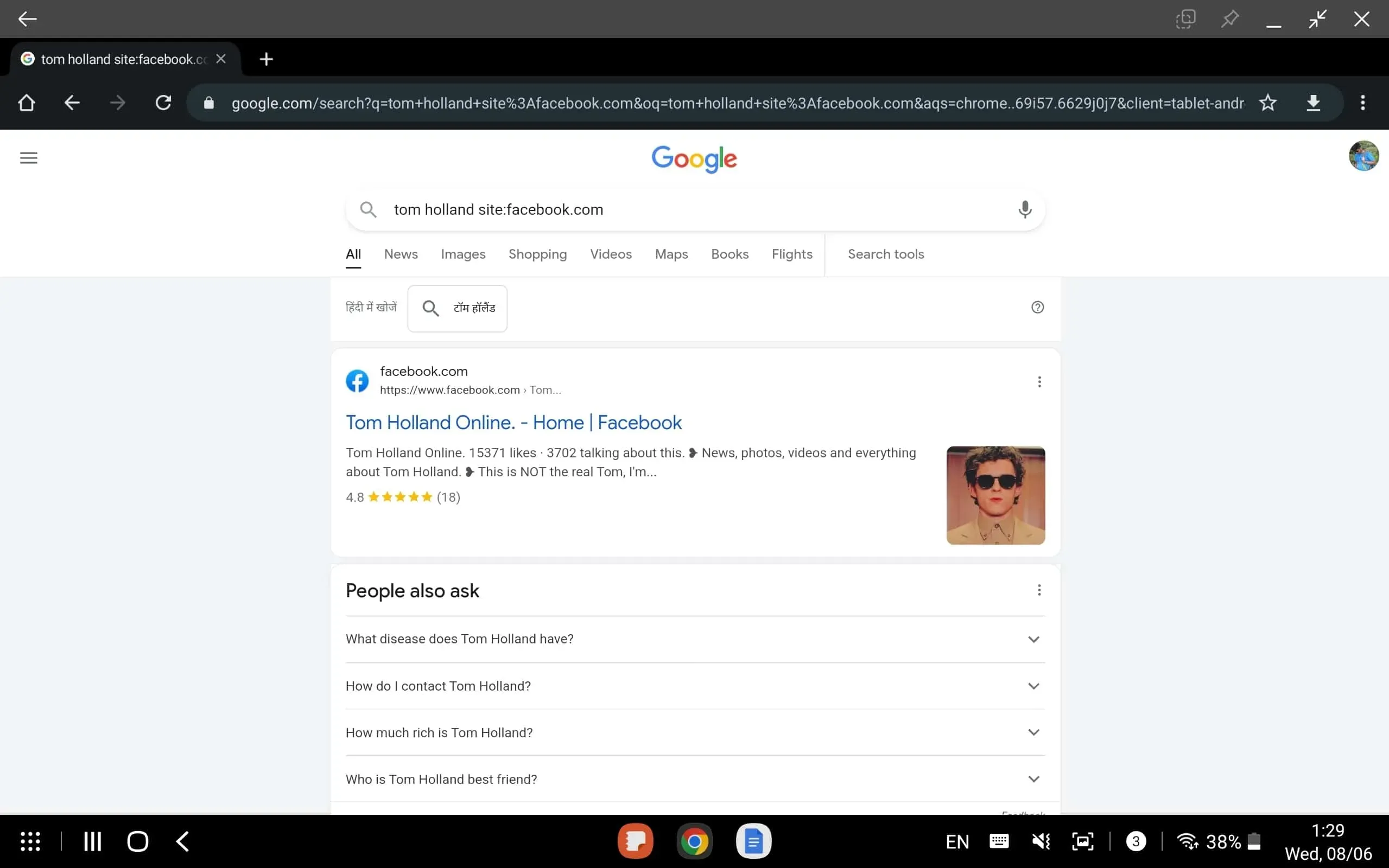
- After that, you will get all search results for the profile you are looking for.
This will allow you to get your Facebook profile in the search results. However, this only allows you to get profiles that don’t limit their profile’s visibility. If someone has hidden their profile from the search engine, then you will not be able to find it.
Social search engines
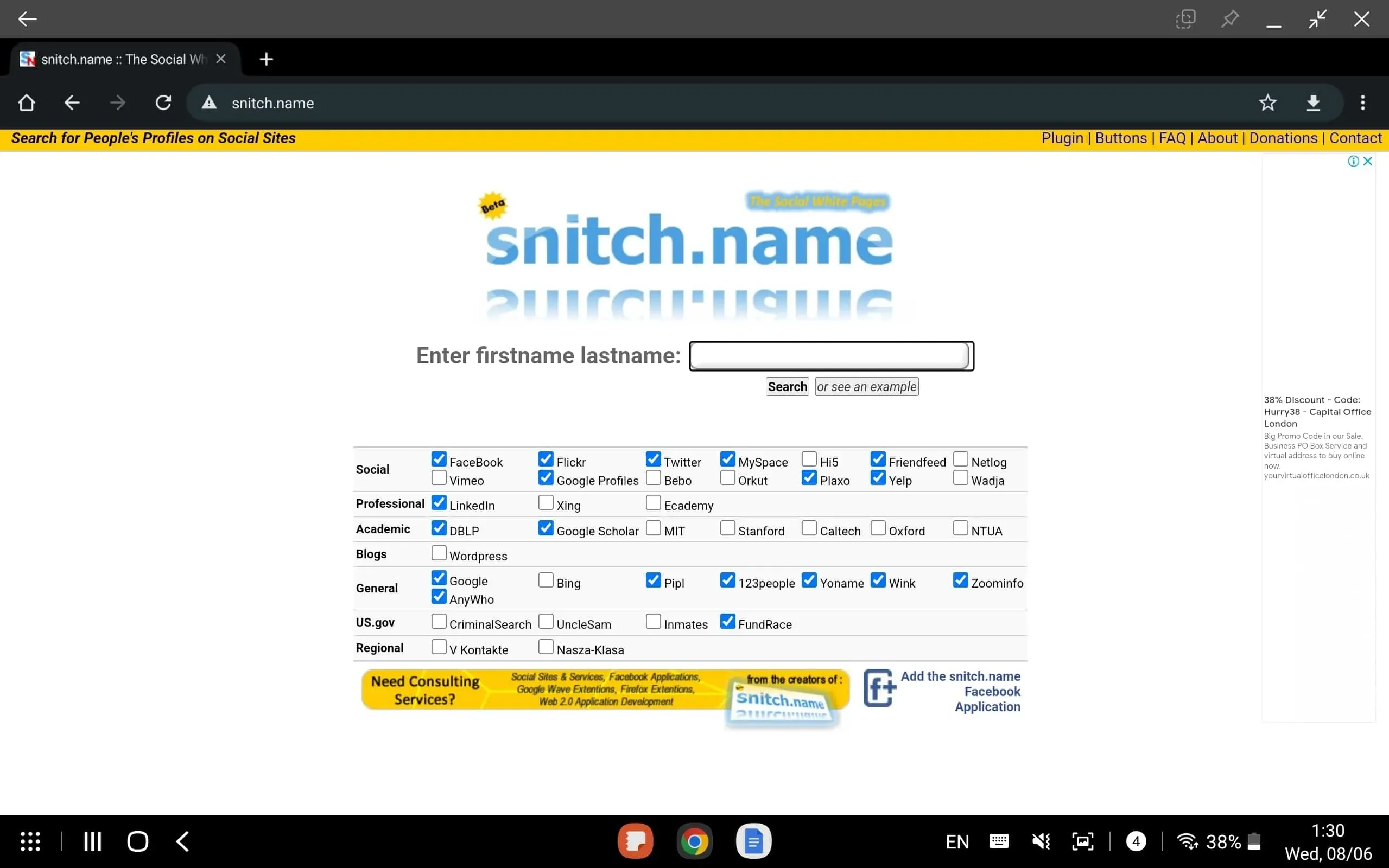
You can also use social search engines to search Facebook without logging in. There are various social search engines, including Social Searcher, snitch.name, Mentionytics, Social Mention, and others that allow you to search Facebook without an account. Searching on social search engines is similar to searching for a Facebook profile using search engines. However, searching on social search engines becomes much easier thanks to various filters. You can easily narrow your search results with search filters.
You can search for someone by name and then make your search results more relevant by providing additional information, such as an address. You can search for people, but you can also browse hashtags and topics as you see fit.
People search systems
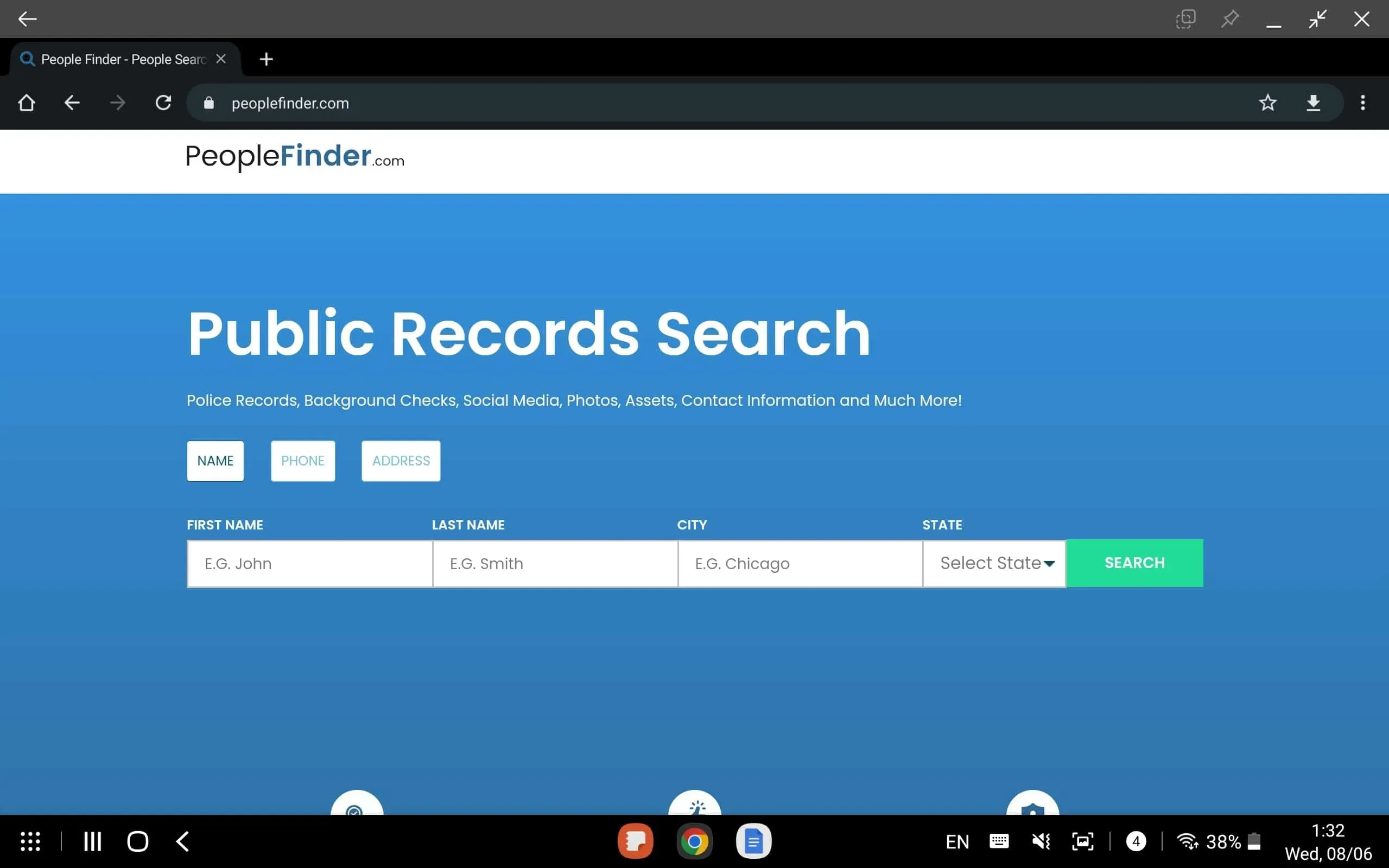
Another way to search Facebook without an account is to use the people search engine. You can use people search engines like PeopleFinder to find people on Facebook. People Finder allows you to search for people. You can search for people using details such as first name, last name, city, state, phone number, and more. Please note that people search engines only display results based on the privacy settings set by the target user. If you are looking for a person who has hidden their profile from search engines, it will not display search results.
Ask your friends to search on Facebook
Finally, you can ask your Facebook friends to search on Facebook. It will be much easier if your friend does the search for you. You don’t have to search through search engines, people or social search engines. Let your friend search for the person or topic you’re looking for on Facebook. However, the search will depend on the privacy settings set by the person you are looking for.
Conclusion
These were some of the ways to conduct a Facebook search without an account. If you want to find someone on Facebook but don’t have an account, you can do so by following the steps in this article.
Leave a Reply