How to use ChatGPT in Telegram 2023

In recent years, artificial intelligence (AI) has made significant progress and now chatbots are being implemented in many areas. The purpose of chatbots is to communicate with people in a text or voice way using artificial intelligence. ChatGPT by OpenAI is a large language model based on the GPT-3.5 architecture that OpenAI has trained as part of its OpenAI program. In this article, we will discuss how to use ChatGPT in Telegram.
What is Telegram?
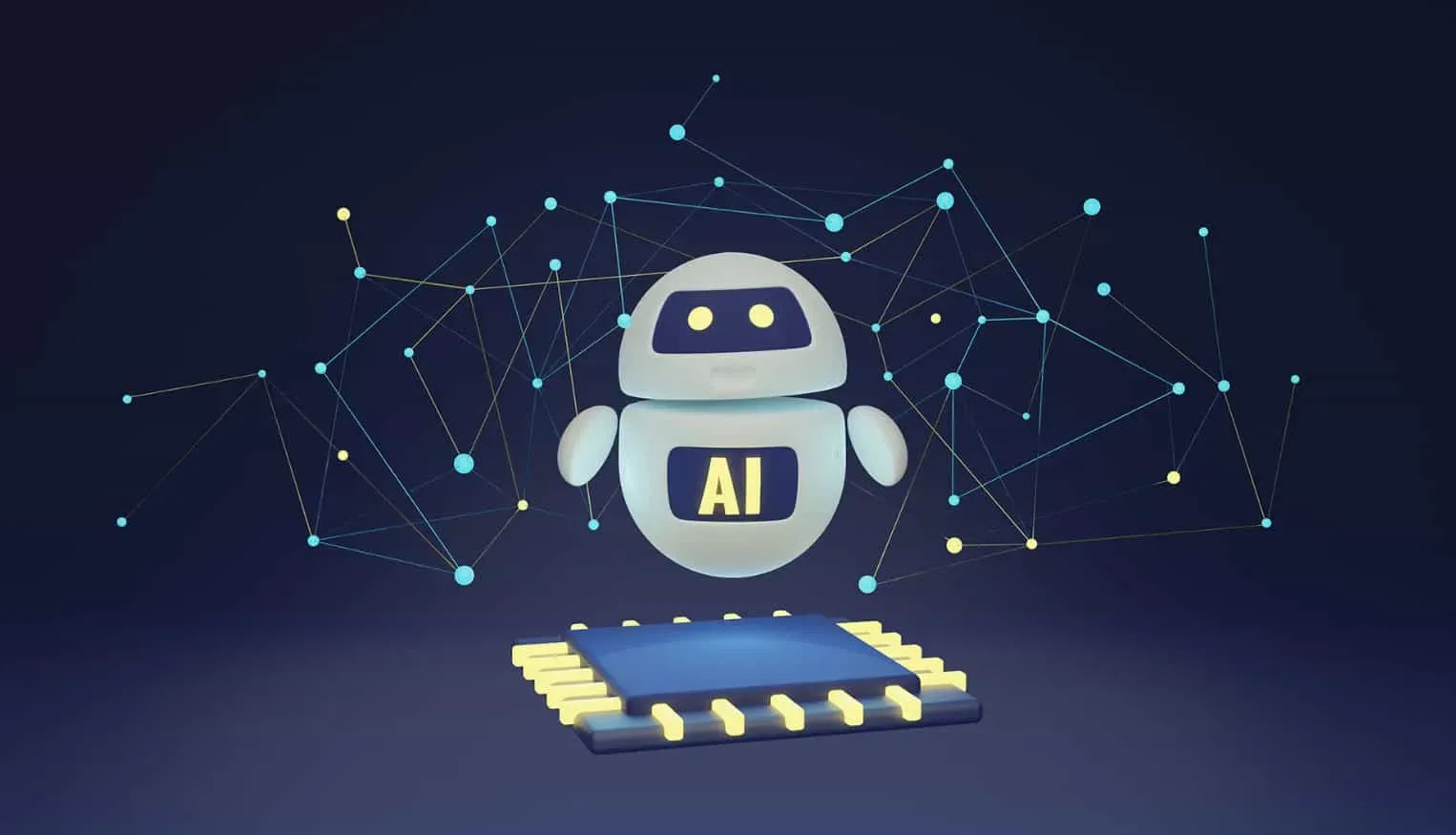
Telegram is a cloud-based instant messaging app with features like chat, voice calls, video calls, and file sharing. Private and secure messaging apps like Telegram are popular among many people.
How to use ChatGPT in Telegram 2023
Following a few simple steps will allow you to use ChatGPT on Telegram. So let’s check out these steps:
Step 1: Install Telegram
To get started, you must download the Telegram app on your device. You can download Telegram for iOS and Android devices. For iOS devices, you can download it from the App Store. For Android devices, you can download it from the Google Play Store. After downloading the app, create an account and log in.
Step 2: Add a ChatGPT Bot
Open the Telegram app and search for @ChatGPT 3.5 | Telegram to add a ChatGPT bot. When you find him, click on him to start the chat. In the chat window, you will see a “Start”button. To start a conversation, click on it.
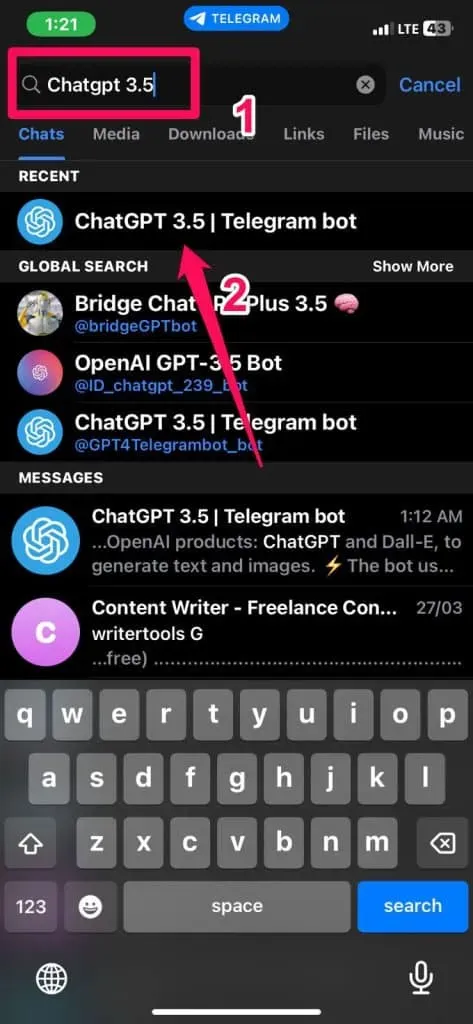
Step 3 Interaction with ChatGPT
You can start interacting with ChatGPT after starting a conversation. ChatGPT provides answers to your questions and replies to your messages. Whether it’s a general question or a personal question, you can ask him anything.
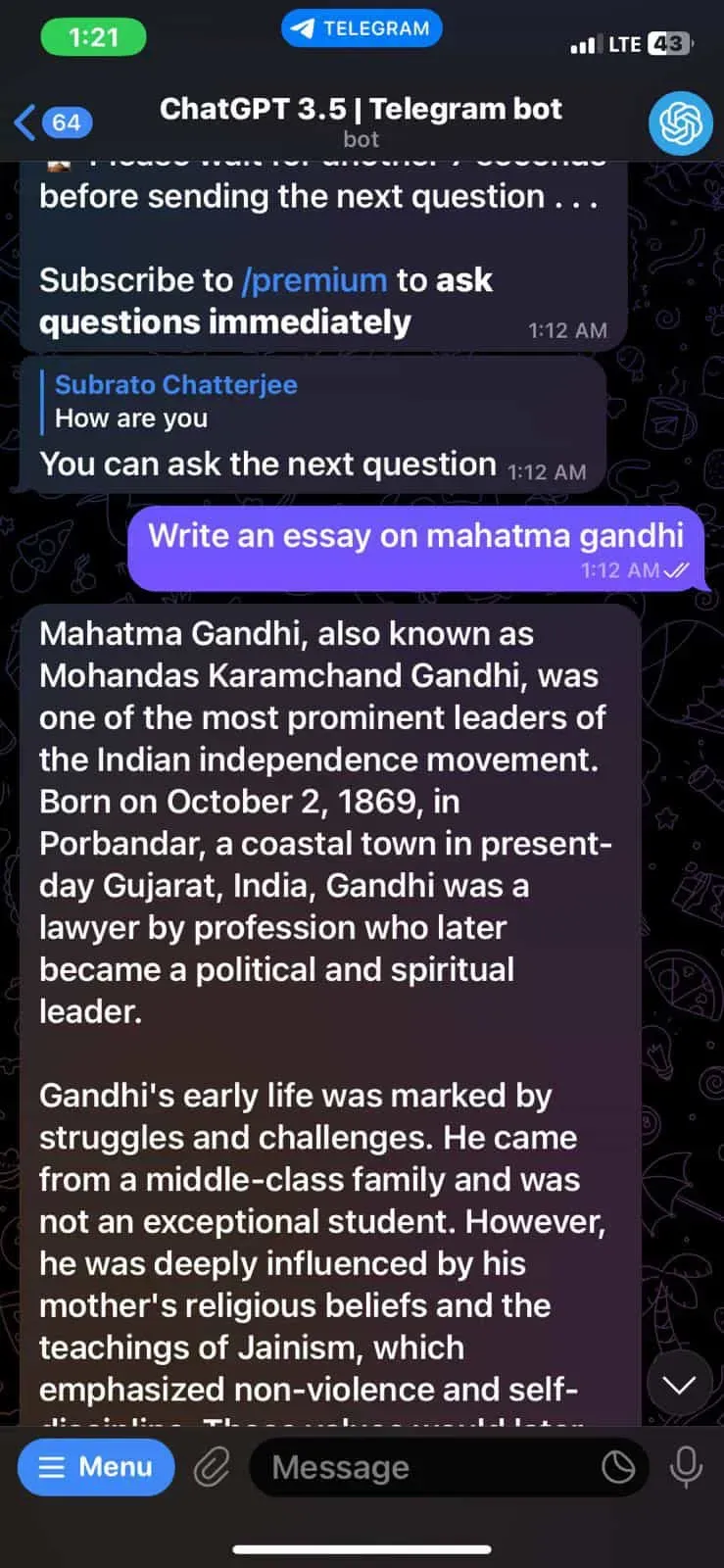
Features and capabilities of ChatGPT
The ChatGPT chatbot is versatile and has many features. Here are some of its notable features and capabilities:
- Natural Language Processing (NLP): ChatGPT understands user messages and responds to them using NLP technology. Thus, he is able to understand requests in natural language and respond in a human way.
- Knowledge Base: ChatGPT can answer your questions using its extensive knowledge base. It offers information on a wide range of topics including science, history and sports.
- Context Awareness: ChatGPT is also context aware, so it knows how to respond to a conversation in light of its context. Use this when you want to clarify his answer or ask additional questions.
- Personality: ChatGPT is unique, making communication more interesting and fun. He can tell you jokes, play games, and tell you stories.
Tips for using ChatGPT on Telegram
So here are some tips to help you get the most out of ChatGPT on Telegram:
- Ask specific questions: ChatGPT will give you the best answers if you ask specific questions. You should avoid general questions such as “tell me about a story.”Instead, ask specific questions, such as “what caused World War II?”
- Be polite: ChatGPT responds to your messages in a friendly and helpful manner. Be polite and respectful when interacting with him to ensure an enjoyable experience.
- Use proper grammar: ChatGPT uses natural language processing to understand your messages. When you use the correct grammar and sentence structure, your message will be better understood and will receive a more accurate response.
- Have fun: ChatGPT aims to entertain and engage you. It would be great if you asked him funny questions, joked or played games with him.
Wrap
Ultimately, ChatGPT is a great tool for anyone who wants to interact with a Telegram chatbot. Whether you’re looking for answers or looking for entertainment, its extensive knowledge base, natural language processing, and contextual awareness make it a great companion. You can always interact with ChatGPT, whether you want to learn something new or just to chat.
Leave a Reply