How to use the Sing Karaoke feature in Apple Music

Learn how to use the Apple Music Sing Karaoke feature on iPhone, iPad, and Apple TV to sing along with time-synced lyrics and customizable vocals.

What is Apple Music Sing? What devices are supported?
Whether you’re humming your favorite tune or humming a snippet of a new song you’ve heard on the radio, Apple Music makes it easy and fun to sing along to your favorite music with all your heart. Sing karaoke is available to Apple customers using compatible devices running iOS 16.2, iPadOS 16.2, and tvOS 16.2 or later updated.
Apple devices that support Apple Music Sing:
- iPhone 11 (2019) and later
- iPhone SE third generation (2022)
- iPad Air fourth generation (2022)
- iPad mini sixth generation (2021)
- Ninth generation iPad (2021)
- iPad Pro (2018)
- Apple TV 4K third generation (2022)
You’ll also need an Apple Music subscription to use the Sing feature. Apple Music Sing is not currently available on macOS and Android.
How Apple Music Sing works
Apple Music Sing uses machine learning to separate a song’s vocals from everything else. As a result, you can adjust vocals as easily as dragging a slider.
Real-time lyrics make karaoke even better, and backing vocals animate independently of the main vocals. In addition, duet mode displays multiple vocalists on opposite sides of the screen, making it easier to sing along to multi-singer tracks.
The Sing-Along feature is not available for songs not in the Apple Music catalog, such as music ripped from CDs or imported from other sources into the Music app. You cannot use Apple Music Sing with surround sound. If you enable the Sing function while listening to a Dolby Atmos song, Dolby Atmos will be temporarily disabled.
Follow our guide to learn how to sing karaoke with Sing in the Music app on iPhone, iPad, and Apple TV.
How to Use Apple Music Sing on iPhone and iPad

To use the Apple Music Sing karaoke feature with your favorite tune, tap the Lyrics button in the Music app’s player, then tap the microphone button.
- Launch the Music app on your iPhone or iPad.
- Start playing a compatible song from the Apple Music catalog.
- Touch the mini player at the bottom to expand it.
- In the lower left corner, click the “Text”button (it looks like a quotation mark).
- Tap the microphone button to start using Apple Music Sing.
You can adjust the vocal levels in a song by dragging the microphone slider up or down. If you want to use AirPlay for HomePod, change your preferred audio output by tapping the center icon at the bottom of the player, next to the Text button.
Tap the microphone slider again to turn off the sing-along feature for the selected song.
If you don’t see the microphone icon, it could mean two things. First, your device may not be compatible with Apple Music Sing. Secondly, the song currently playing may not have been updated with Apple Music Sing yet.
How to Use Apple Music Sing on Apple TV
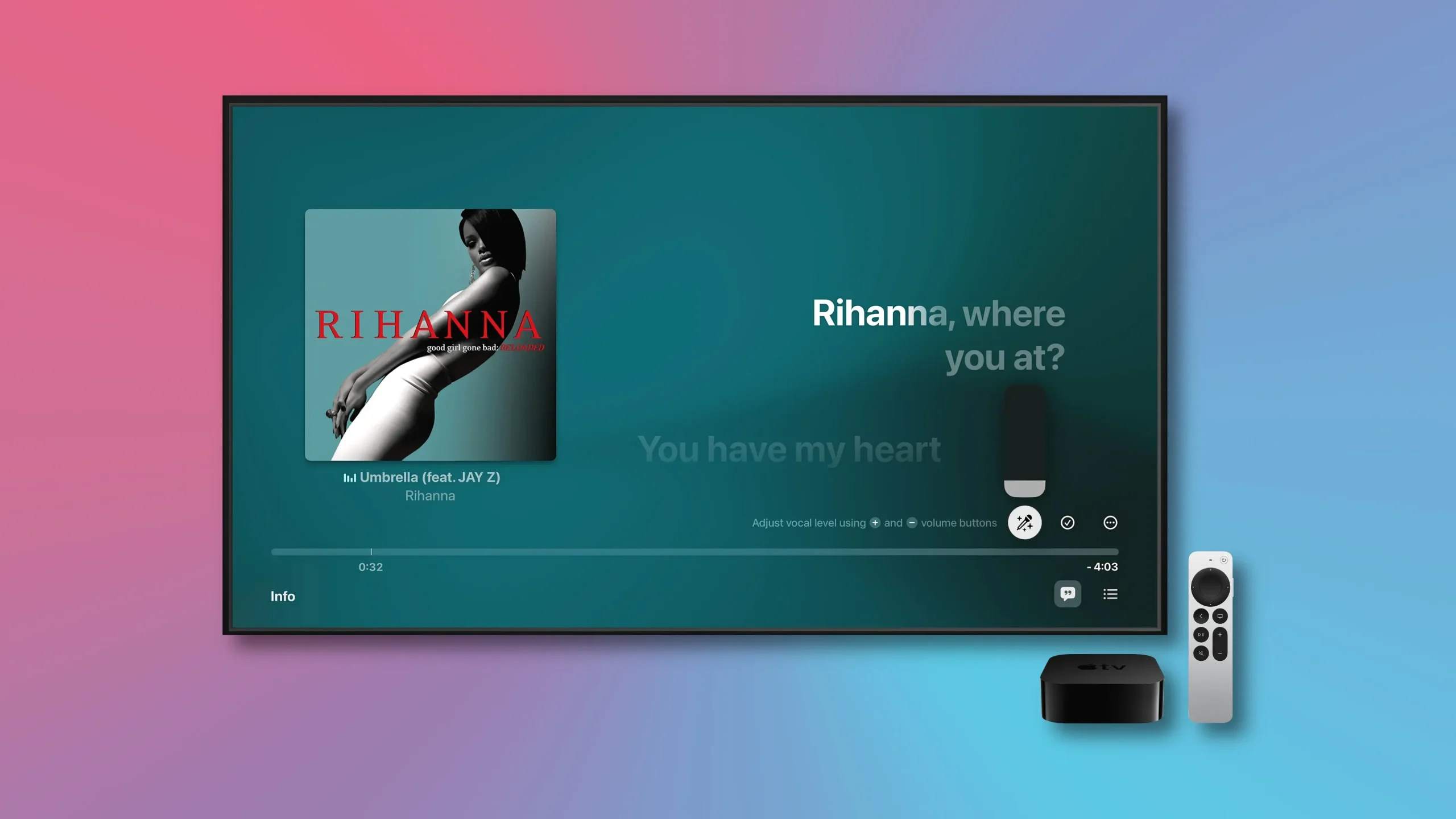
To use Sing on Apple TV, play a song in the Music app, click the microphone icon, then use the volume buttons on the remote to adjust the vocal track.
- Open the Music app on Apple TV.
- Play compatible song from Apple Music.
- If animated lyrics don’t appear automatically, click the Lyrics button on the right side of the slider. The icon looks like a quote character.
- With lyrics sync enabled, press the back button on the remote control and select the microphone button above the slider, then press the volume up or down button on the remote control to set up the vocal track.
If you don’t see the microphone button, either the song you selected isn’t compatible with sing along, or your Apple TV doesn’t support sing along. Apple Music Sing only works on 3rd generation Apple TV 4K (2022). You won’t see the microphone button if you have an older model.
How to Find Karaoke Songs in Apple Music
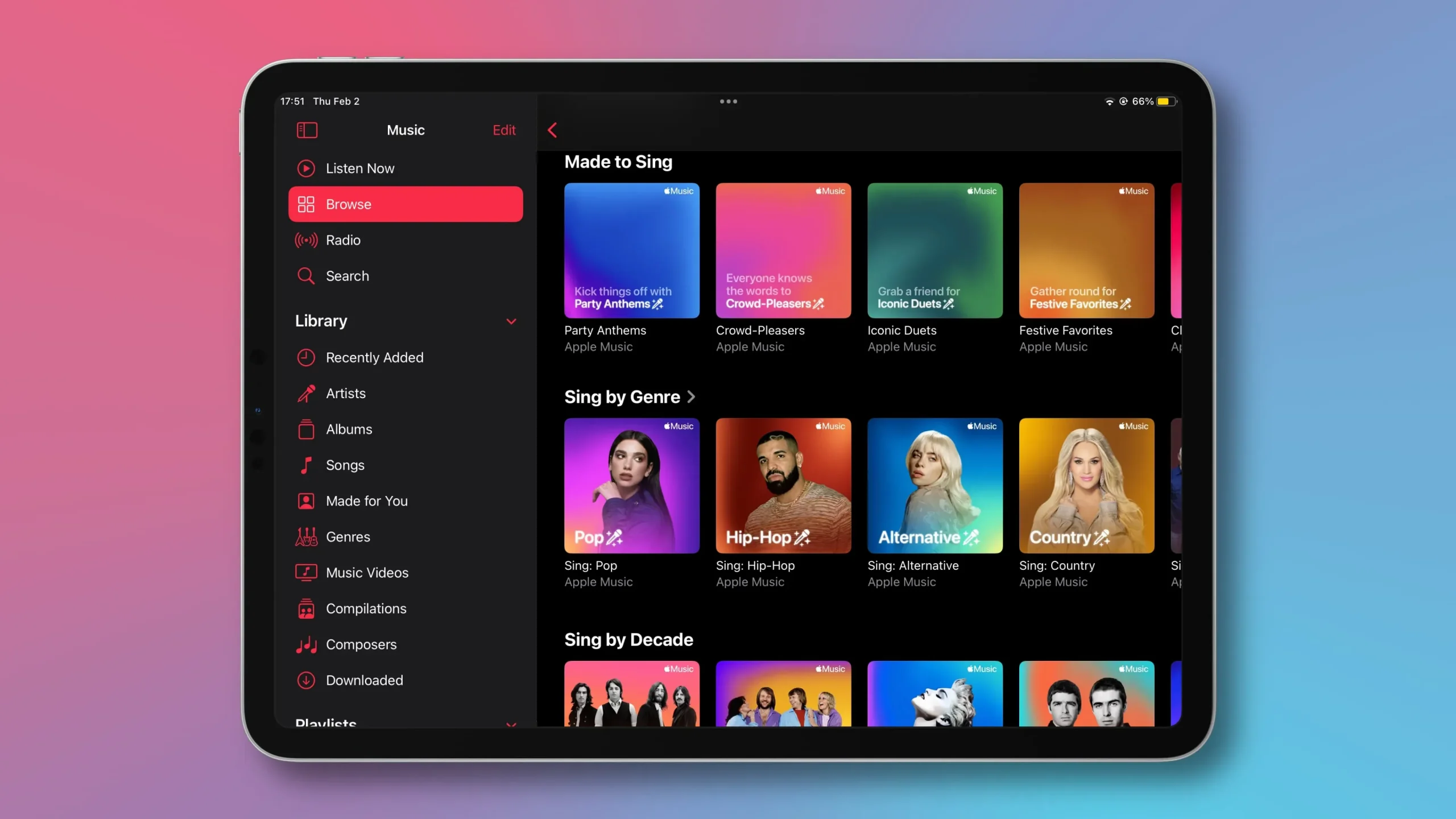
The song must have time-synced lyrics in order to work with the sing-along feature. Many songs in the Apple Music catalog support animated lyrics. Those with only non-animated lyrics or no lyrics at all will not work with Apple Music Sing.
Apple has created specific playlists by genre to highlight popular songs that work great with the sing-along feature. To find them, open the Music app, select the Browse tab, and then scroll down to see the playlists under the Apple Music Sing heading.
Karaoke nights will never be the same
Whether you’re learning the lyrics to a new song or just singing the chorus, Apple Music makes karaoke fun and accessible for everyone. You can sing along to your favorite music on your iPhone, iPad or Mac without any settings.
Apple’s attention to detail, with features like customizable vocals, animated backing vocals, and duet mode, ensures a seamless experience. All you have to do is focus on the highlighted lyrics – and sing along!
Leave a Reply