How to Use Real Time Lyrics on Spotify

Spotify is one of the most premium and popular music streaming platforms on the internet. It has a global audience and is used daily by millions of people. It offers many additional features that are ideal for listening to music.
However, for a long time it did not have a real-time lyrics feature. But things have changed since last year as the real-time lyrics feature began rolling out in all regions. So now you can use the real time lyrics feature. Here’s how to use realtime lyrics on Spotify.
Content:
How to Use Real Time Lyrics on Spotify 2023
Both Spotify Premium users and free users around the world can access real-time lyrics. Basically, every platform where Spotify is available includes support for lyrics, including iOS, Android, and Smart TV.
All texts are provided by Musixmatch. They claim to have over eight million song lyrics in their database. Thus, it is unlikely that you will come across a Spotify song without lyrics.
But, if you don’t have the Spotify app updated, you might not see the lyrics feature yet. Below are instructions for use on different devices.
Realtime Lyrics on Spotify Desktop
- Launch Spotify on your computer.
- You can play any song for which you want to see the lyrics.
- Tap the microphone icon while a song is playing.
Right above the music player, you will see the lyrics of the song being played. The text will appear and move like karaoke. You can sing along while watching.
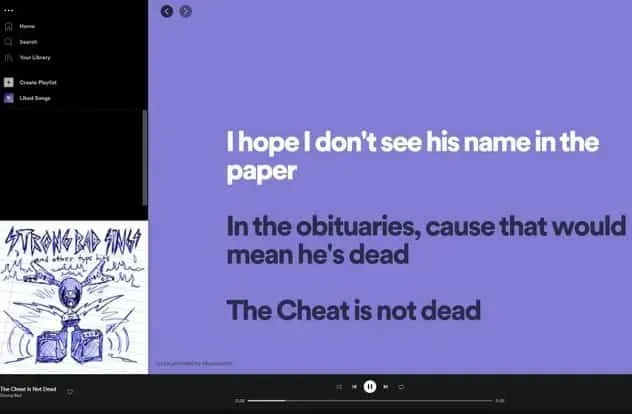
If you want to exit the lyrics screen, click on the left arrow in the top left corner. Or click the green microphone icon.
Generally speaking, the Spotify Lyrics window shows the lyrics in the original language. However, the texts may also be dubbed in English.
Real Time Lyrics on Spotify Mobile
This mobile app makes it easy to watch and sing a song. Just open Spotify on your smartphone.
Select the song you want to listen to. The text will play in karaoke style at the bottom of the full screen music player.
By clicking the bi-directional extension icon in the top right corner of the text window, you can view the entire song and expand the tiny karaoke text block to full screen.
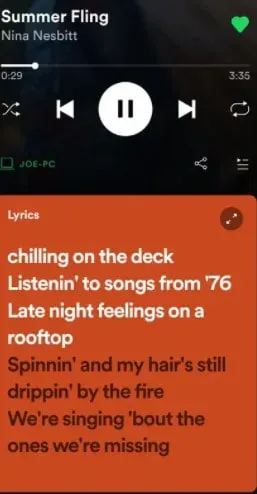
Now you can view the full lyrics of the song you are listening to.
Conclusion
This is how you can use Spotify lyrics in real time. If the live lyrics are still not showing up in your Spotify app, please check if you have the most recent version of the app installed. If it is not, then it needs to be updated.
Leave a Reply