How to fix OpenAI API not available in your country
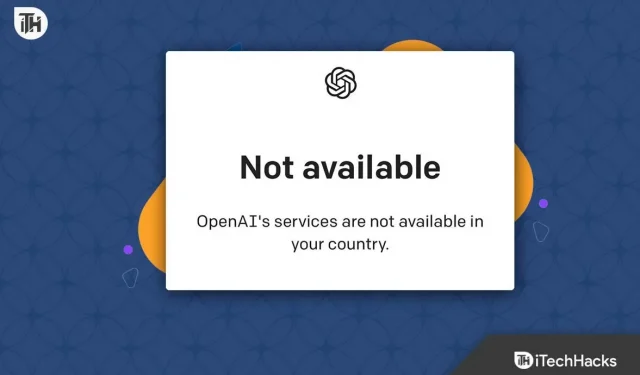
In recent years, OpenAI has developed several advanced artificial intelligence (AI) technologies and products. With the OpenAI API, developers can easily access powerful OpenAI machine learning models through a simple and user-friendly interface.
However, the API is one of the most notable products developed by OpenAI. However, the OpenAI API is not available in all countries, resulting in the error message “OpenAI API is not available in your country “. This article explains why this error occurs and how to fix it.
Why is the OpenAI API not available in some countries?
There are a number of factors that determine the availability of the OpenAI API, including legal and regulatory restrictions. In some countries, AI technologies are prohibited from being used for certain purposes or there are restrictions on access to AI-based tools such as the OpenAI API. Also, the OpenAI APIs may not work properly in countries with unstable or slow internet connections as they require a secure and fast connection.
Fix OpenAI API not available in your country
Here are some fixes that might resolve the OpenAI API not available in your country error message:
Use a VPN
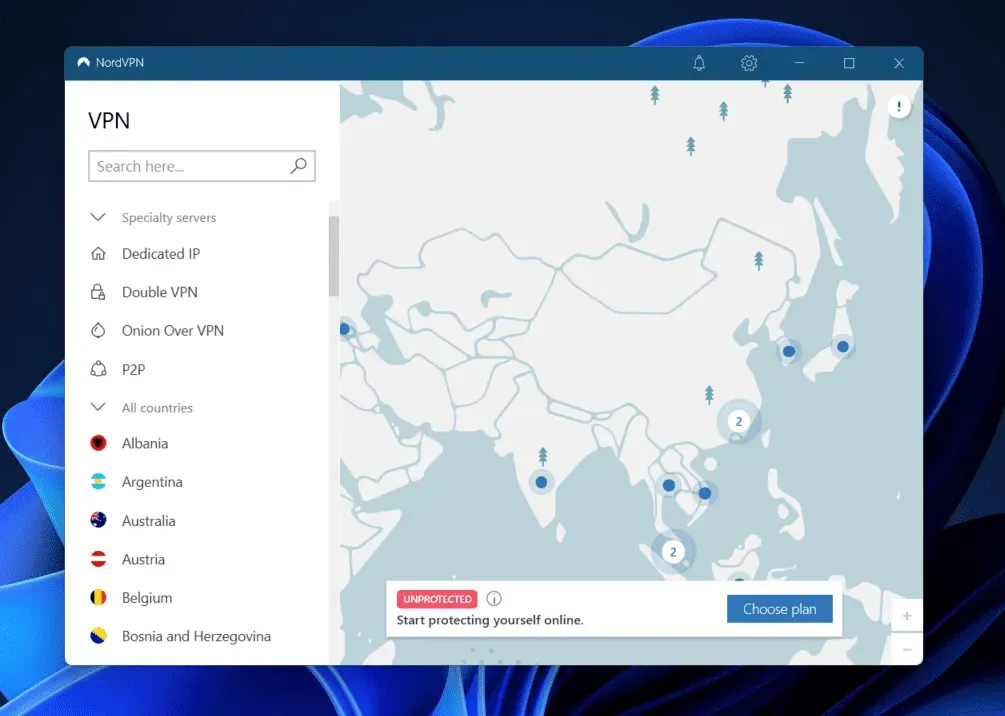
A common way to troubleshoot the “ OpenAI API is not available in your country ” error is to use a virtual private network (VPN). You can connect to the internet through a server in another country via a VPN, allowing you to bypass any geographical restrictions of the OpenAI API. VPNs allow you to encrypt your internet traffic and send it through an encrypted tunnel to a VPN server that redirects it to the internet.
Switch to another region
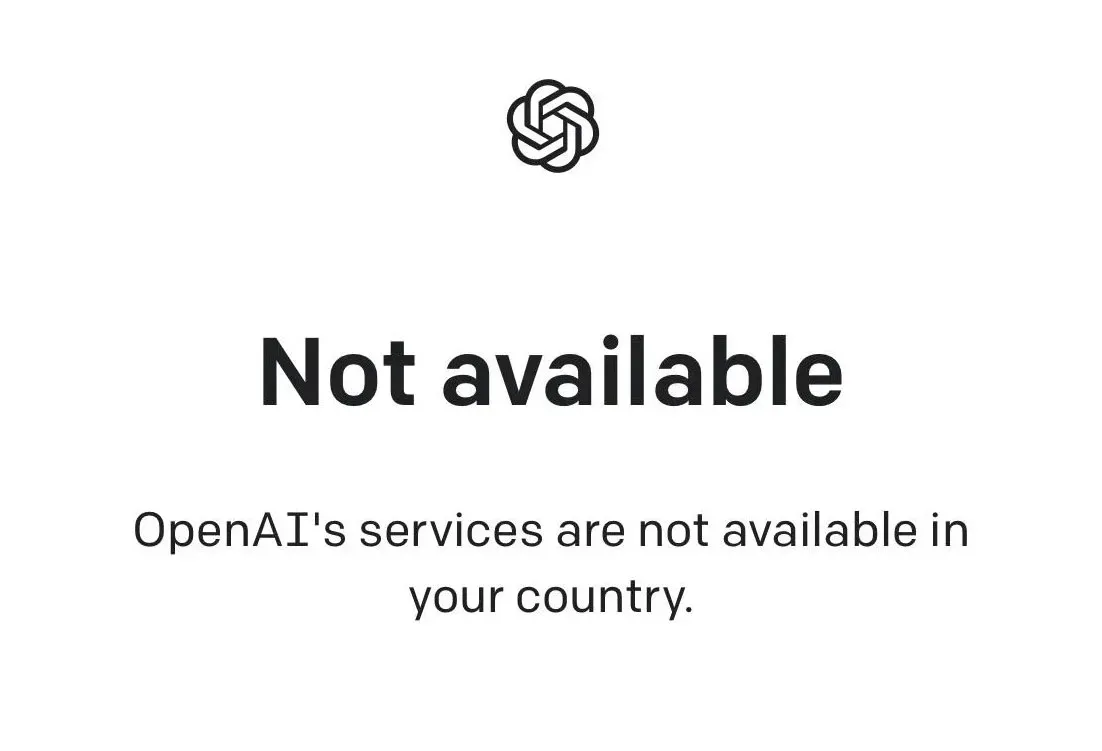
You can also try switching the region to resolve the “OpenAI API is not available in your country “issue. You may be able to switch your region to one where the OpenAI API is available if you use cloud services such as Amazon Web Services (AWS) or Google Cloud. So even if the API is not available in your country, you can still use it in your cloud environment.
Use a proxy server
You can bypass the geo-restrictions of the OpenAI API by using a proxy server. Proxy servers turn your computer into an intermediary between the Internet and the OpenAI API and send your request to the API on your behalf.
You can still access the OpenAI API even if your country does not support it when using a proxy server. Because proxies seem to come from the proxy and not from your computer, you should be able to access the API even if it’s not available in your country.
Wait for it to become available in your country
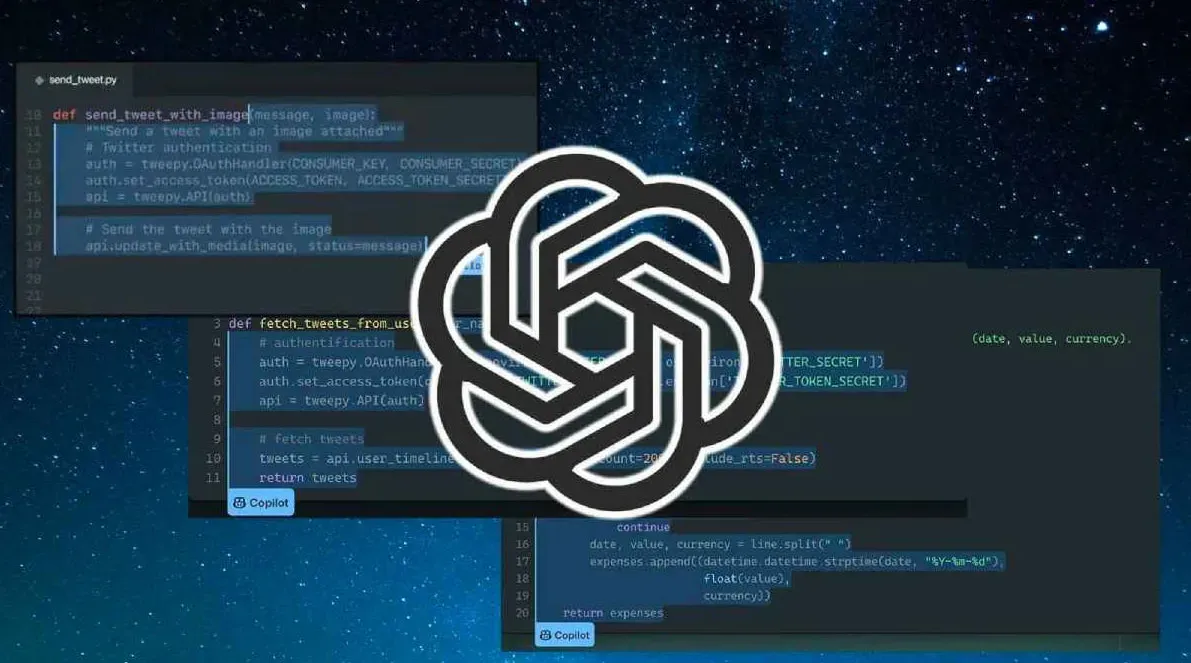
This bug may be temporary and will resolve itself over time if you experience temporary issues using the OpenAI API in your country. If your country has removed API restrictions, this may happen as OpenAI expands API availability to new regions. Alternatively, you can contact the OpenAI support team for more information or check the OpenAI website for updates.
Use a cloud solution
A cloud solution such as Amazon Web Services (AWS) or Google Cloud may be an option if the OpenAI API is not available in your country . Access to the OpenAI API is possible even if your country does not support it.
These cloud providers have data centers located in different regions, so you can access them even if your country doesn’t support them. When using a cloud solution, you must set up the virtual machine in a region where the OpenAI API is available.
Collaborate with a developer in another country
What if you don’t have access to the OpenAI API in your country? In this case, you can team up with a developer from another country who has access to the API.
Using the results of their API requests, this developer can provide you with AI applications that you can use yourself. If you are looking for an AI developer in another region, you can find one online or join an AI forum or community.
Some Frequently Asked Questions – Frequently Asked Questions
Can I use OpenAI for free?
While some OpenAI services are available for free, others require a fee. The OpenAI GPT-3 language model can be accessed through its API, which requires a subscription and usage fee. OpenAI also provides free resources and tools that you can use to solve many AI-related problems, including research papers, tutorials, and pre-trained models.
The Playground platform also offers users a limited version of the OpenAI GPT-3 language model for free, which can be used to create texts and experiment with the model. It is the ideal tool for students, researchers and developers to learn and explore the potential uses of OpenAI technology.
OpenAI services and resources are free to use, depending on what you are looking for. Your best bet is to check the OpenAI website or contact the company directly to see if a particular OpenAI service or tool is free.
Why is Chat GPT not available in your country?
GPT-3 is an AI language model created by OpenAI with no physical location or physical presence. OpenAI hosts the service on its servers, which can be accessed through its API, which is available in over 100 countries.
The GPT-3 language model may not be available in some countries depending on government regulations, legal restrictions, or other factors. Depending on the country, users may not be able to access the OpenAI API.
Is OpenAI available to the public?
Yes, OpenAI is available to the public. To benefit humanity, he promotes and develops friendly artificial intelligence. In addition to pre-trained language models and APIs, OpenAI provides many AI-based tools and services that can be used by researchers, developers, and enterprises alike.
However, there may be restrictions on access, use, or functionality of some OpenAI services, such as the GPT-3 Language Model API, depending on the specific service and user location. In addition, OpenAI requires users to create an account and agree to certain terms of service for their services.
Conclusion
Developers who want to take advantage of the power of OpenAI machine learning models may find it frustrating when they receive the error “ OpenAI API is not available in your country ”. Using a VPN, switching to a different region, or using a proxy server are a few ways to resolve this error.
You can also wait until the OpenAI API becomes available in your country if you want to fix the bug. You should be up to date with the latest developments in AI, whether you are an experienced AI developer or just starting out. So, here is how to fix this error message. We hope this guide has helped you. We’ll be happy to provide you with more information if you need it, so feel free to comment below if you need it.
Leave a Reply