How to fix this person is not available in Messenger 2022
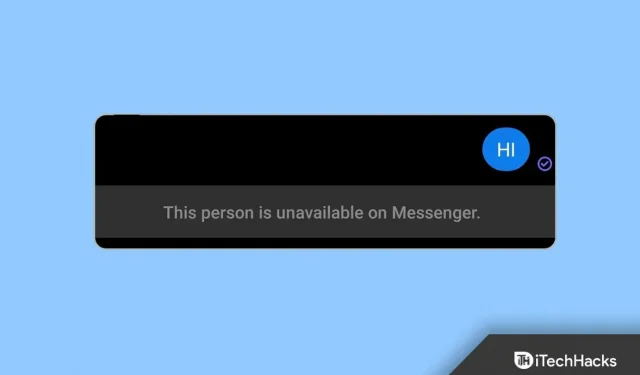
Nowadays, many people are getting “This person is not available on Messenger”error on Facebook Messenger. This message appears when the user is unable to send a message to anyone using Messenger. Are you also facing this problem? If yes, continue reading this post to troubleshoot.
According to Facebook, this error message usually appears when users delete a conversation or deactivate their account. However, there are other reasons why you might encounter this error. So, let’s find out how to fix “This person is not available on Messenger”message.
Content:
- 1 Fix this person is unavailable in Messenger 2022
- 1.1 Update the Messenger app
- 1.2 Clear app cache and data
- 1.3 Check if the recipient has blocked you on Facebook.
- 1.4 Check if the recipient’s account is deactivated. Has she been removed?
- 1.5 Check if you have blocked the person.
- 1.6 Check your internet connection
- 1.7 Try sending messages from Facebook
- 2 frequently asked questions
- 2.1 1. What does the message “this person is not available in messengers” mean on Facebook?
- 2.2 2. How can I find out if Messenger has blocked me?
- 2.3 3. Is there a way to send a message to someone who blocked me on Facebook?
- 2.4 4. What does it mean if someone blocked me on Facebook but their profile picture is still visible?
- 3 Debriefing
Fixing this problem is not easy, as Facebook support does not offer exact solutions. The following are some troubleshooting methods that can resolve this issue:
Update messenger
First, check if you’re on the latest Messenger update. Updating to the latest version automatically fixes minor bugs and issues. Open the App Store or Google Play Store and check if you are on the latest update. If not, update Messenger and check if you can send messages or not.
Clear app cache and data
The error message “This person is not available on Messenger”can also appear due to temporary files accumulated by Messenger. If this applies to your device, clear Messenger storage and cache data to fix this issue. Here is how you can do it:
- First, go to “Settings”on your Android device.
- Find Application Management.
- Scroll down and click Messenger.
- Click “Storage”.
- Click “Clear Data”and “Clear Cache”one by one.
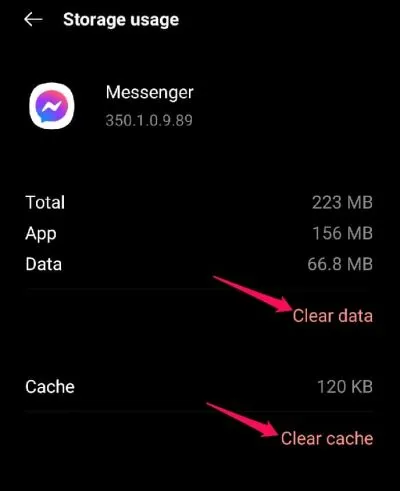
Check if the recipient has blocked you on Facebook.
You may have received this message because the recipient blocked you for some reason. If so, it cannot be fixed unless the user unblocks you. Facebook allows users to block people in two ways: via Facebook or Messenger.
You will still be friends with them on Facebook by blocking someone on Messenger. However, they won’t be able to send you a text message in Messenger. Whereas, by blocking someone on Facebook, you won’t see the user’s profile and send them a message. Instead, if someone blocks you, this message will appear when you open their profile.
Check if the recipient’s account is deactivated Deleted
The “This person is not available on Messenger”message in Messenger can also mean that the user has deactivated or deleted their account for some reason. There is a good chance that Facebook deactivated the account due to violation of Facebook rules. If several people declare an account as spam, it will also be deactivated.
To find out if an account has been deactivated, look for the person in your friends list. If their account shows up, it’s active; otherwise, it is deactivated.
Check if you have blocked the person.
In some cases, this message also appears if you block a person. However, this is an uncommon issue that can still occasionally occur. Here’s how you can check if you’ve blocked a person or not.
- Open Facebook > Settings.
- Scroll down and click Lock.
- A list of all the people you have blocked will appear.
- See if the person you want to send a message is on the list. If yes, click Unblock.
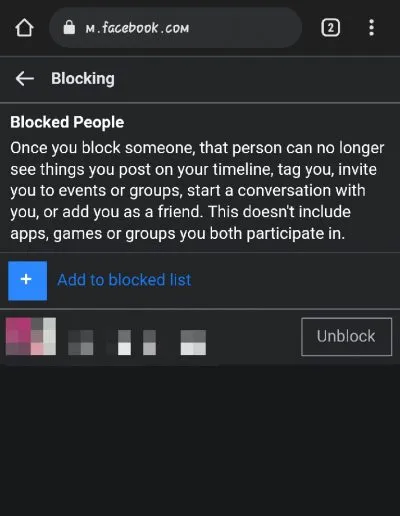
Check your internet connection
A poor internet connection can also trigger the “This person is not available on Messenger”error message. Sometimes a slow internet connection may malfunction due to data transfer being prevented. Run a speed test to check your internet connection. If you’re using Wi-Fi, try switching to mobile data and see if the message still appears.
Try sending messages from Facebook Web
This issue can also occur due to some bugs in Messenger. Try sending messages via the Facebook network if you are still experiencing the error. Just open Facebook in any web browser, log into your account and try to send a message.
FAQ
According to Facebook, this error message usually appears when a user deletes a conversation or deactivates their account. However, there are other reasons why you might encounter this error.
2. How do I know if Messenger has blocked me?
Find the profile name you want to know that blocked you. The user has blocked you if the profile does not appear in search results.
3. Is there a way to send a message to someone who blocked me on Facebook?
No, you cannot write to the person who blocked you on Facebook by any other means. Facebook won’t let you send a message to this person until they unblock you.
4. What does it mean if someone blocked me on Facebook but their profile picture is still visible?
The user has not blocked you if you see their profile picture. They may have unfriended you or made their profile private. When a person blocks someone, they won’t see their profile, profile picture, or any information about them.
Summarizing
That’s all about how to fix “This person is not available on Messenger”message in Messenger. We hope the troubleshooting methods mentioned above have helped resolve this issue. However, if you have any issues feel free to leave a comment below.
Leave a Reply