How to Fix Samsung Galaxy S23 Email Setup Error
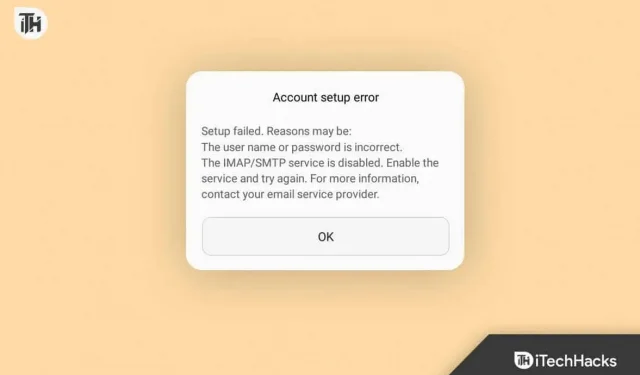
Can’t set up email on Samsung Galaxy S23? Users are experiencing an email setup error when signing in to email on their Galaxy S23. There can be several reasons why you might be experiencing this issue, such as wrong password, two-step verification, corrupt mail app cache, etc.
Since this problem occurs all the time, you will not be able to send emails on your device. If you are facing this issue and are looking for a solution , this article is all you need.
How to Fix Galaxy S23 Email Setup Error
We will discuss all possible ways to help you fix Galaxy S23 email setup error.
Make sure your email credentials are correct
This error can occur if the email account credentials are incorrect. If this is the case, you will encounter email setup error repeatedly on your Samsung Galaxy S23 until you enter the correct email credentials. Double check your email credentials and make sure you got the correct email credentials. You can reset your credentials if you don’t know the correct credentials. However, if the credentials are correct and you are still getting this error, you can try the other methods in this article.
Clear mail app cache
If you are unable to set up email on your Galaxy S23, you can clear the email app cache on your phone. Such issues can occur due to a corrupted cache, and clearing the cache of the mail app should fix the issue. To do this, follow the steps given below:
- Open the app drawer on Galaxy S23.
- Now press and hold the email app you are using on the Galaxy S23.
- Click on the app info icon in the menu that opens.
- On the app info screen, tap on the “Storage” option .
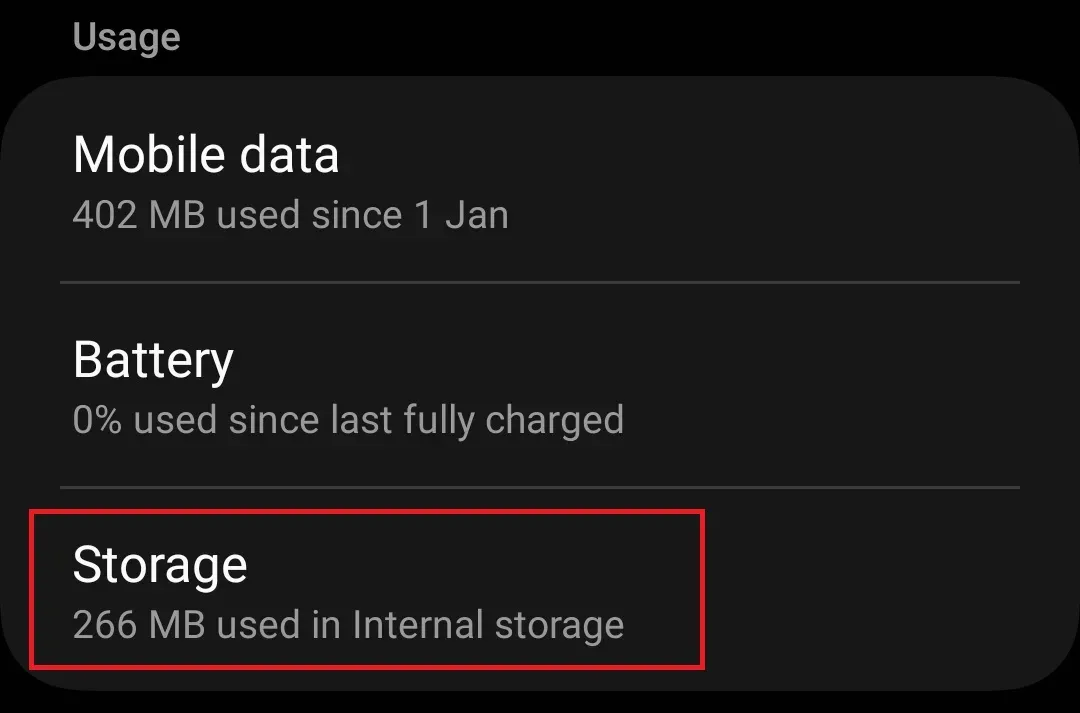
- Now, tap on the Clear Cache option to clear the cache of the email app.
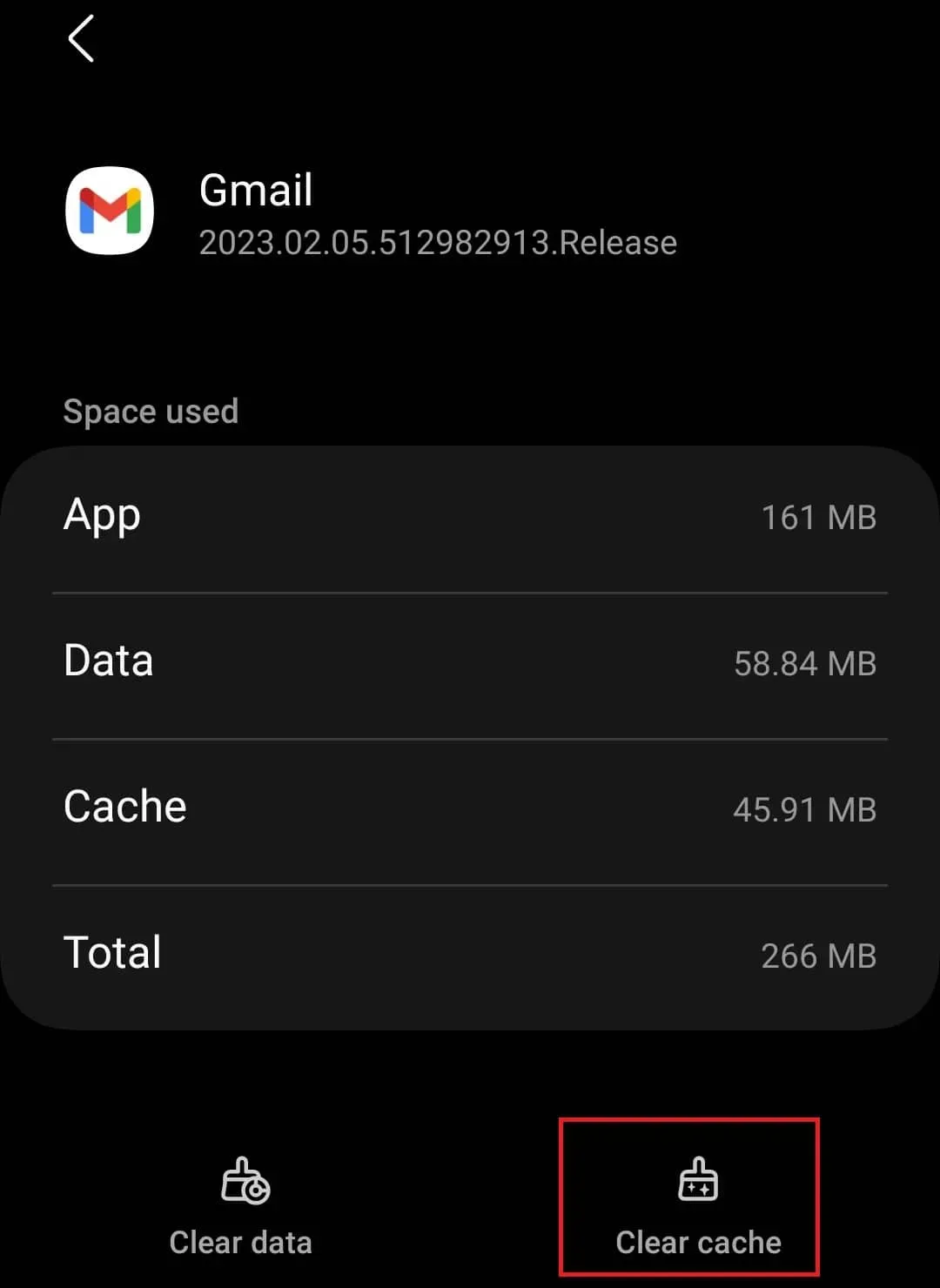
- If that doesn’t solve the problem, tap the Clear Data option to clear the email app data.
Disable 2-Step Verification
Many people turn on 2-Step Verification to protect their accounts from intruders. When two-factor authentication (or two-step verification) is set up, you will be prompted to confirm your login through an authentication app, through a one-time password sent to a registered mobile number, or through backup codes.
While this extra security helps prevent any unauthorized access to your account, it can sometimes cause problems like this. You can disable two-step verification on your account to fix this issue. The steps may vary for different email providers, so follow the instructions for your email only.
Try a different mail app
If you are facing email setup error on Galaxy S23, it might be due to some issues with the email app. You can download another email app on your phone and then log in. In the Play Store, you will find various mail apps for your Galaxy Store such as Microsoft Outlook, Blue Mail, Proton Mail, etc. that you can download on your Galaxy S23. You can install the email app of your choice on your Galaxy S23 and then log into your email account.
Reset Galaxy S23
If you have followed all the steps above but are still getting the Galaxy S23 email setup error, you are left with no other choice but to reset the device. Make sure you back up your device before proceeding. You can reset your Galaxy S23 by following the steps given below:
- Click on the Settings app icon in the app drawer to open it.
- On the Settings screen, tap the General Management option .
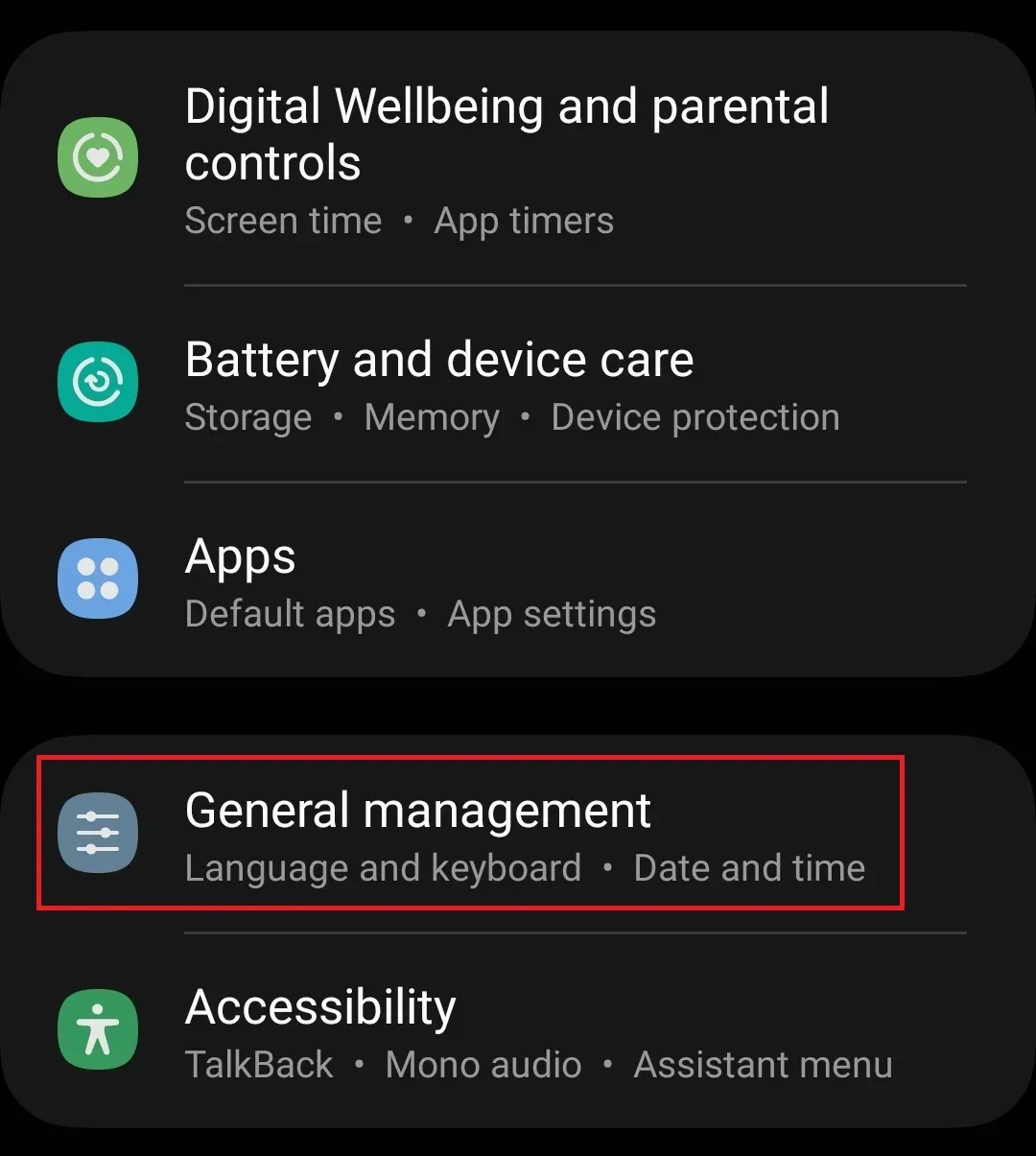
- Scroll down to the bottom of the screen and tap on the Reset option .
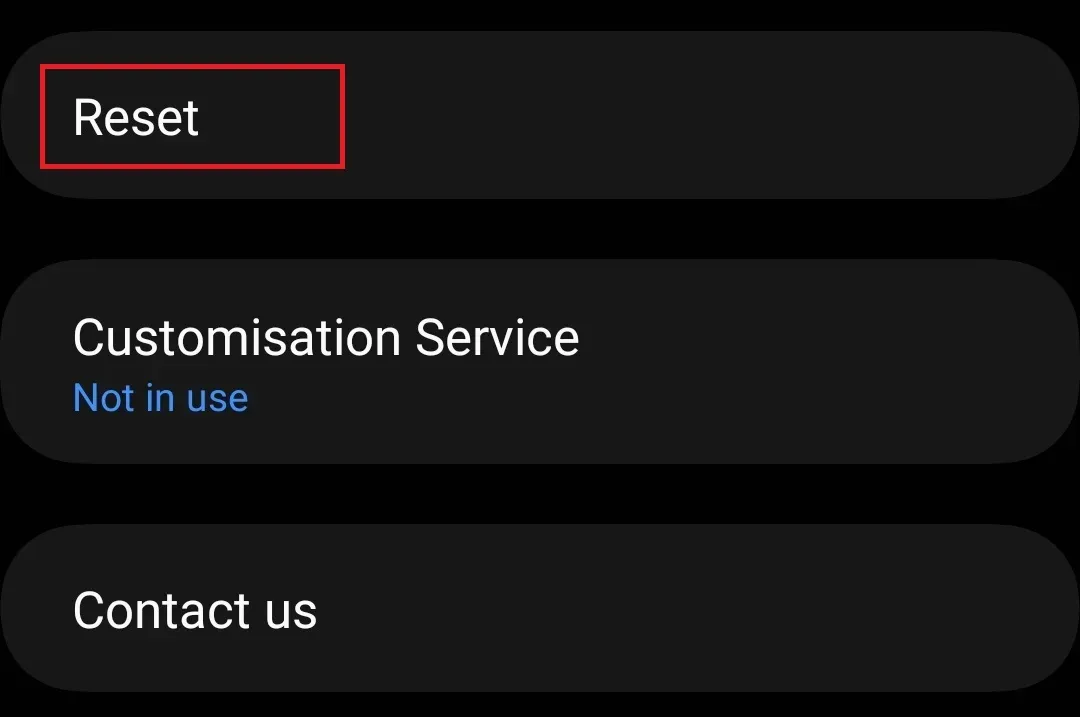
- Here tap on the factory data reset option .
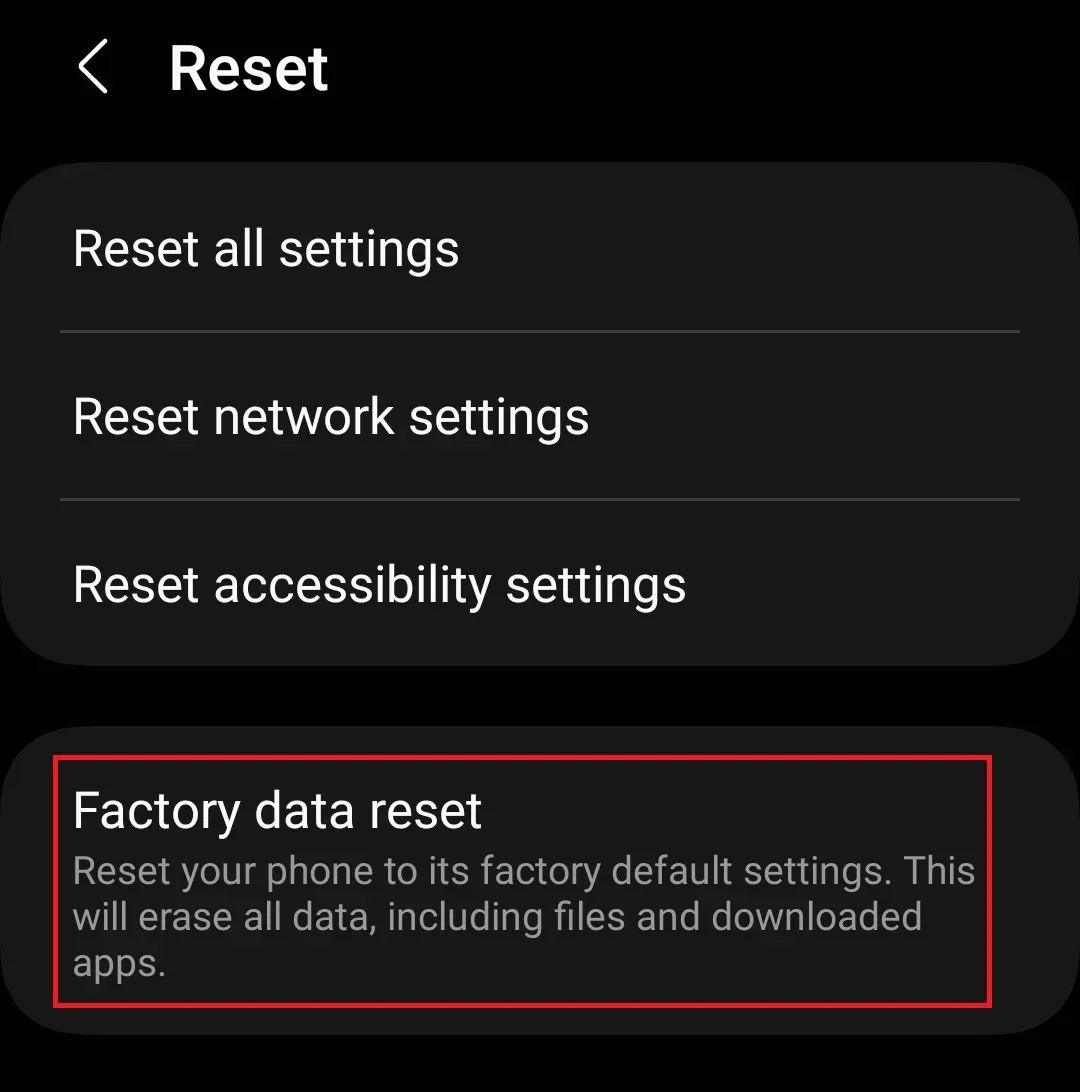
- At the bottom of the page, click on the “Reset” option .
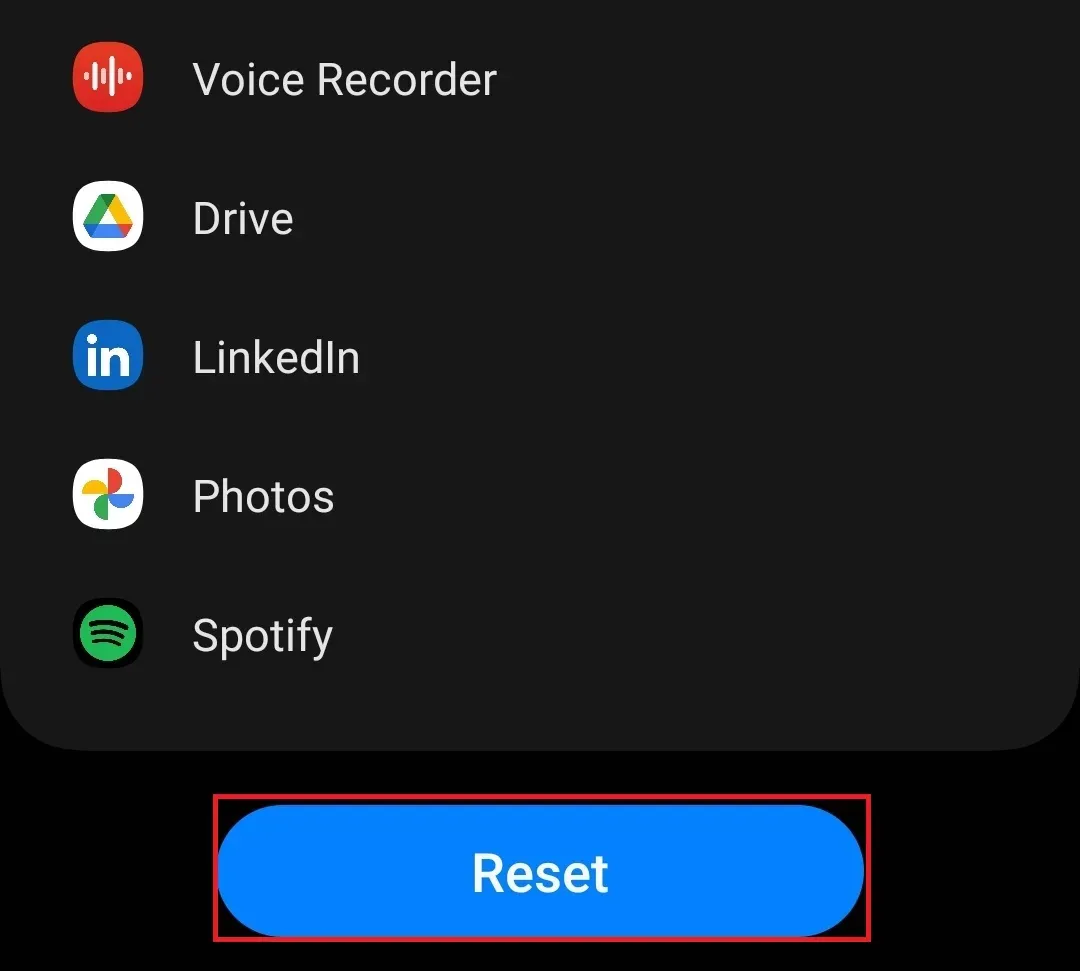
- You will be prompted to enter your device password/PIN. After that, click “Continue”.
- Your device will start to reboot; once the process is complete, set up your phone and see if you can set up your email now.
Conclusion
You should now be able to log into your email account on the Samsung Galaxy S23. As we have already discussed, encountering an email setup error is a common occurrence, but the problem occurs when it repeats repeatedly and you cannot log in to your email account on your device. The above steps should help you with Galaxy S23 email setup error.
Leave a Reply