How to fix logging out of your profile in COD Call of Duty Modern Warfare 2 and Warzone 2.0
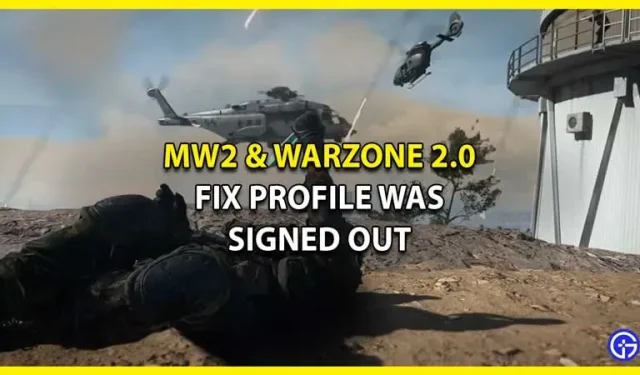
After the launch of MW2, players didn’t expect the launch of Warzone 2.0 to be a smooth one. However, it was much better than the players’ expectations. But there are a few more annoying bugs that annoy players. Recently, players have been looking for a way to fix the “Your profile is logged out”error in MW2 or Warzone 2. Now that both games are fixed together, players are facing this error while playing either of them. Since you are here, you too have fallen victim to this exit error and are missing out on much needed game time. You don’t have to worry anymore as in this guide we will show you how to fix this problem.
How to fix logging out of your profile in MW2 and Warzone 2.0
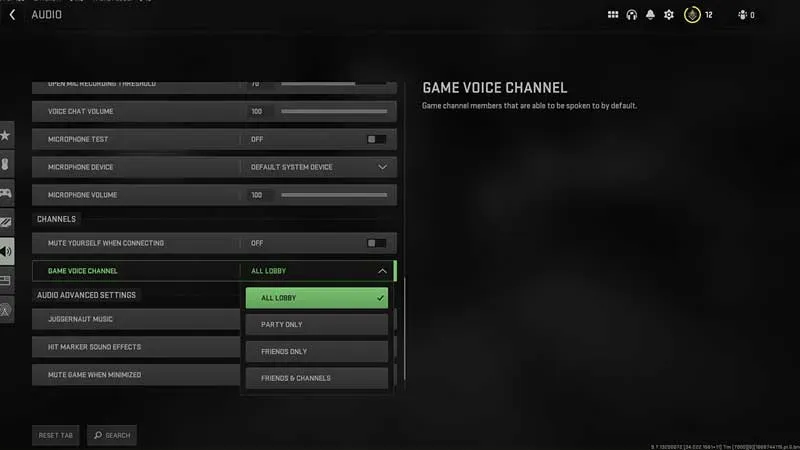
While the fix seems fairly simple, the error is quite frustrating. When you encounter the “Logging out of profile” error, you simply log out while playing the game. This bug kicks many players out whenever they try to join a match.
Now that we have that, here’s how to fix your profile was written out in MW2 and Warzone 2.0:
- Go to “Settings”and select the “Audio”tab.
- While you’re here, scroll down to the Channels section and look for Game Voice Channels.
- Now set this option to “All Lobby”or “Party Only”and that will fix the error.
While your bug will be fixed, in All Lobby mode you risk being detected if your microphone is on. We recommend Party Only to avoid this mishap. If this does not resolve your error, you can contact Activision Support.
That’s all for how to fix your logged out profile in MW2 and Warzone 2. While you’re here, be sure to check out the Call Of Duty Modern Warfare 2 sections for more guides.
Leave a Reply