How to change your voicemail password on Android and iPhone
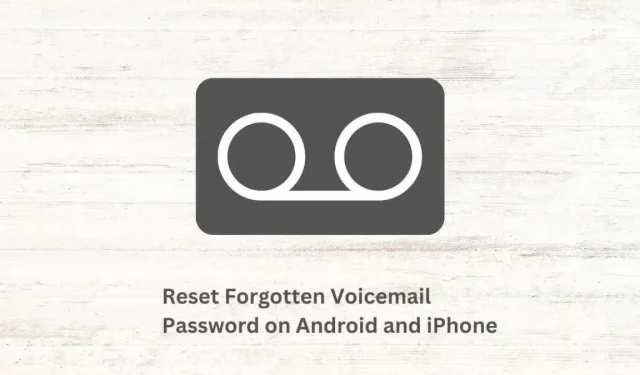
Carriers provide a voice mail service to receive voice messages when you are not available. In addition, Android and iPhone also have a voicemail feature that allows you to set up voicemail for your phone.
But voicemail is accessed with a password or PIN; if you forget them, you will no longer be able to access them. Keep reading if you forgot your voicemail password and want to change it.
How to change your voicemail password if you remember the old password?
It’s easy and fast because you can remember your old password. It only takes a minute:
On iPhone, follow these steps:
- Go to Settings > Phone > Change Voicemail Password.
- Enter your current voicemail PIN or password and click Done.
- Then enter a new password and click Finish.
- Reenter password.
To change your voicemail password on Android phones, follow these steps:
- Install your carrier’s voicemail application.
- Open the app.
- Click on the three dots in the top right corner and select “Settings”.
- Look for “Change Password”or a similar option.
- Follow the instructions in the app.
How to reset voicemail password for any carrier and any device?
These solutions work for most or all carriers to change a voicemail password you don’t remember.
- Call your phone number
- Call your carrier
1. Call your phone number
Try calling your phone number. If this does not work, the call will end automatically or there will be no answer. Make sure you are trying to call your number with and without an area code.
You will be redirected to the automatic voice mail setup hotline, if available. If you have new messages, press * or any other assigned button to go to the main menu.
You can enter the numbers on your phone to go to the desired settings menu and reset your voicemail password if your carrier provides this option.
2. Call your carrier
If the above process does not allow you to change your voicemail password on an Android, iPhone, or regular phone, call your carrier’s support directly.
For Android and iOS, you can use your carrier’s dedicated app to contact support, but if you want to call, use these details:
- T-Mobile: 1-800-937-8997
- Sprint: 866-866-7509
- Verizon: 1-800-837-4966
- AT&T: 800-901-9878 from a prepaid phone or dial 611 from a mobile phone.
How to change forgotten voicemail password on Android and iPhone for AT&T?
- Resetting your voicemail password from the AT&T Visual Voicemail app
- Visit the AT&T website
1. Reset your voicemail password from the AT&T Visual Voicemail application.
The reliable method for AT&T Android users to reset their voicemail password is through the AT&T Visual Voicemail app.
- Open the Google Play Store.
- Find and install the AT&T Visual Voicemail application.
- Launch the app and enter your details.
- On the main screen of the app, tap on the three dots in the top right corner.
- Select Change Password.
2. Visit the AT&T website.
To reset or change your voicemail password on Android and iPhone, you can also go to the AT&T website and start the voicemail password reset process. Follow these steps:
- Visit MyAT&T.
- Sign in with your details.
- You will see a list of devices. Select the device for which you want to reset the voicemail password.
- After that, select “Device Management”.
- Swipe down to the bottom of the page and select Reset Voicemail Password.
- It will ask you to confirm the reset request. Select Yes.
- You will receive a new voicemail code in a text message.
- Once you receive this code, you can now easily change your voicemail password to a secure code.
How do I change my voicemail password for Verizon?
As with most voicemail boxes, if you enter your PIN incorrectly multiple times, your voicemail will be blocked. Use these methods to change your voicemail password on Android and iPhone for Verizon:
- Use the My Verizon App
- Reset your voicemail PIN from the Verizon website
- Call Verizon Support
1. Use the My Verizon App
The My Verizon app is the easiest way to change voicemail codes for Verizon users. Follow these steps:
- Go to the Google Play Store or Apple App Store.
- Find and install My Verizon.
- Open the app.
- Log in with your details or register.
- After logging in, tap on the three horizontal lines in the top left corner of the app.
- Select “Account Settings”from the menu.
- Please enter your Verizon password again for security purposes.
- Go to the “Security”tab.
- Click Manage Voicemail Password.
- Enter a new voicemail PIN and confirm.
- Made. Now you can access your voicemail with the new password.
2. Reset your voicemail PIN from the Verizon website.
You can also change your voicemail passwords on Android and iPhone without an app. Visit the Verizon website and get a new voicemail PIN.
- Go to the Verizon prepaid page.
- Click the Sign In button at the top, or select the hamburger icon in the top right corner and select Sign In.
- Sign in to your account or create a new account.
- Select your device and select Device Management.
- Then go to Settings > Reset Voicemail Password.
- You will be prompted to create a PIN or let the system select a PIN for you. Choose an option and get a new voicemail PIN.
3. Call Verizon Support.
To reset your voicemail PIN by calling Verizon on any smartphone or regular phone, follow these steps:
- Call 611 or (800) 922-0204.
- From the automated customer service menu, navigate to the voicemail password reset menu by following the call instructions.
- You may be required to enter your details.
- After that, you can reset your voicemail password.
How do I reset my T-Mobile voicemail password?
- Use Star Code/USSD
- Visit the T-Mobile website
1. Use Star Code/USSD
Resetting your voicemail password on T-Mobile is the easiest because you can dial a star code and reset your voicemail PIN.
- Dial #793# on your phone
- Follow the instructions to reset your password.
- Your voicemail password will be reset to the last four digits of your phone number. Later, you can choose a new voicemail password that is easy for you to remember but hard for others to guess.
2. Visit the T-Mobile website.
Like other mobile carriers, T-Mobile allows customers to reset their voicemail code from their website.
- Go to the T-Mobile homepage.
- Sign in or create a new account with your phone number.
- Navigate to Phone > Check Voicemail > Settings.
- Now select “PIN”.
- Reset your PIN by creating a new password.
How to change voicemail password on Android and iPhone for Sprint?
- Use the Star Code
- Visit the sprint website
1. Use the Star Code
Since T-Mobile and Sprint are merged, Sprint has the easiest way to reset your voicemail PIN using a shortcode.
- Dial *2 from your phone.
- Select “Account Information”or “Changes”.
- Follow the instructions to reset your voicemail password.
2. Visit the sprint website
In addition to the USSD code, you can also change your voicebox PIN by logging into your account on the Sprint website.
- Visit the Sprint homepage.
- Sign in to your account.
- Click “My Sprint”and then select “Settings”.
- Now find “Things I can control online”and select “Change Voicemail Password”under it.
- Follow the instructions to change your password and set a new password.
How to save voice mail messages?
I have mentioned the above steps to reset a forgotten voicemail password. But if you don’t want to lose access to your voice messages, you can also save messages using default apps or third-party apps.
- Save voice messages on iPhone using the default app.
- Save voice messages on Android using the phone app or your carrier’s voicemail app
- Save voice messages on Android and iPhone with third party apps.
1. Save your voicemail on iPhone using the default app.
- Open the Phone app on your iOS device.
- Go to the “Voicemail”section.
- Now open the voicemail you want to save.
- Click the Share button in the top right corner of the screen.
- You will see a bunch of applications; select “Voice Memos”or “Notes”. Voice Memo is better because it already saves your audio, so your voice messages will also be saved. And they will be saved in your iTunes library.
- Alternatively, you can also send voicemail as an attachment to the Mail or Messages app.
- Among the list, you can also find the “File to Files”option, which directly saves it to your phone.
2. Save voice messages on Android using the phone app or your carrier’s voicemail app.
- Go to the Phone app and open your voicemail or launch your carrier’s voicemail app.
- Open your voicemail and go to the full screen voicemail details.
- Select “Send”from the options under voicemail.
- You will see applications that you can use to exchange voicemail. You can choose mail or any other application to send voice mail to yourself. Also, find “Google Drive”in the list to save your voicemail directly to your Google Drive.
3. Save voicemail on Android and iPhone with third party apps.
A popular application for organizing and saving voicemails is YouMail. You can store up to 100 voice messages for free and access them from your smartphone and computer. It also makes it easier to save voicemail from your phone to your computer.
- Install YouMail.
- Save voice messages to YouMail from your phone.
- Then open the YouMail website on your computer.
- Log in and download voice messages from there to your computer.
- If you want to keep more voice messages on the platform, download them to your computer and upload to any other cloud storage such as Google Drive, DropBox and iCloud.
Conclusion
Resetting the voicemail PIN on smartphones is quick and easy if you know the right steps. If you’re in a hurry, call your carrier’s help desk to change your voicemail password on Android and iPhone as soon as possible.
FAQ
How to reset your voicemail password if you forgot it?
Call your number for all smartphones and landline phones to reset your voicemail password. If nothing happens, the call will end. But in most cases, you will be taken to the voicemail menu. Navigate through the menu by pressing the right buttons and reset your voicemail password.
How to reset voicemail password on Android phone?
You can reset your voicemail password on your Android phone using your carrier’s voicemail app or website. We will show the method using carrier websites by following these general steps:– Open a web browser and visit your service provider’s homepage.– Log in to your account.– Select your device and find account settings or similar options.– Look for your voicemail, and then reset your voicemail. – You may receive a text on your phone as a new voicemail PIN.
How to access voicemail without a PIN?
If you’ve never created a PIN for your voicemail, the default PIN is usually the last seven or four digits of your phone number. Try again and again and be sure to change the PIN to a unique password that you can easily remember but hard to guess for anyone else.
What to do if you forgot your voicemail password on Android?
Your carrier’s mobile app can help if you forget your voicemail password. In most cases, you can find the option to reset your voicemail passcode in the carrier’s official app. Install the app, sign in to your account and view its settings.
Leave a Reply