How to change your Netflix 2022 subscription plan

Do you watch your favorite movies, TV shows or web series on Netflix? If yes, then that’s great. Netflix is the most popular online streaming app where you can easily watch TV shows and movies. However, to use Netflix, you need to pay money and buy a subscription plan. In the premium version, you can enjoy all movies and shows. You can also watch TV episodes including movies of your choice. So, if you want to change your Netflix plan on your Android device or tablet, check out this post and follow the instructions.
How to change your Netflix streaming plan
Netflix has three plans: one is basic, the second is standard, and the last is premium. You can use any data plan on your device. Now, if you have a basic plan or any other plan and want to change it, you can change it in the settings. Changing a plan on Android, tablet or any other device is very easy.
If you also want to change the Netflix plan on your Android device, follow the given steps and change the plan.
How to change your Netflix subscription plan on Android

Whether you want to spend money on a higher video resolution, or want to get a different Netflix plan, or want to buy a cheaper plan, then here’s how to change your Netflix plan, the procedure is very simple to change your plan on your Android or iOS device.
Follow the steps and change your Netflix plan.
- First of all, open the Netflix app.
- Click on the Menu, which is located at the bottom right.
- Now click “Account”.
- Scroll down and see plan details.
- When you do this, select Change plan.
- Here you will see three plans: Basic, Standard (HD), Premium (Ultra HD).
- Choose any plan you want and click “Continue”.
Basic plan: In the basic plan, you can watch one screen at a time in standard definition. You can also download videos to your phone or tablet.
Standard (HD): Here you can watch on two screens at the same time. HD quality is also available. You can download videos to two phones or tablets.
Premium (Ultra HD): In this plan, you can use four screens at the same time. And you can watch in HD and Ultra HD quality. Download videos to up to four phones or tablets.
How to change your Netflix subscription plan on PC
If you are using Netflix on your PC and want to change your plan, please follow the given steps.
- First of all, sign in to Netflix on the webpage on your computer.
- Then go to the My Account page.
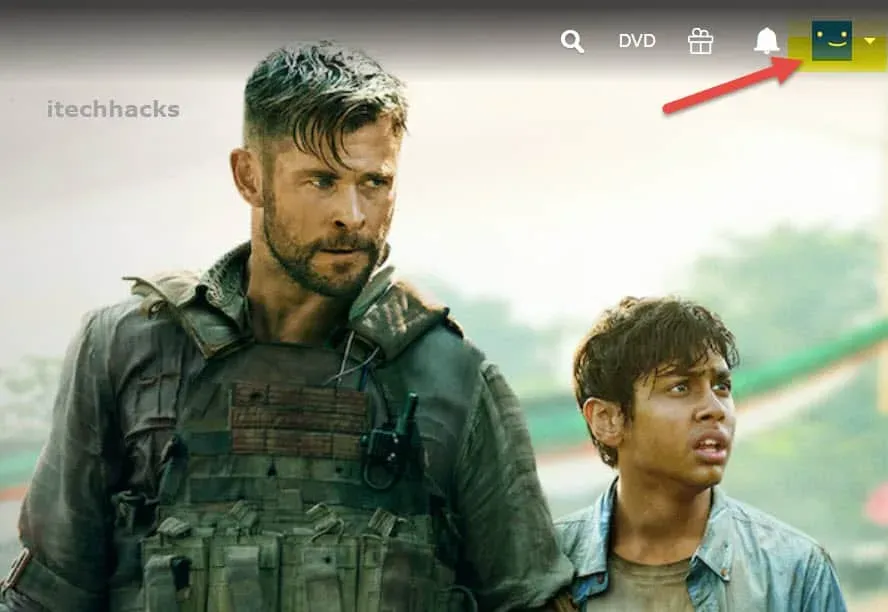
- Now click “Profile”which is in the top right corner.
- There you will see the details of the plan.
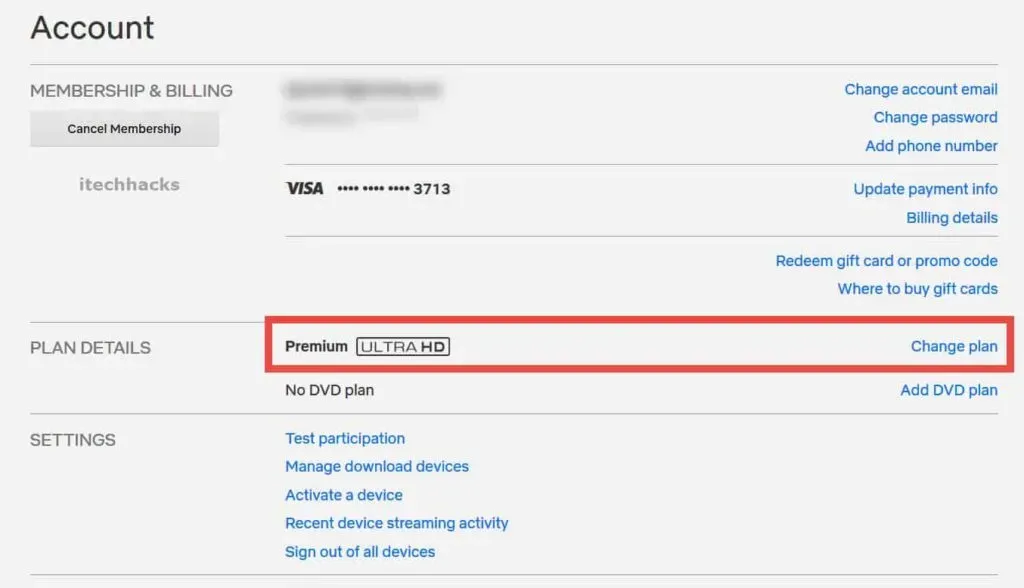
- Click here.
- Then click Change Plan.
- Choose any plan and click Continue.
So, here are the steps you can follow to change the plan on your Netflix account.
Details of Netflix streaming plans
Netflix has three different subscription plans. Each has a different price. Check out the details of the three streaming plans.
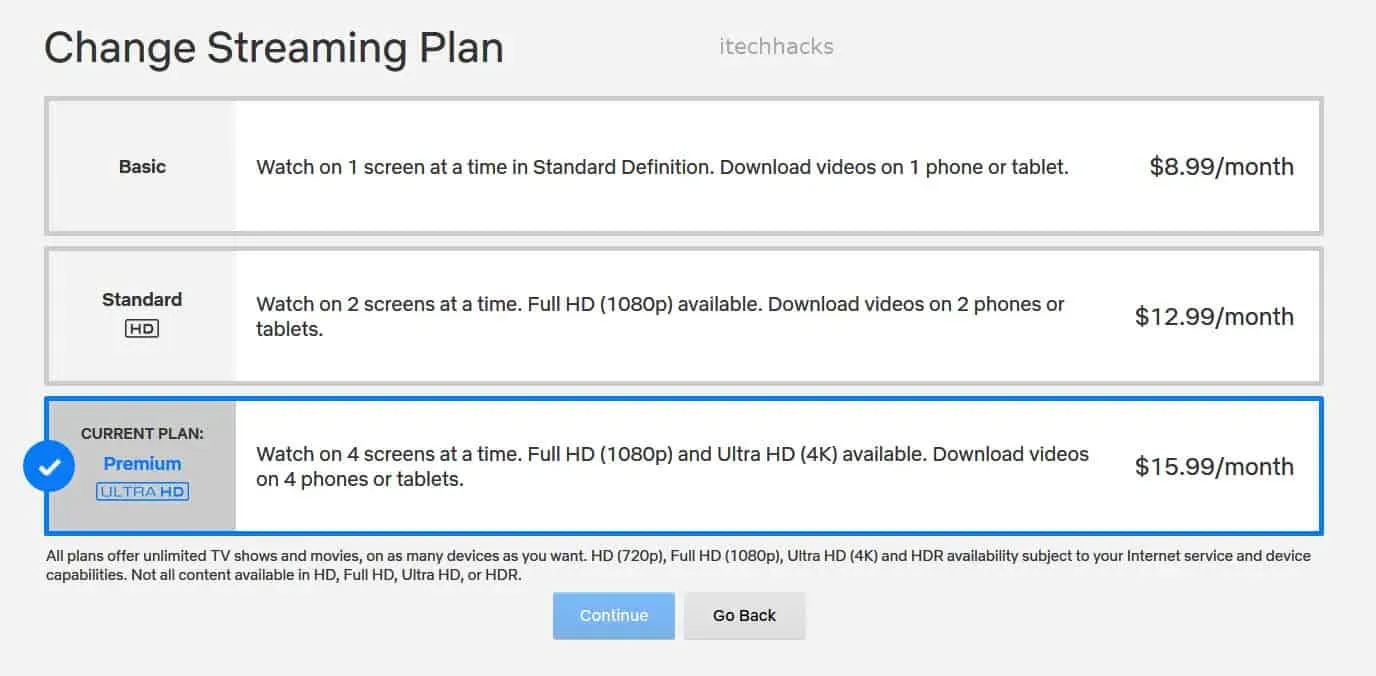
Change Netflix Streaming Plan
- Netflix Basic Plan: The basic plan costs $8.99 per month and is for one user only. The video resolution is only 480p.
- Netflix Standard Plan: If you have a family and they all want to use Netflix, you can choose this plan. This plan allows you to stream the show to two devices at the same time from the same account. And video resolution up to 1080p. The price of this plan is $12.99 per month.
- Netflix Premium Plan: Netflix Premium Plan costs $15.99 per month. If you want streaming quality up to 4K, you must subscribe to a premium plan. And the stream limit of this plan is up to four streams at the same time from one account.
Conclusion
So, here’s how you can change your plan on Netflix. If you are a regular user of a Netflix account, you must buy any of the three plans. Netflix has so many interesting movies, web series and shows. This feature is very useful for people who want to watch a movie or TV show by upgrading and downgrading their data plans. If we have missed any such useful method to change the Netflix language, or if you have any questions regarding the methods listed above, please let us know in the comments section below.
Leave a Reply