How to set iPhone to play music automatically when morning alarm is turned off
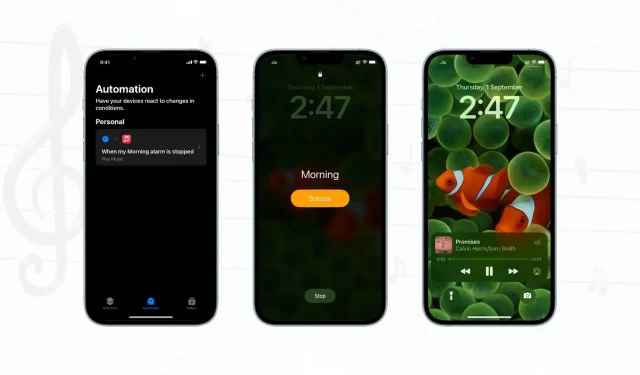
Have you ever wanted your favorite songs to automatically start playing when you turn off your alarm in the morning? If yes, this is your lucky day as we will show you how to do it on your iPhone or iPad. And if you’ve never thought about it, you can try.
Listen to your favorite songs when you turn off the morning alarm
You’ll have to use automation in the Shortcuts app, which automatically launches the Music app when you stop or snooze an alarm. Before proceeding, create a playlist with the songs you want to listen to. If your playlist is already set up, follow the instructions.
Here’s how to automatically play music when your iPhone alarm goes off:
1) Open the Shortcuts app and click on Automation.
2) Click “Create Personal Automation”. If you already have some automation in place, click the plus (+) button first.
3) Click “Alarm Clock”.
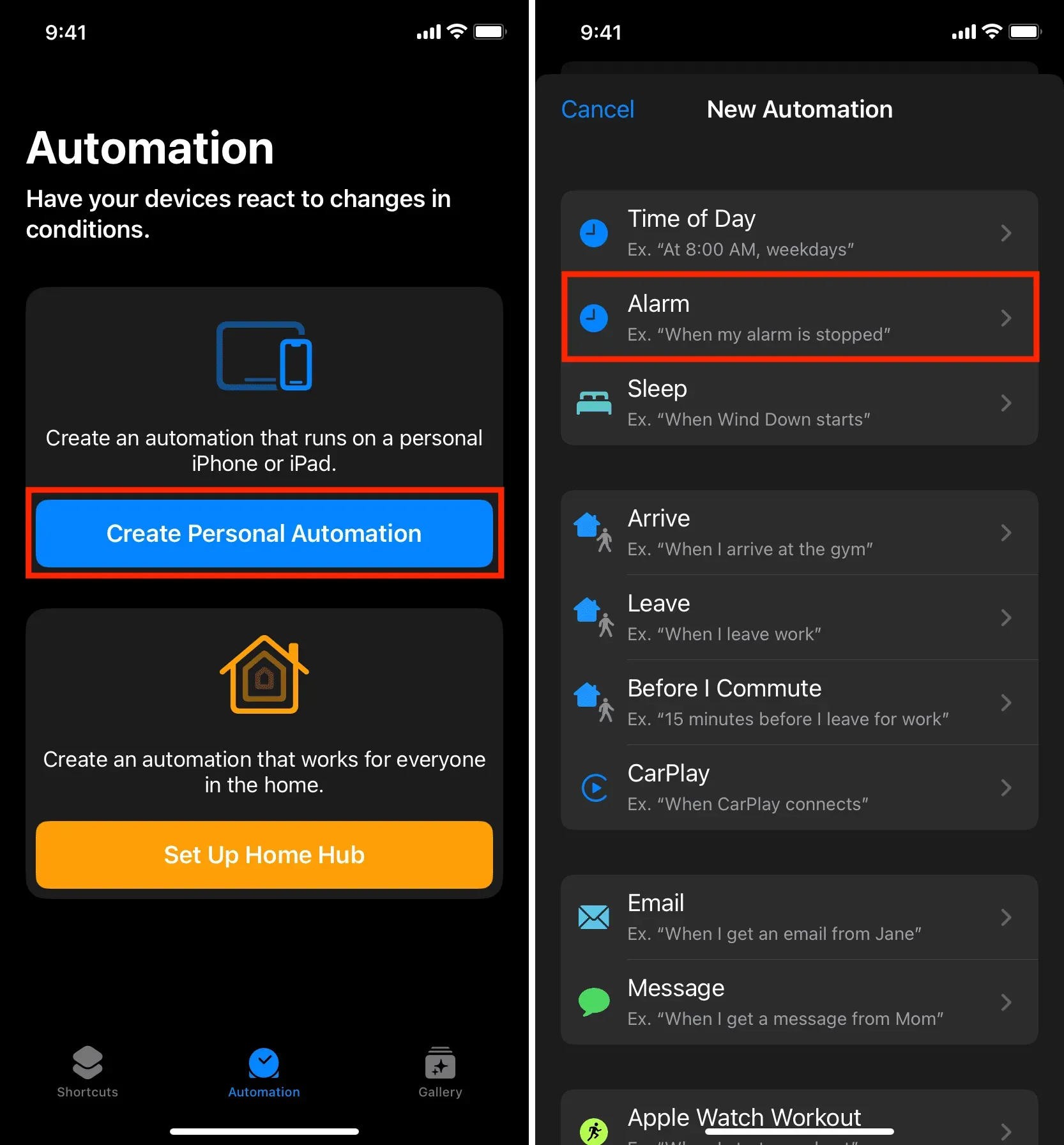
4) Depending on your choice, select “Delayed”or “Stopped”. We go with Is Stopped.
5) Then select an alarm or tap Existing > select Morning Alarm > Done. After setting up the first part of the steps, click Next.
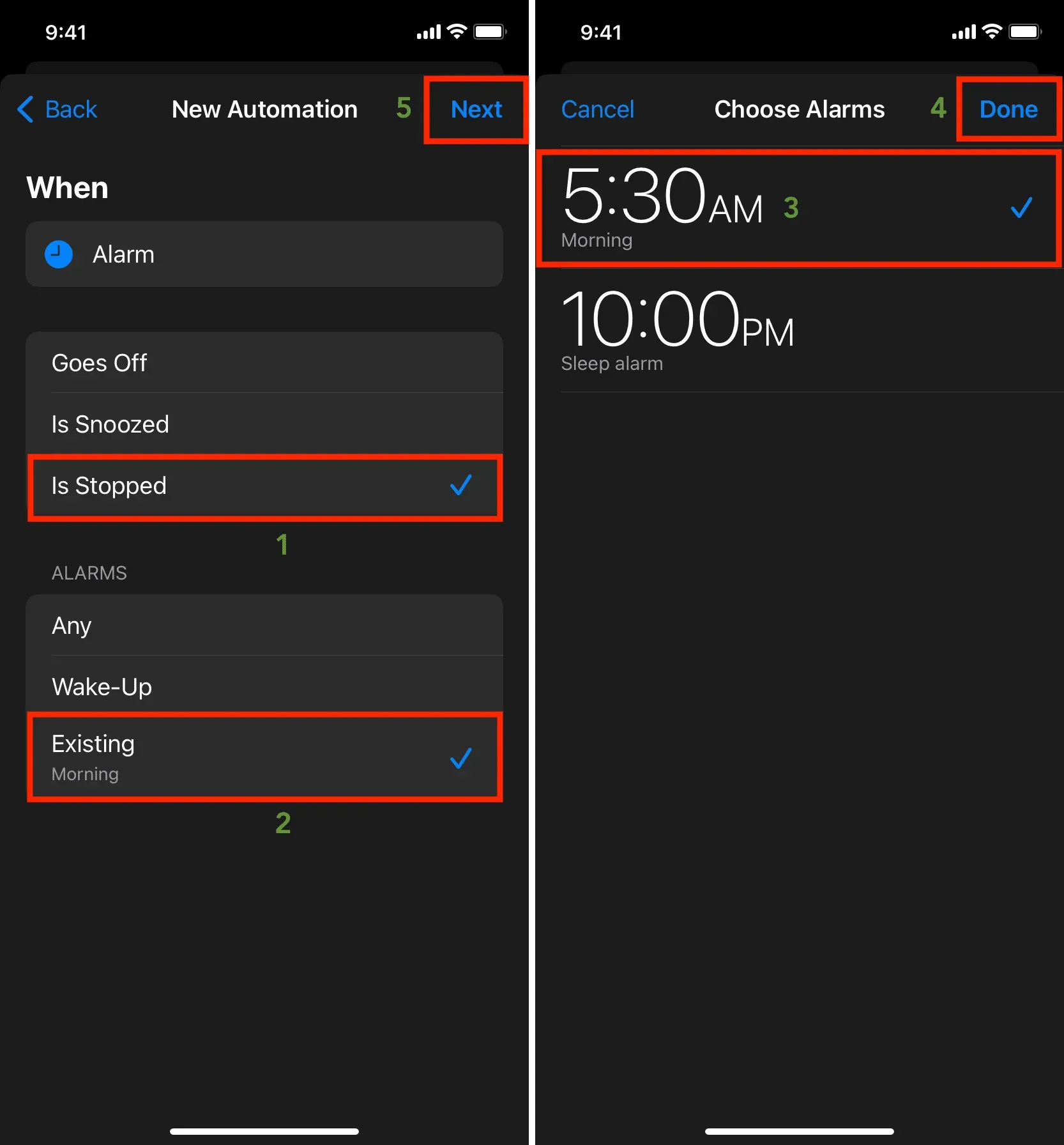
6) Click “Play Music”under the suggested actions, or click “Add Action”, find “Play Music”and click to add it.
7) Now tap on the blue word “Music”.
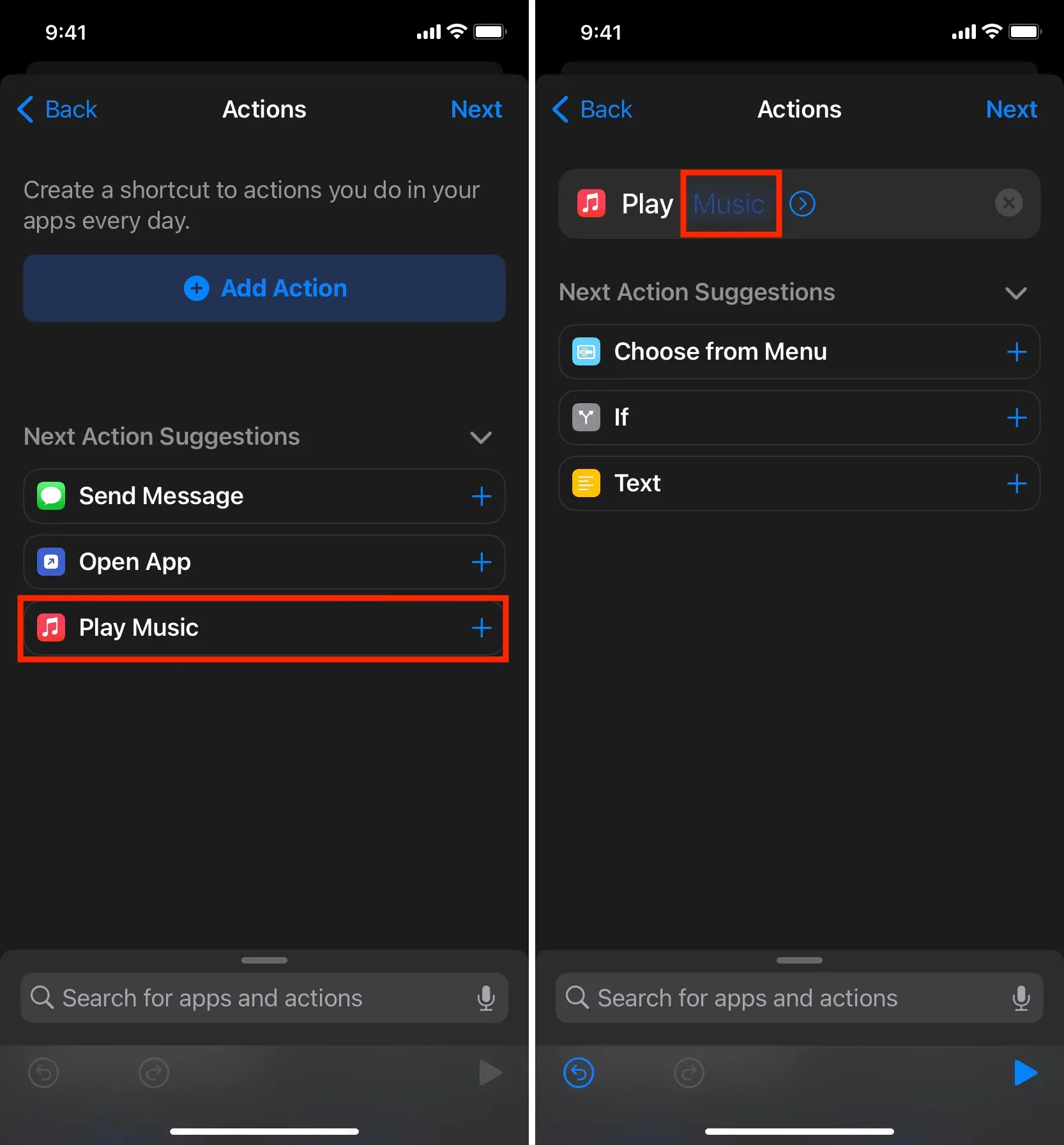
8) Select the playlist (or artist, albums, song, etc.) you want to start playing after the alarm stops by clicking the playlist name and then the plus (+) button.

9) Optional: Tap the tiny arrow to turn on shuffle and repeat.
10) When everything is set up, click next.
11) Turn off the option “Ask before launch”> “Do not ask”and click “Finish”.
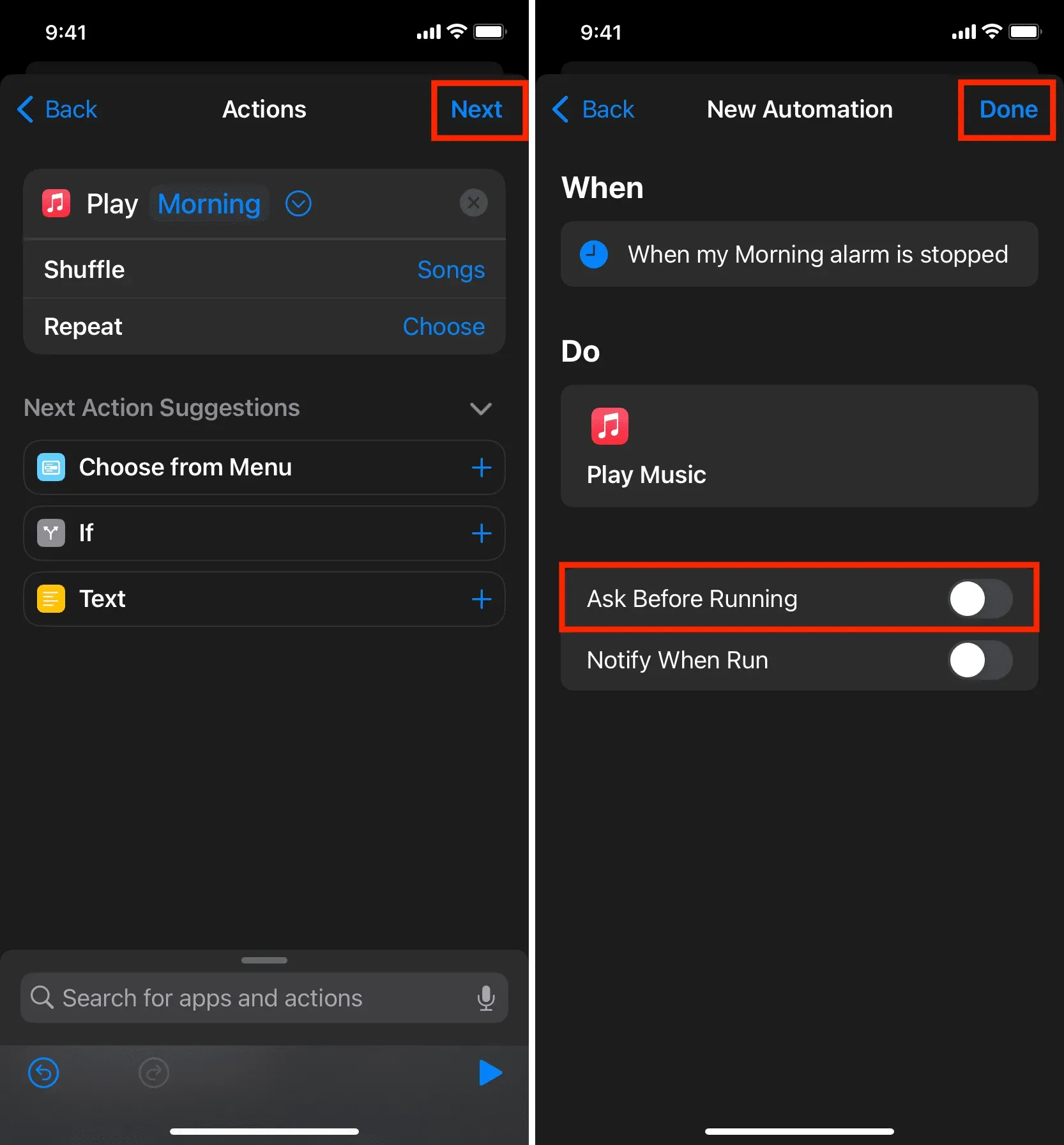
That’s all. From now on, when you turn off the morning alarm, the selected playlist of your favorite songs will automatically start playing. No other action is required. Just turn off the alarm and the automation will work automatically.
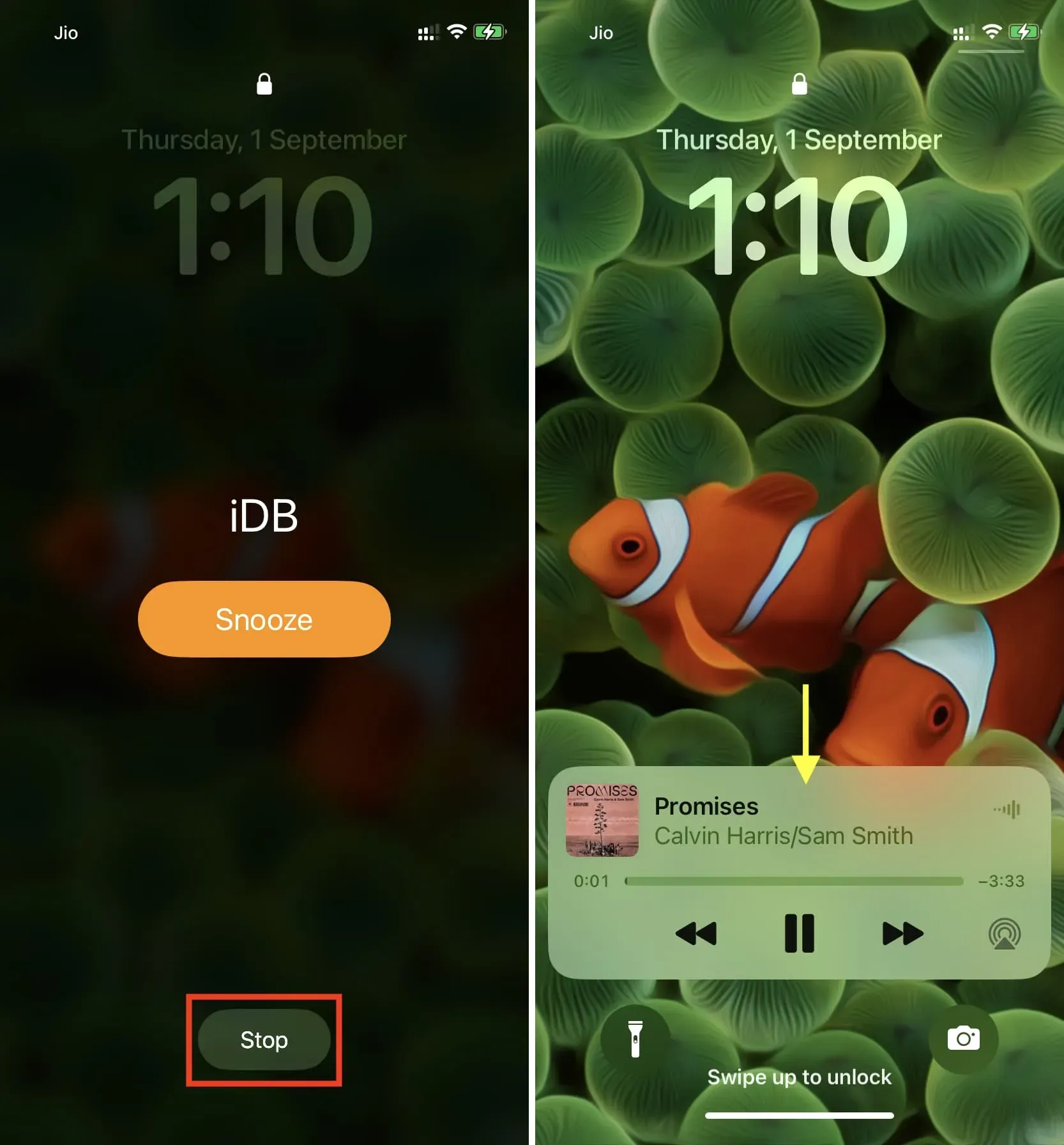
Leave a Reply