How to take a break from a friend on Facebook
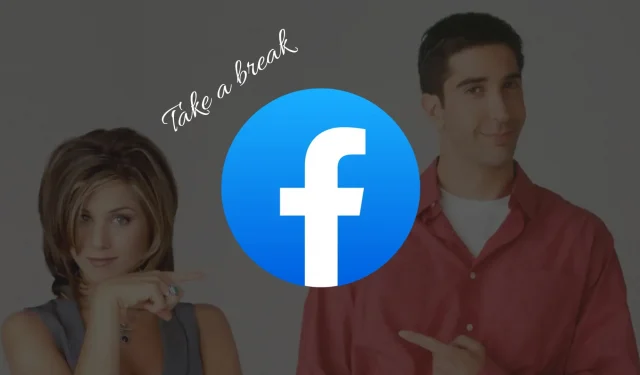
In addition to unfriending and blocking someone, there’s a handy Facebook option called Break that lets you see a person’s profile less. In this tutorial, we’ll show you how to use this feature to take a break from a Facebook friend, ex-girlfriend, divorced spouse, or just about anyone you’re connected to on the world’s largest social platform!
How to take a break from a friend on Facebook
Let’s say there’s someone in your life who was once important but isn’t now. In this situation, you have the usual unfriending and blocking features, but they are extreme as they mean you now have a bitter relationship with them. Also, you won’t be able to see any of his photos, posts, stories, etc. in the future without sending a new friend request.
In such situations, the “Break”function is convenient. Using this, you do not block the person and do not remove him from friends. Instead, you control what you see about them and what they see about you. In the following steps, we’ll tell you more about this feature using Facebook’s own words.
Here’s how to take a break from someone on Facebook:
1) Make sure you are logged into Facebook through the web browser on your computer or phone.
2) Visit the Facebook page dedicated to the break.
3) Find a person and click on their name from the suggestions.
4) Now you will see three options that you can choose according to your needs and click “Save”to apply this option.
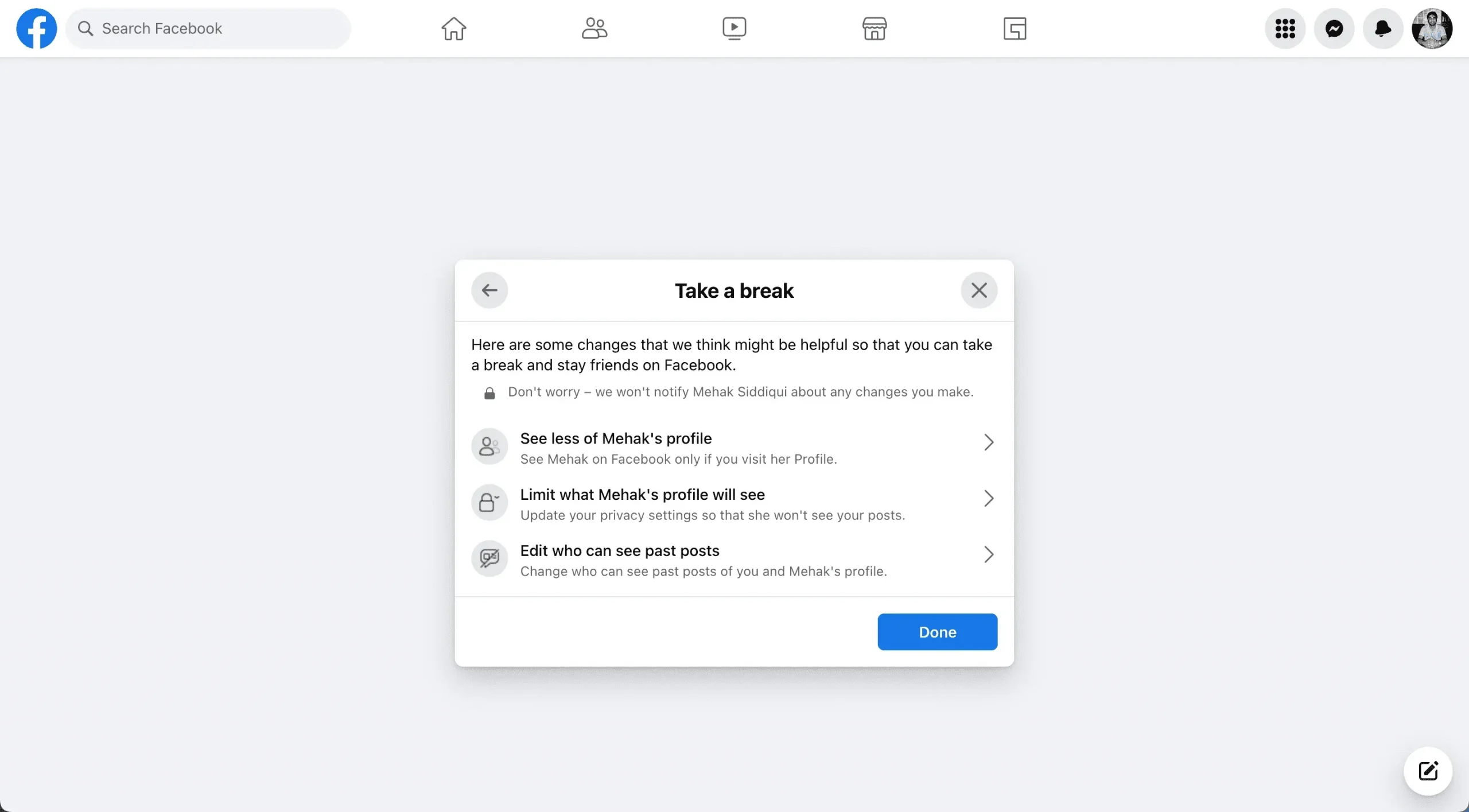
Here are more details about the controls available to you:
See less of the person’s profile: After that, you will only see that person on Facebook after visiting their profile. Click this option, and if you choose to restrict where you see a person’s profile, then their posts and the posts they’re tagged in won’t show up in your News Feed. Also, you won’t be prompted to message them or tag them in photos.
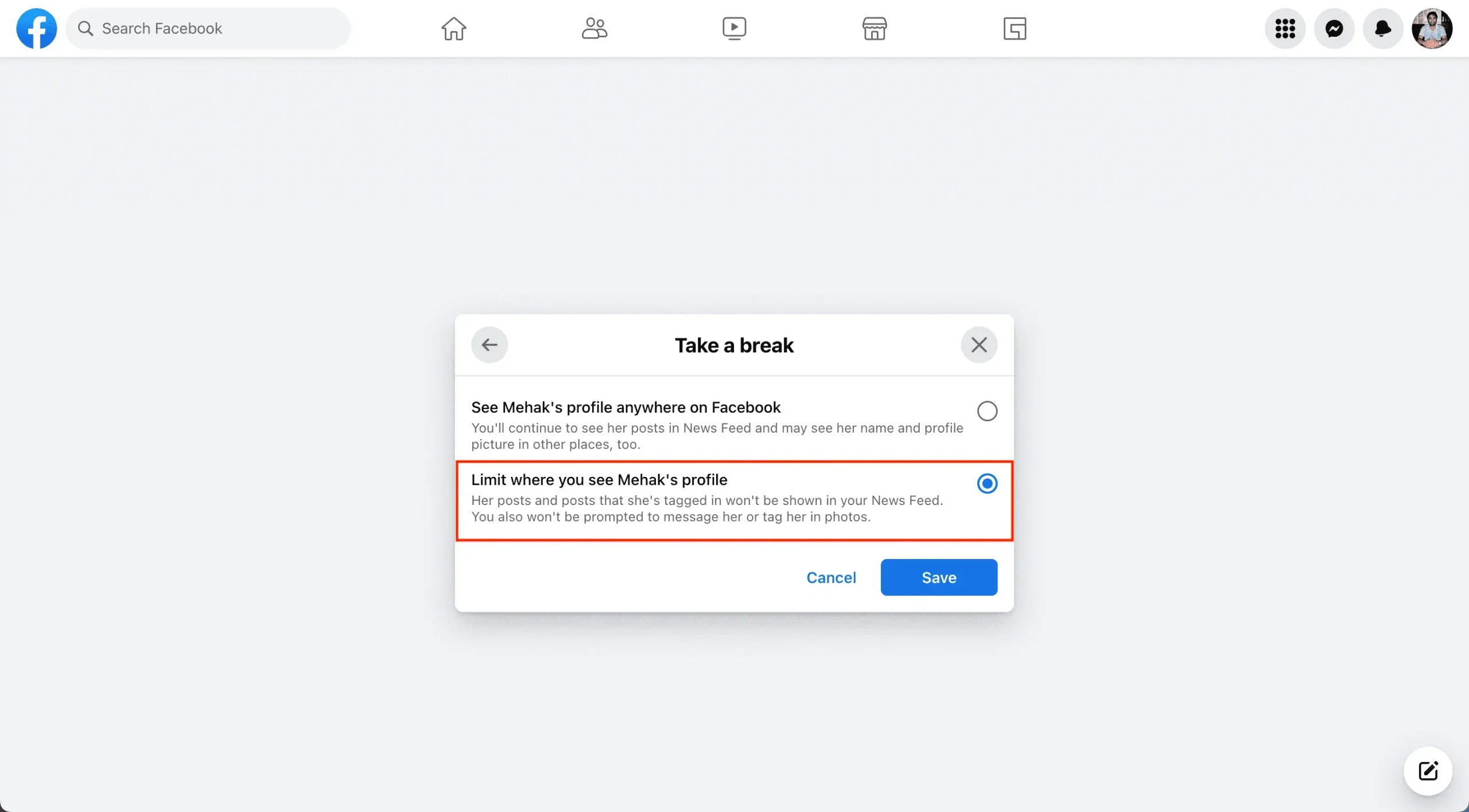
Limit what a person’s profile will see: Use this to update your privacy settings so that the person can’t see your posts. Once you click on it and choose to hide your messages from your profile, this will put the person’s profile on your restricted list, so they won’t see your messages shared with your friends unless you tag the person.
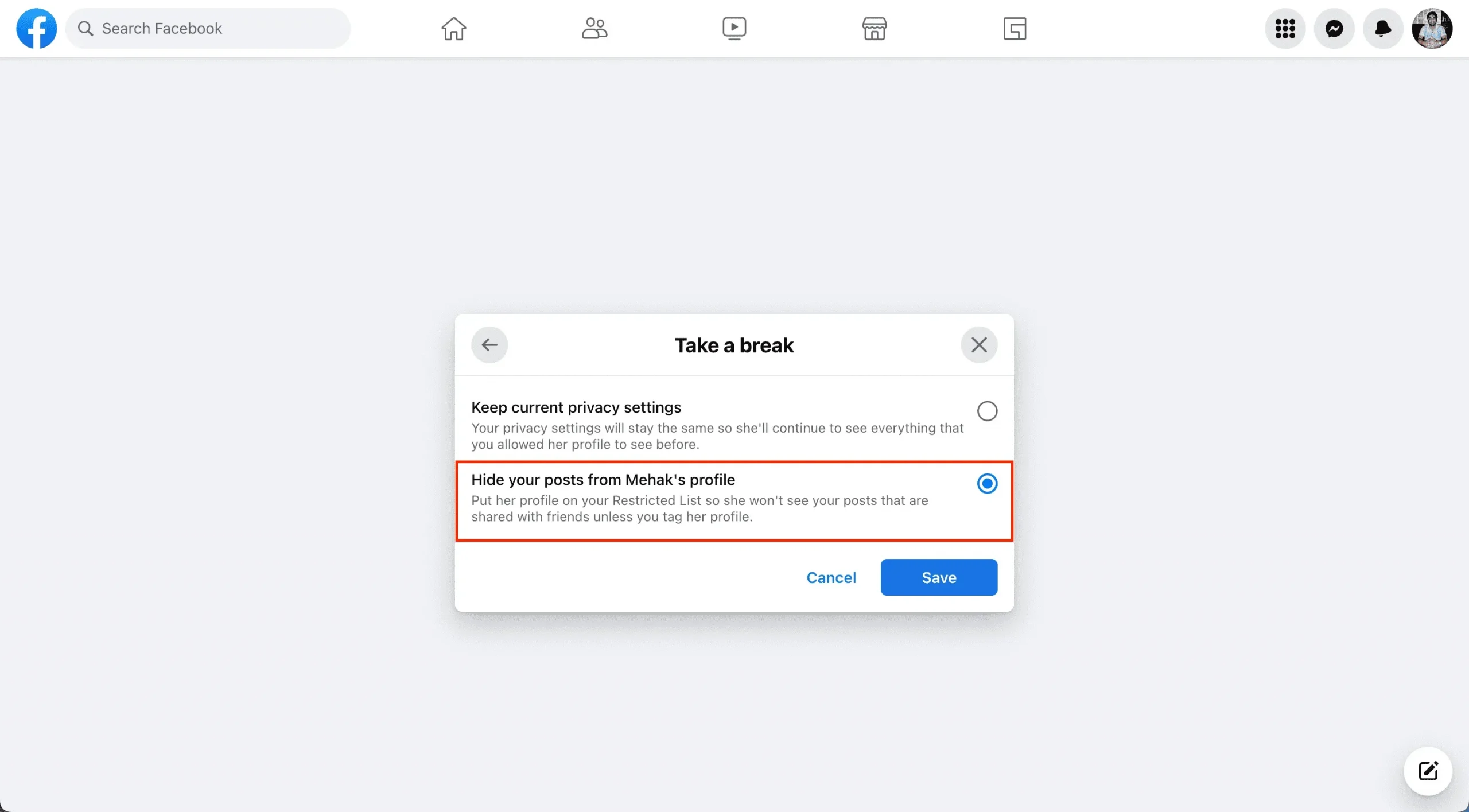
Edit who can see past posts: With this you can control who can see past posts about you and that person’s profile. Once you click this option, you will have the option to edit individual posts, going through the posts one by one and deciding which ones you want to make more private or remove tags. Also, you can click “Edit”all my posts and posts I’m tagged in. After that, everything that you have published, in which the person is tagged, will be visible only to you. You will also not be tagged in their posts and other posts that both of you are tagged in, and anything you have posted on each other’s timelines will be deleted.
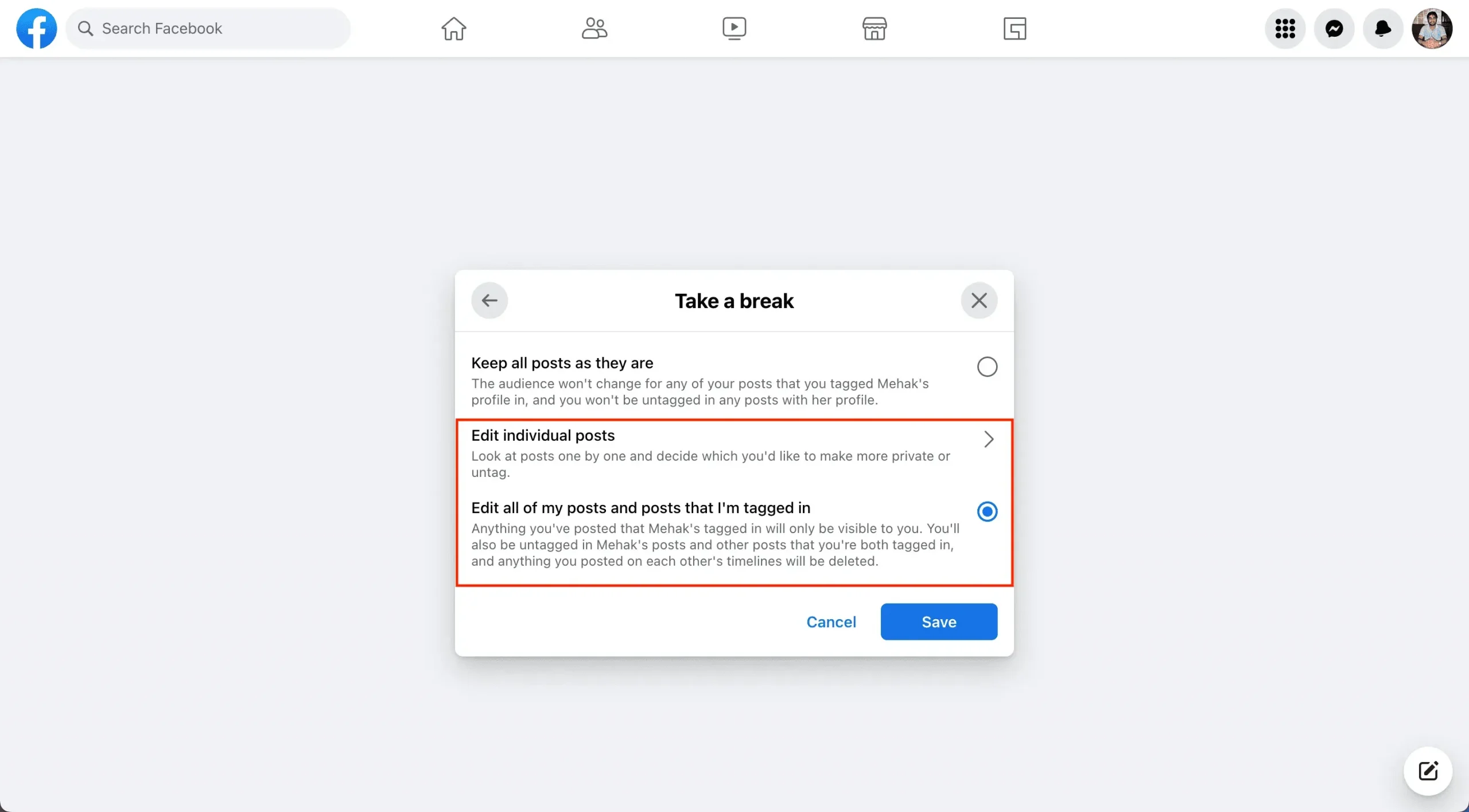
As you can see, the Break feature is a handy way to gently block someone by controlling what they or you see about each other.
If you don’t want to see photos of your ex in your feed, or don’t want them to see yours while still connected on Facebook, taking a break is a great way to make sure. Also, when you take a break from someone, they are not notified.
Don’t want to rest anymore?
If you’ve rekindled a warm relationship with a person and want to treat them like your friends, here’s how to stop pulling away from them:
1) Visit the break page, enter the person’s name and select from the options provided.
2) Click “Edit”.
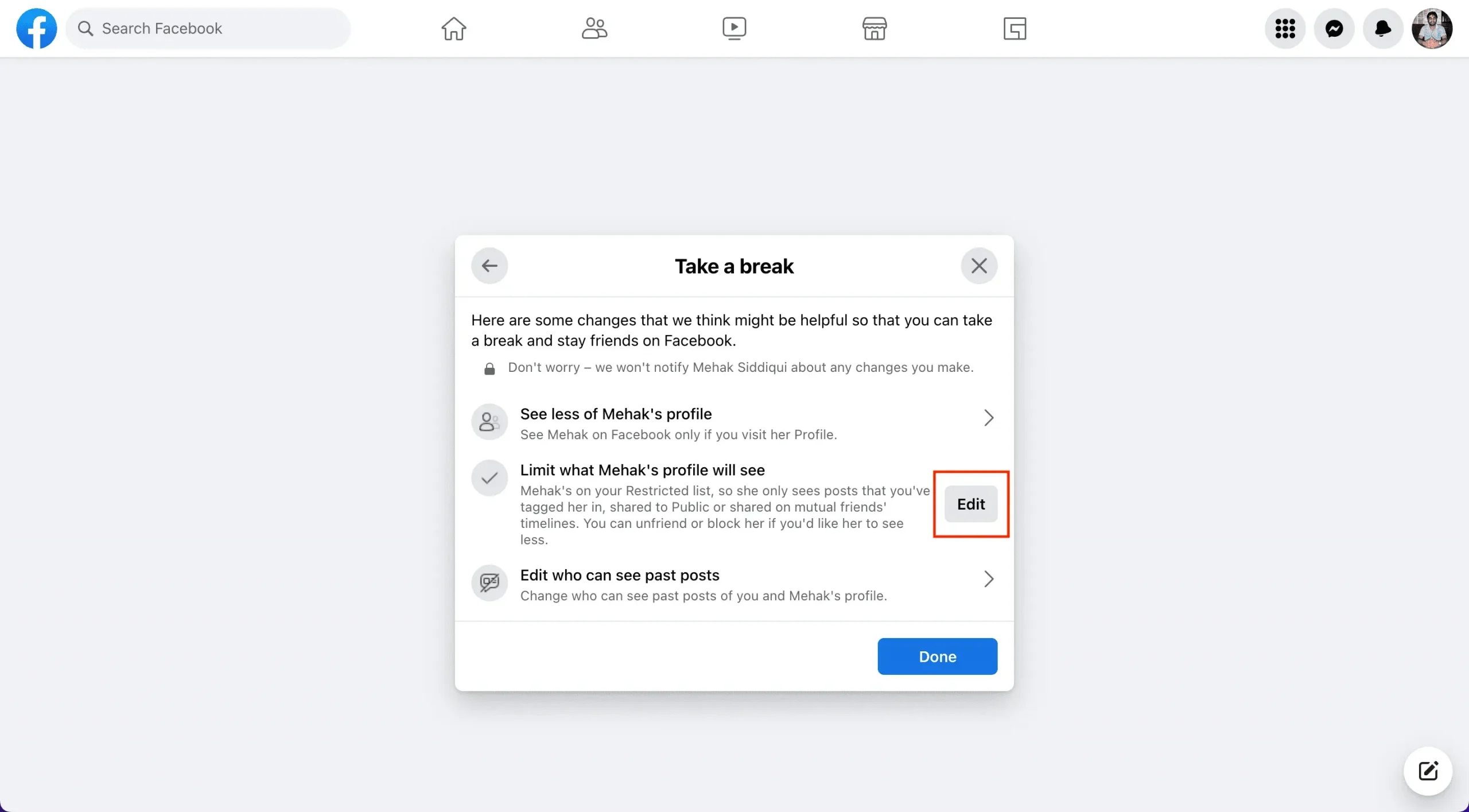
3) Choose the first option.
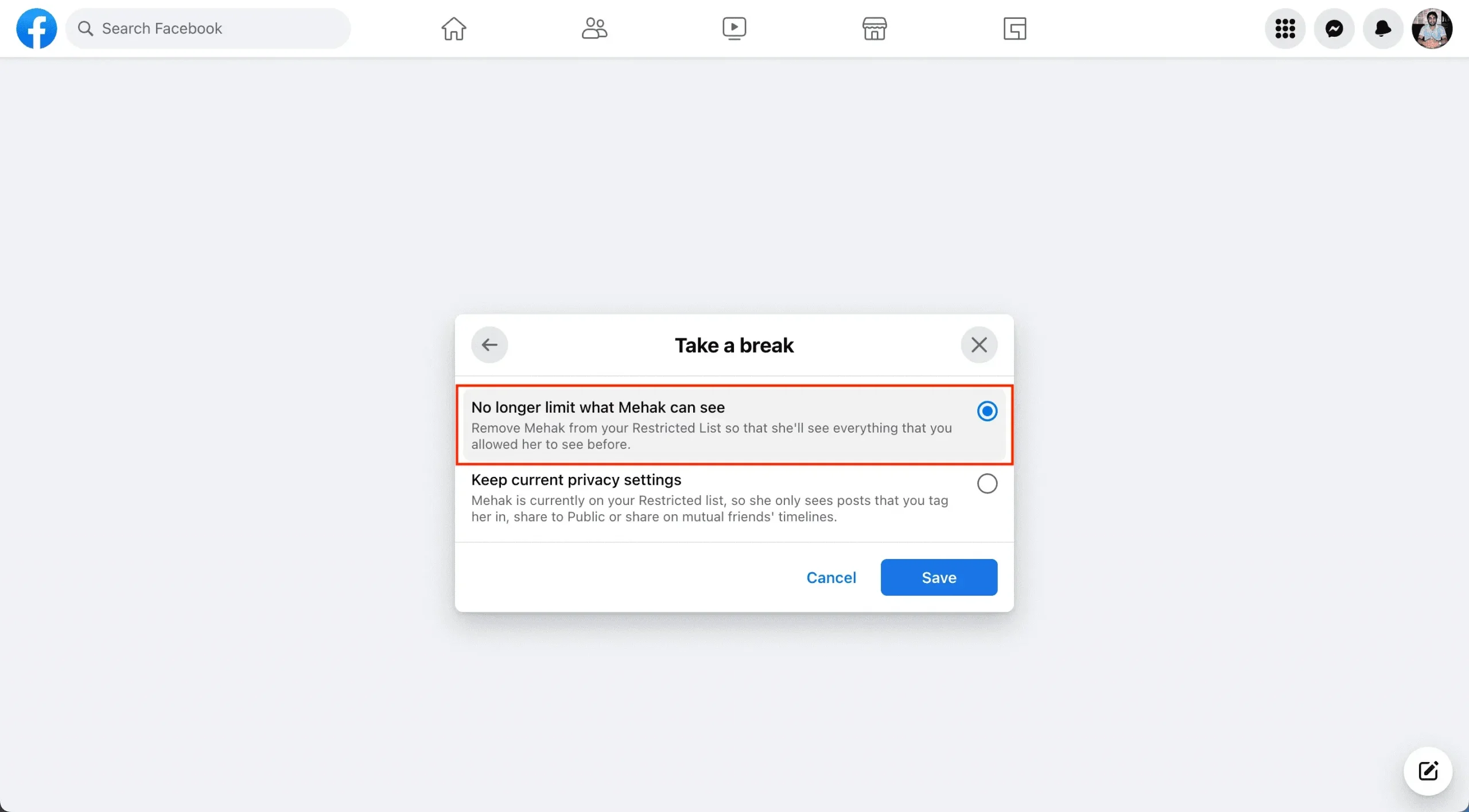
4) Click Save > Done.
Leave a Reply