How to disable the roll indicator in Forza Horizon 5 Hot Wheels

I really like the Hot Wheels DLC for Forza Horizon 5. It’s totally fun, amazing mechanics and amazing world. But by default, you will see the Roll indicator in the center of the screen, which can be distracting, and if you want to disable it, you need to disable one option.
How to disable the roll indicator in Hot Wheels Forza Horizon 5
Players who wish to disable the white and yellow lines in the center of the screen (i.e. the shot indicator) can do the following:
- Pause the game and switch to the Campaign tab with LB on your controller.
- Select “Settings”.
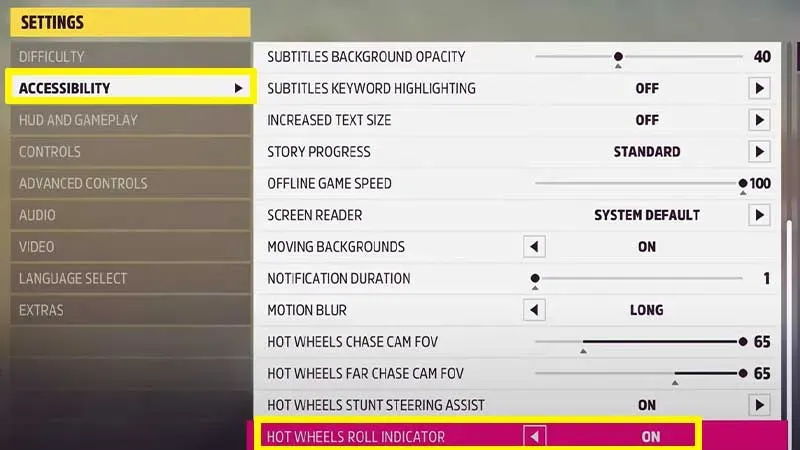
- Under Settings, scroll down to Accessibility.
- Scroll down until you see the Hot Wheels Roll indicator and turn it off.
- Whenever you want to get it back, follow the same steps and turn it back on.
Why is there a tilt indicator?
The roll indicator shows the rotation of your car in the Hot Wheels park. This means you can customize your car better, especially when you’re in a loop, with this artificial horizon icon. If you have played a flight simulator, this feature will definitely remind you of your flights.
Many find it useful, but turn it off because it’s big and distracting. Some players suggest adding a transparency slider, while others suggest placing it somewhere else on the screen rather than right in the middle.
Let’s wait and see if this changes in any upcoming patch, but until then, you can disable the HUD element entirely. In my experience, it didn’t interfere with my gameplay.
Leave a Reply