How to Disable “Contact Joined Telegram” Notifications on iPhone and Android

Whenever a contact from your list creates a Telegram account, the Telegram app on your phone will send you an alert notifying you that “The contact has joined Telegram”. The purpose of this notice is to encourage you to chat with them on Telegram and not on other messaging apps.
However, this notification can be annoying and have no practical purpose. In this guide, we will give you step by step instructions on how to turn off this notification on your iPhone, iPad, Mac and Android phone.
Disable Telegram notification “Contact joined”.
The steps are nearly identical regardless of platform.
On iPhone, iPad or Mac
- Open the Telegram app and click “Settings”.
- Tap Notifications & Sounds.
- Scroll down and turn off the New Contacts toggle.
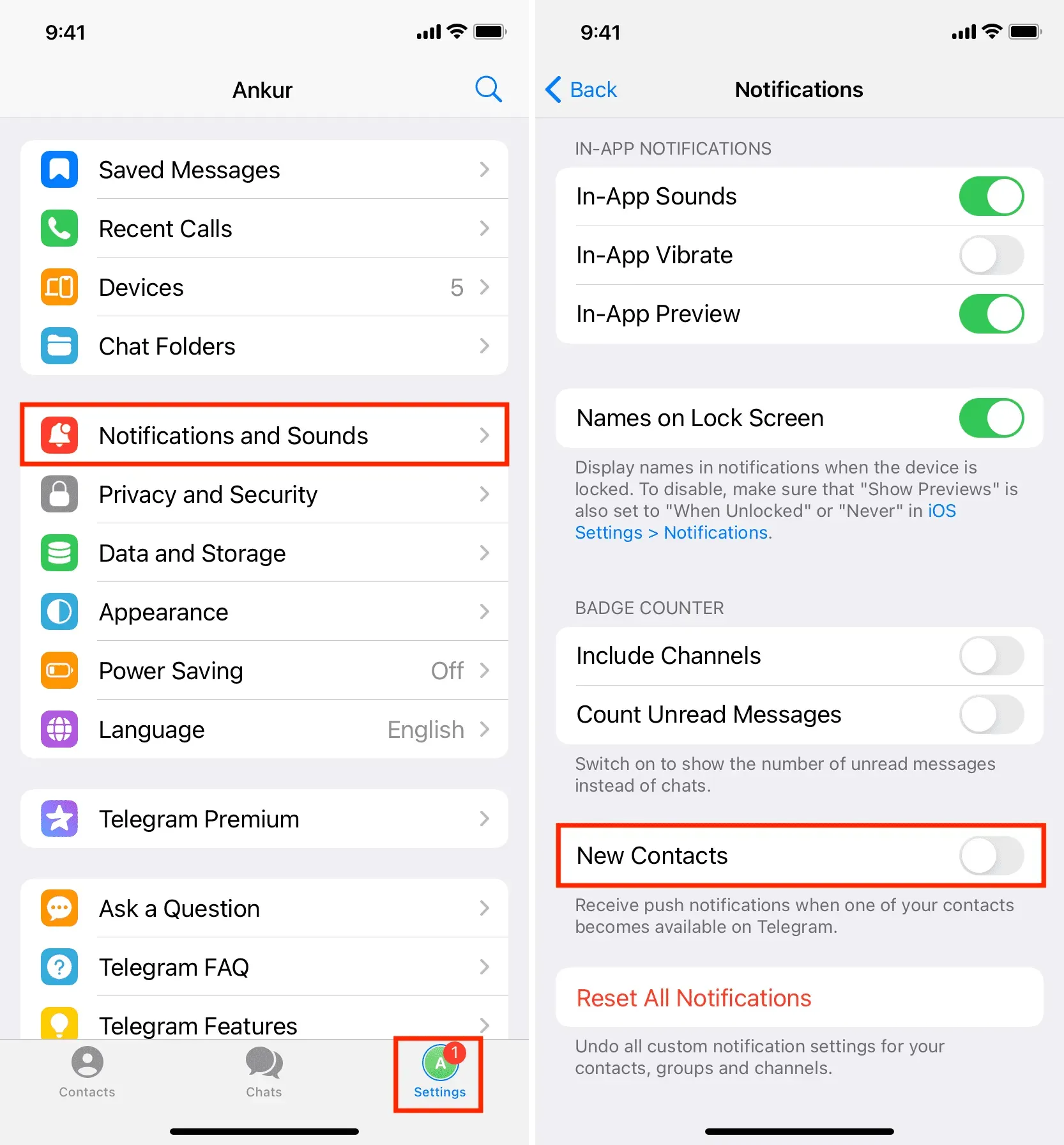
On an Android phone
- Open the Telegram app and tap the menu icon in the top left corner.
- Click “Settings”.
- Tap Notifications & Sounds.
- Disable the contact that joined Telegram.
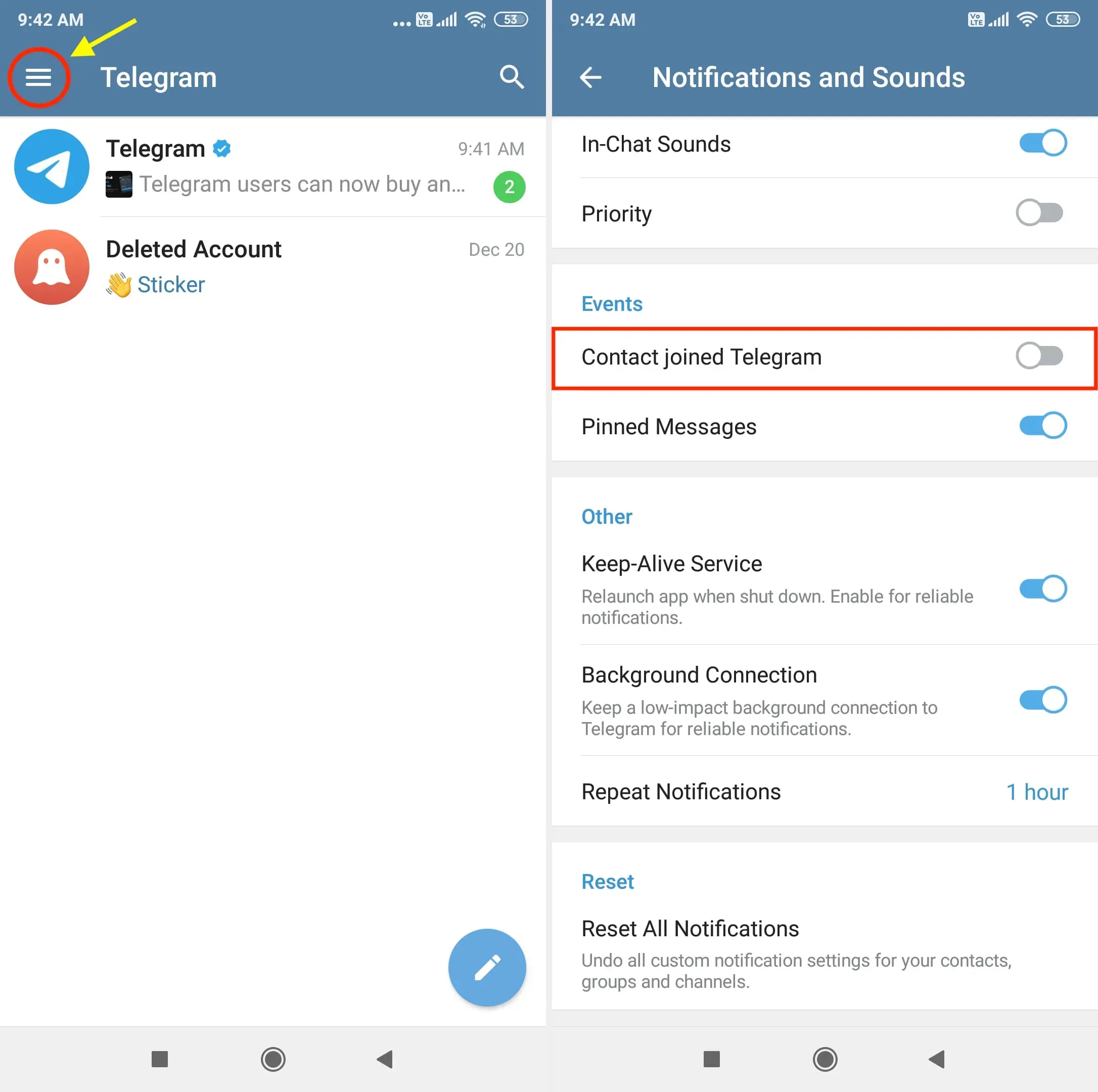
From now on, you will not receive a push notification when a person from your contact book registers in Telegram.
Another way: do not give Telegram access to your contacts
There is no need to allow the Telegram app to access your phone contacts if you are not sending messages to your friends, family or individuals here and are only using the app for channels, groups or bots. As a result, since the app cannot read your contact phone numbers, it won’t notify you when someone in your phone book joins Telegram.
You can prevent the app from accessing your contacts when setting up Telegram. Or, if you’ve already set it up and granted it access, you can revoke it by doing the following:
- Open the iPhone Settings app.
- Scroll down and click “Privacy and Security”.
- Tap “Contacts”to see all the iOS apps that have requested access to your phone’s contacts.
- Turn off the switch next to Telegram.
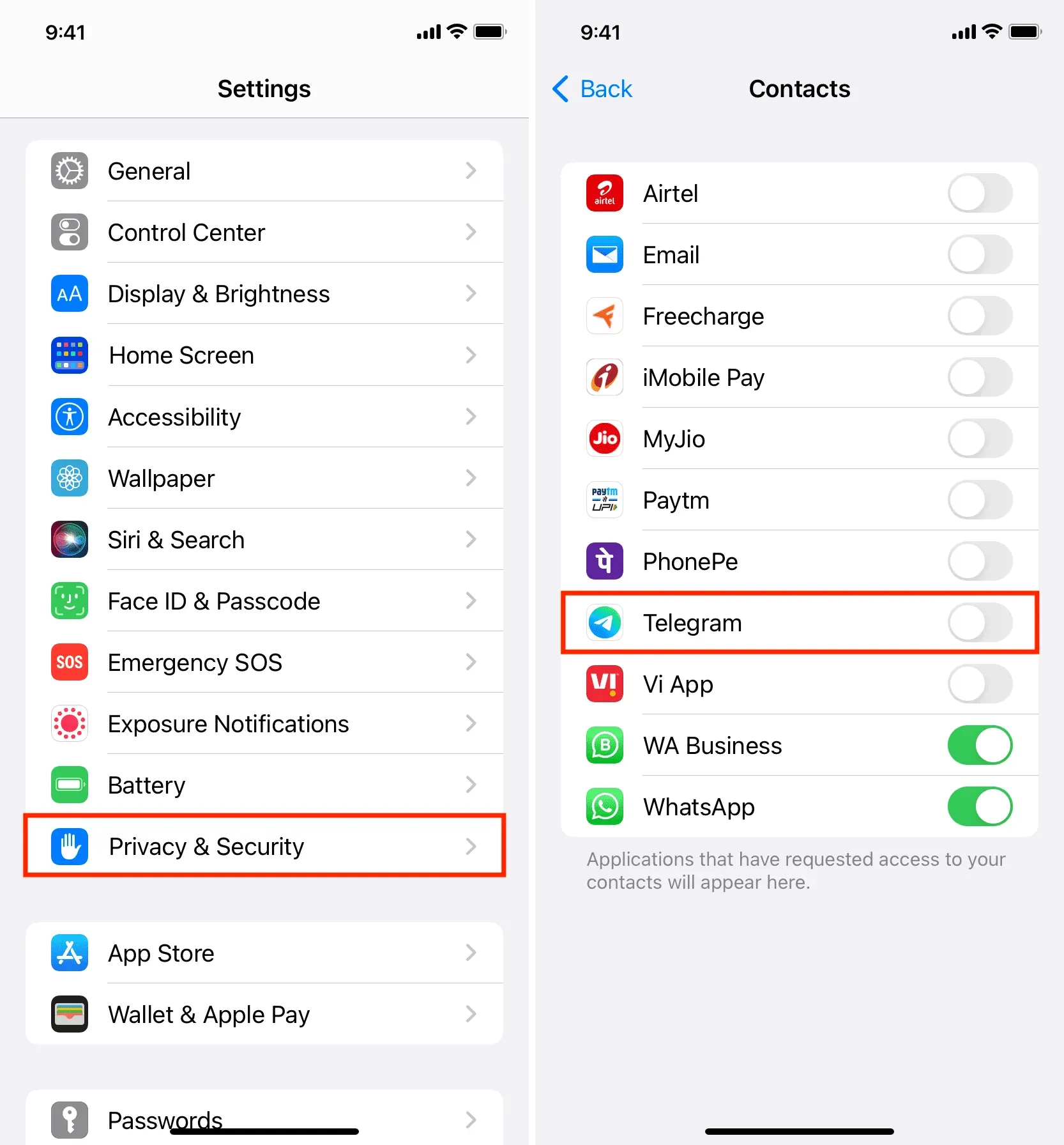
Telegram no longer has access to your contacts on iPhone. Next, all you have to do is delete your contacts from the Telegram servers:
- Open Telegram and click “Settings”.
- Click Privacy & Settings.
- Scroll down and click Data Settings.
- Tap Delete Synced Contacts > Delete.
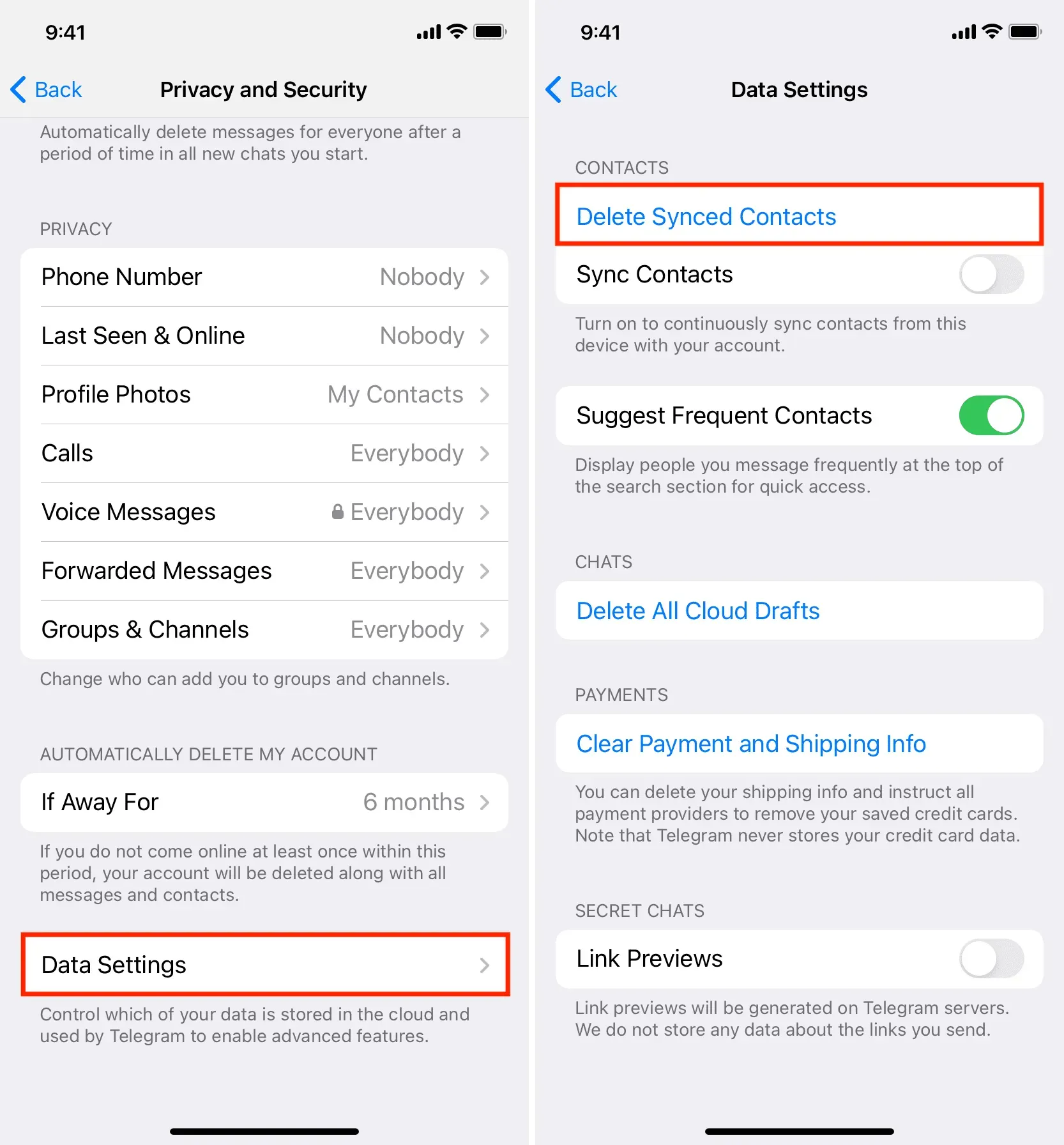
You have successfully deleted your contacts from the Telegram server, and now you will not receive notifications when a person from your contacts joins this messaging service.
Leave a Reply