How to send your toddler to daycare in The Sims 4
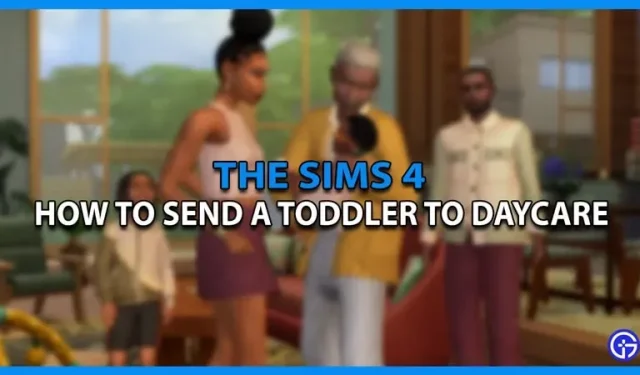
Being a parent is never easy. Longtime The Sims 4 players know what it’s like to balance work and caring for your kids. Luckily, with the help of mods, you can finally send your little one to Kindergarten in The Sims 4. Let’s take a quick look at how to use this feature.
How to send your toddler to daycare in The Sims 4

Toddlers require their attention meter to be full if you want them to stay happy. This can be difficult to do while your adult Sims have full-time jobs and other activities. To solve this problem, Sims 4 players can send toddlers to daycare, where they can spend time and get the attention of other toddlers and adults.
You can do this by simply using your phone and clicking on the “Hire a Service”option. From there, click on the NPC and select the Daycare option. Players can set the amount of time they want their little one to be in kindergarten from 1 to 12 hours.
The kindergarten will send someone to pick up your baby from your home. Your little one will then be taken to Kindergarten where they will meet and interact with other Baby Sims. This will please your baby and attract enough attention to him. You can even keep an eye on your Sim with the “Check Toddler”option by choosing a Kindergarten Worker.
When the time is up, the kindergarten will take your little one home safely. After a long day of playing and talking with other kids, your little one will want to get some rest. The overall daycare experience is a great way to balance your Sims’ work and personal lives.
That’s all we have on how to send your little one to kindergarten in The Sims 4.
Leave a Reply