How to track an android phone using another android phone? 6 best ways

On average, 23,000 Android devices are reported lost or stolen every month. And there’s a chance your Android phone could be one of them. This can lead to complications such as confidential information being stolen from your device and more.

Now that this happens, we don’t want you to not know what to do next. Want to know how to track android phone with other android phone? In this article, we will show you some easy steps on how to secure, track and maybe even find your lost Android phone.
Android Tracking Methods With Other Android
- Track the location of your Android phone
- Find your phone with smart home speaker
- Find your phone with a bluetooth tracker
- Use the Google Find My Device service to find your phone
- Create a secure lock screen
- Set up Google Find My Device
How to track an android phone using another android phone?
Track the location of your Android phone
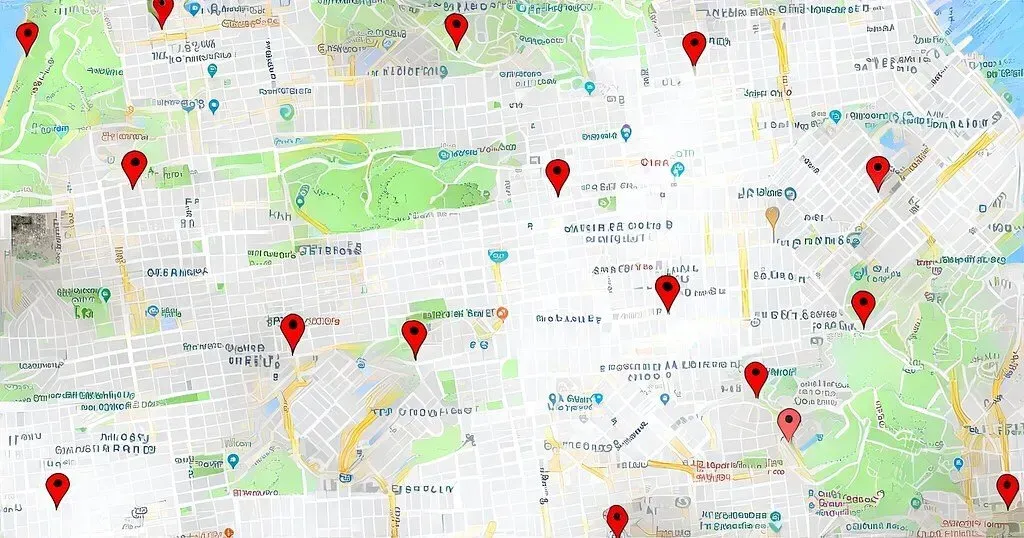
You can track an Android device from another through the Google Maps app provided by Google. You can share your current location from your device with the Live Sharing feature and track the target device in real time. This can be done with simple steps:
- Ask the target device to share its location by going to Google Maps and tapping its start or profile picture and then tapping Location Sharing.
- Once this person has sent you their location, you can easily track them down: open Google Maps on your device and tap the person’s profile icon.
Please note that this is only possible for a limited period of time and that this will not be very feasible if the phone is lost or stolen. This method is much more suitable for tracking your device for a limited period of time.
Find your phone with smart home speaker
If you have a smart home speaker like an Amazon Echo or an Apple Minipod, you can easily find your Android or even Apple device for that matter by asking the smart speaker to make your device ring. This can be done with the following steps:
- Make your phone visible on Google Play. Go ahead
play.google.com/settingsand click “Visibility”and make sure the “Show in Menu”option is enabled. - Now make sure the phone in question and the smart speaker are signed in to the same Google account, have an internet connection or are connected to a Wi-Fi network, and should have Find My Device turned on. Your device phone number must be linked to the aforementioned Google account.
- Now all you have to say is “Ok Google, find/call/call my phone”and your mobile phone will ring even if it’s on Do Not Disturb.
Please note that this method is best when your device is lost in your own home or in close proximity. This method may not be practical in most other scenarios.
Find your phone with a bluetooth tracker
A small gadget that you can attach to your belongings to keep an eye on them, Bluetooth trackers like the AirTag and Tile have made the name of these trackers popular in the market lately.

All you have to do is buy a Bluetooth tracker like Tile that works on Android devices and create an account with your mobile device number and/or Google account (depending on the app’s preferences). Some trackers come with alarms that give you the ability to call your cell phone.
This works as long as it’s within range, and some of them have navigation features, giving you turn-by-turn directions to the respective phone or tablet at the push of a button.
Some trackers can last up to 12 months, and your phone’s battery can last all day. The likelihood that you will find your mobile device is very high, given that it has a Bluetooth tracker or is connected to one.
Use the Google Find My Device service to find your phone
There are many apps to track your lost Android device, but the most popular and easiest method is Google’s Find My Device, which has features to track, locate, and secure all connected devices with ease and accuracy.
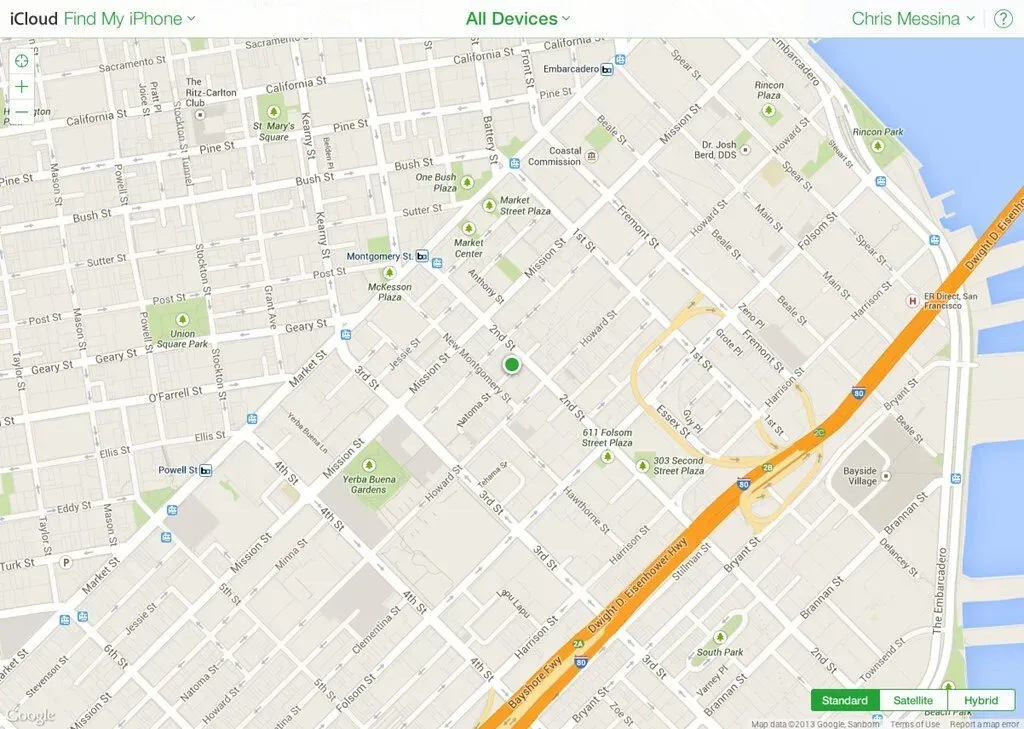
Find My Device, unlike Apple’s Find My iPhone feature on iOS devices, doesn’t necessarily require an app on the device. Once a user logs in on a device, Google’s servers track that phone regardless of the app’s presence, and later on, the user can remotely track, find, lock, or wipe the device simply by knowing the credentials of the account associated with that device.
The procedure for tracking the location of your Android phone with another Android device is as follows:
- Download the Find My Device app from the Google Play Store, or visit the Find My Device web page on your mobile browser.
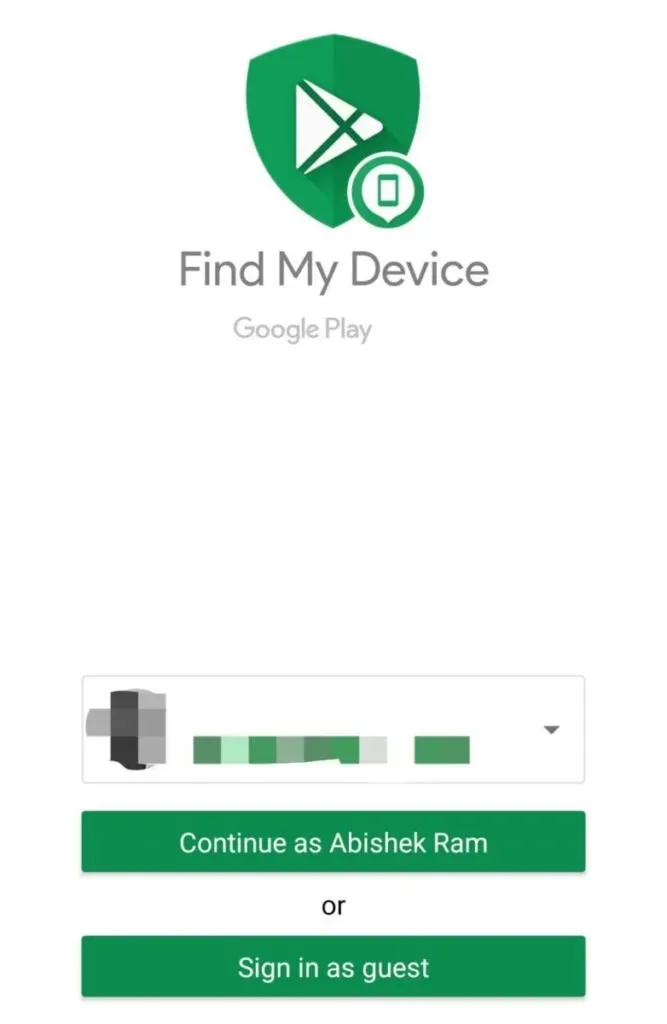
- Enter your Google account login credentials, including email ID and password, and select the lost device you want to track from the list of devices associated with that account.
- You will then be given the options to track the device’s GPS location in real time, view the IMEI number, carrier and battery status, and play a sound, protect the device or wipe the device.
Note. The Find My Device app leaves a notification on the screen of the target device when it is located, notifying the user that the device is being tracked remotely.
Create a secure lock screen
Even if your device is stolen, you can still prevent it from being compromised by setting up some security measures, the first and easiest of which would be to set up a secure lock screen for your Android device. This way, you can prevent your sensitive data from being stolen before you can recover or delete it.
All you have to do is go to your phone’s Settings app, select the Security option, and tap Screen Lock to choose a password, PIN, or form of lock for your device.
You can also add your fingerprint to your biometrics to make it easier to access your device and provide an extra layer of security. For this feature, your smartphone must have a built-in fingerprint sensor.
Additional layers of protection can be created by adding lock screens to individual apps that you think contain sensitive and sensitive information, such as your gallery and your electronic payment apps.
Set up Google Find My Device
You can use Google’s Find My Device service, whether it’s an Android device or an Apple device. In order to use this service, you just need to create a Google account on the target device while it is still in your hands and link its mobile number to the aforementioned Google account.

Now, all you have to do to track and access other features offered by this service is to go to the Android search page and sign in to the Google account created on the target device through another device.
You now have access to service features such as tracking your phone, calling your device via Play Sound, remotely locking your phone with Secure Device, and erasing all information you have on your device to prevent it from being used for malicious purposes with Erase Device.
Please note that in order to use the last two options, you need to enable lock and wipe before your device is lost or stolen.
Two different tricks for Samsung mobile phones
“Find my mobile”
If your Android device belongs to Samsung, there is one additional service available to you: Find My Mobile by Samsung. With this feature, you can find your device, lock your device and its payment service, call your device, and back up your device data to Samsung cloud storage.
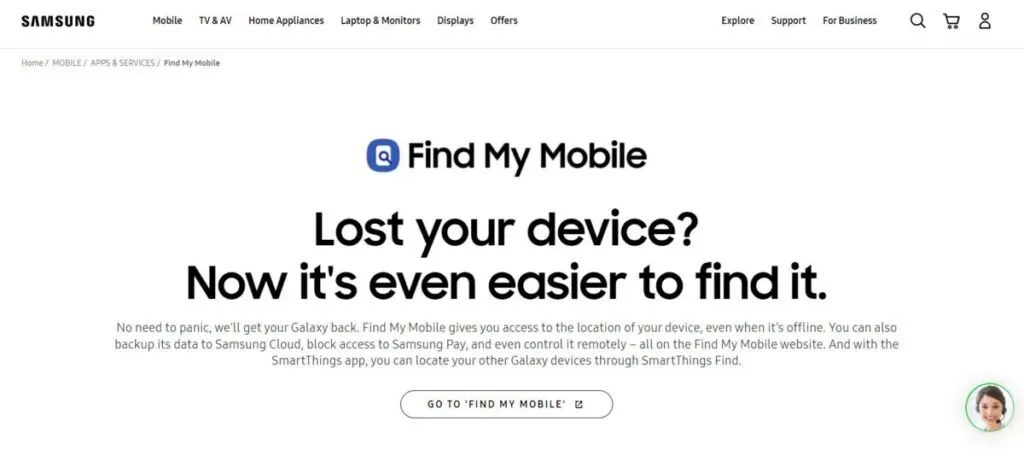
All this can be done remotely from another device by logging into your Samsung account through the Find my Mobile website. If the offline search feature is enabled, your Samsung device can still be tracked even if it doesn’t have mobile data turned on.
“Smart things are found”
With this app, Samsung has extended its location tracking service to other Samsung devices such as its Smart Watches and Buds. It saves the features of Find My Mobile such as offline search and remote call to the device, and location of the target device on the map.
This article has everything to answer the question “How to track an Android phone using another Android phone?”. If you have further questions, you can contact Android Customer Support. Happy tracking!
FAQ
How to track Android phone for family members?
There are many third-party apps available in the Google Play app store, such as family locator, with which you can track your family members and keep them safe. Some apps allow you to set up geofences, set safe and unsafe zones, and notify you every time your family member leaves the zone.
How do you track someone’s location on Android?
After you sign in to Google Maps, ask the person concerned to share their location through the Live Sharing feature in the Google Maps app. You can now track their location during the time they chose to share their real-time location by clicking that person’s icon in the Maps app.
How to track another android phone?
You can track other android phone through bluetooth trackers or third party apps like life360 which will help you to track your own or loved one’s device remotely.
How to track android phone without app?
Google’s Find My Device service does not require you to have an app installed on your device and only requires that your target device be associated with a Google account. You can then track the affected mobile device by opening a web browser on another device, accessing https://android.com/find and signing in with your Google account. You will receive the approximate location of your device and other options such as ring, wipe, or remote lock the device.
Leave a Reply