How to subscribe to the MLS Season Pass through the Apple TV app
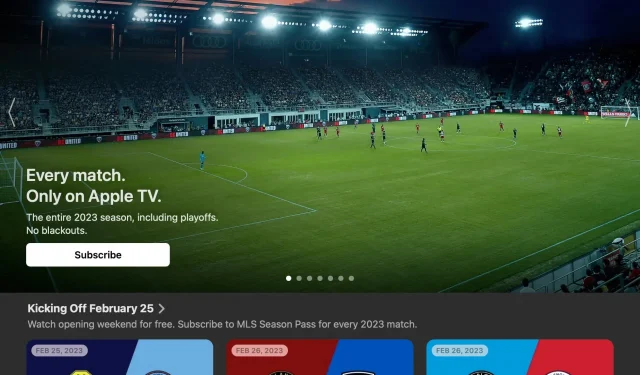
Find out how to sign up for the MLS Season Pass through the Apple TV app, what packages are available, how much they cost, and what you get for your money.

Apple and Major League Soccer (MLS) announced on June 14, 2022 that they have entered into a ten-year agreement to bring all match streaming to the Apple TV app starting in 2023. Some MLS matches are free to play and an optional subscription is available to unlock. All.
As of February 1, 2023, two MLS Season Pass subscriptions are available through the Apple TV app in over 100 countries and regions at $15/month and $99/season. However, if you’re an Apple TV+ subscriber, you’ll get a lower fee of $13 per month or $79 per season. Follow the steps below to subscribe to MLS.
How to subscribe to the MLS Season Pass on the Apple TV app
To purchase an MLS Season Pass, go to the MLS tab in the Apple TV app and click “Subscribe”to choose a monthly or seasonal pass.
- Open the TV app on your Apple device, smart TV, or other supported device.
- In the TV app, select the MLS tab.
- Click the “Subscribe”button or try playing paid content.
- Click “Subscribe”next to “Monthly”or “Season”.
- Authorize your purchase with Face ID, Touch ID, or your Apple ID password.
You are now subscribed to MLS through Apple. Both the monthly and season subscription includes all matches of the 2023 season including the playoffs, but you save money by paying upfront for the entire season instead of a month.
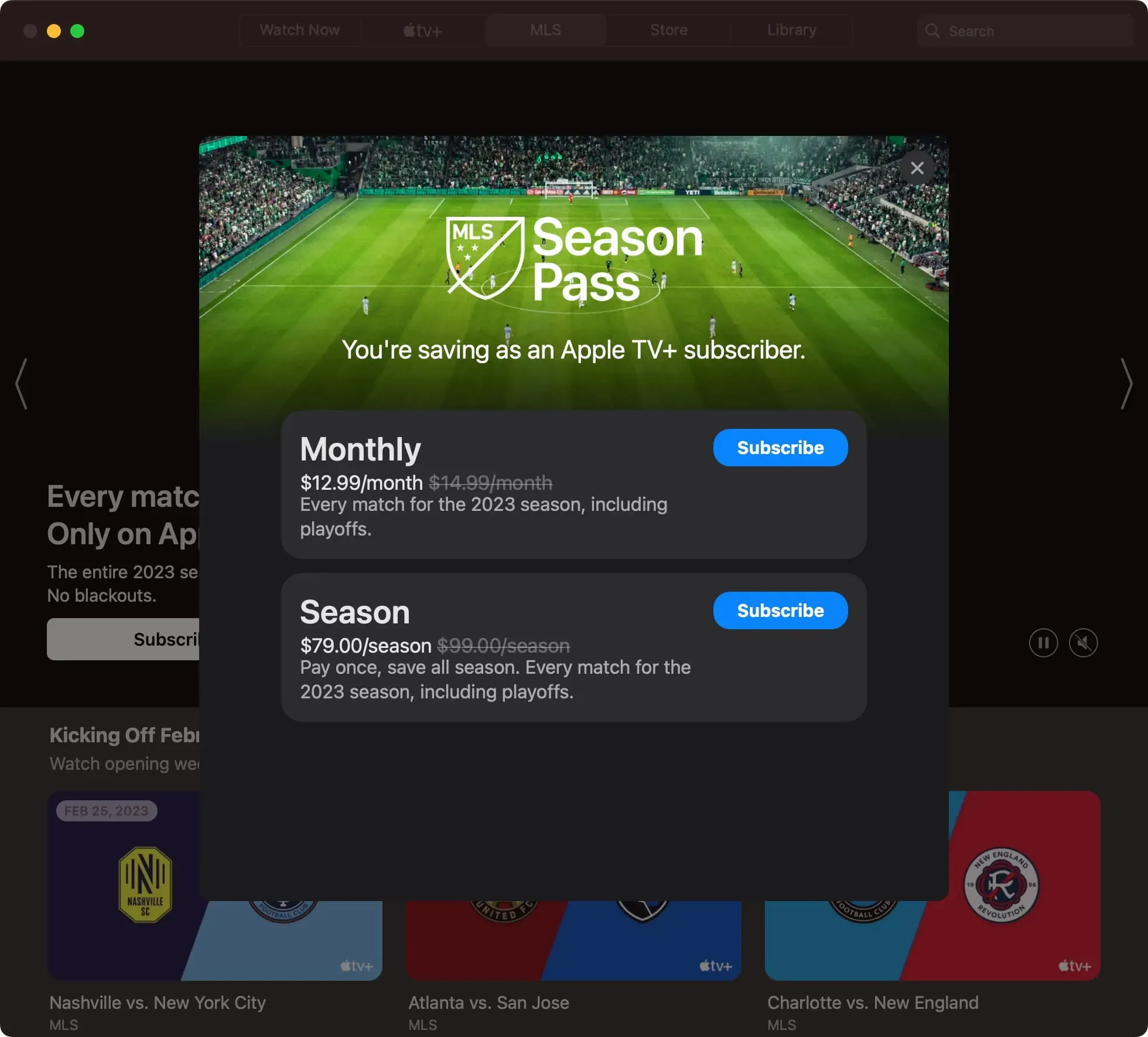
How to cancel an MLS subscription?
To manage or cancel your subscription, open your device’s settings interface and click your profile picture at the top. Then select “Subscriptions”and select your MLS subscription from the list. In the Subscription Details that appears, you’ll see your subscription details, including the renewal date. Select “Cancel Subscription”if you wish to cancel it.
What is included in an MLS subscription?
An MLS subscription gives you access to all regular season matches, including live and on-demand content, playoffs and League Cup matches, with no disconnections or geographical content restrictions. The subscription also includes hundreds of MLS Next Pro and MLS Next games. In addition, subscribers can access the show, which features highlights from all of the daily games. All games are broadcast in English and Spanish, and the stadium has commentary teams.
Can I make my favorite club appear on Up Next?
Yes. Browse the dedicated pages for your favorite clubs in the MLS section of the TV app, then click the Add to Next List button. All matches from that club will now show up in your Up Next queue.
Can I follow the results in real time with interactive events?
If your iPhone is running iOS 16, you can follow the results on the lock screen without opening the TV app. Simply add your favorite club to the Up Next queue and real-time results will be displayed using the Live Actions feature on your iPhone.
Which MLS matches are free?
Select pre-season content and select matches will be available for free. The 2023 MLS season kicks off on Saturday, February 25th with all first weekend games available to stream for free on the TV app. More information about free matches is available at mlssoccer.com/schedule.
Do I need to be an Apple TV+ subscriber to buy the MLS Season Pass?
No, your MLS subscription is available to both Apple TV+ subscribers and non-subscribers. However, Apple TV+ subscribers get a $13 per month or $79 per season discount.
What about MLS season ticket holders?
MLS Season Pass holders automatically access the MLS Season Pass in the TV app, so there is no need to subscribe. Clubs will send MLS season ticket holders vouchers for one free annual subscription.
Can I share my MLS subscription?
Yes, your MLS Season Pass subscription can be shared at no additional charge with up to five external people using Apple’s Family Sharing features. Visit the Apple website for more information about Family Sharing and how to set it up.
Does Siri respond to MLS requests?
Yes. You can ask Siri questions about the MLS score, schedule, standings, club lists, and player statistics on your Apple device.
What devices support MLS subscriptions?
Your MLS Season Pass is available on any device that supports the Apple TV app, including iPhone, iPad, Mac, Apple TV, game consoles from Sony and Microsoft, and compatible smart TVs and set-top boxes. You can also subscribe to MLS and enjoy paid content in your web browser at tv.apple.com.
MLS content on Apple Maps
Apple and MLS are also collaborating to improve the themed content experience on Apple Maps. MLS clubs such as Atlanta United, Nashville SC and Toronto FC have created their own matchday guides on Apple Maps with stadium information, recommendations for local bars and restaurants, and more. Fans can also enjoy detailed 3D MLS stadium landmarks such as like Red Bull Arena.
Leave a Reply