How to swap team members in Mario + Rabbids Sparks Of Hope

While Mario + Rabbids Sparks of Hope is without a doubt another fun sequel to Kingdom Battle, the gameplay is pretty much the same. Since similar gameplay has been favored throughout the Mario series, this was not surprising. When you select three of your party members from a list of nine, you can swap party members in Mario + Rabbids Sparks Of Hope. There can be many reasons for this decision, the most common being trying a new tactic. In an adventure game like Sparks of Hope, strategy and tactics are very important as you complete your task of defeating evil. So, in this guide, we will show you exactly how you can change the members in your team.
How to Change Party Members in Mario + Rabbids Sparks of Hope
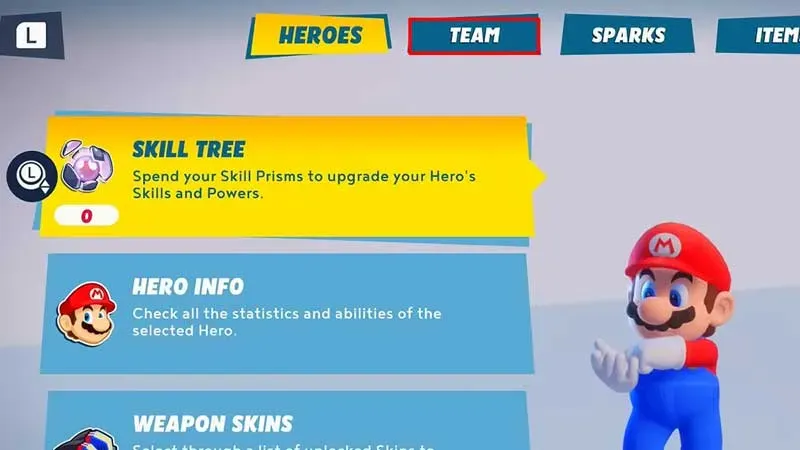
Initially in the game you will have room for two party members. However, once you defeat the first boss on the planet, you will have the option to add another member to your party. Picking the perfect group of three can be tricky, as all characters have different skills and abilities. However, experimentation is the best way to find the right batch for you.
Here’s how to change party members in Mario + Rabbids Sparks of Hope:
- From the main window, press Y to open the command menu.
- After that, go to the character you want to include in the group, and then press A to select the hero. Finally, place the chosen hero in one of the spaces on the team.
While Mario is the obvious choice on the team, having a healer like Rabbit Peach is not a bad idea. However, ideally you want a strong attacking team, even if that means replacing the healer. While it’s up to you, practice will help you improve your party.
That’s all you need to know about how to change party members in Mario + Rabbids Sparks of Hope.
Leave a Reply