How to view statistics in the game Sons of the Forest and what it means
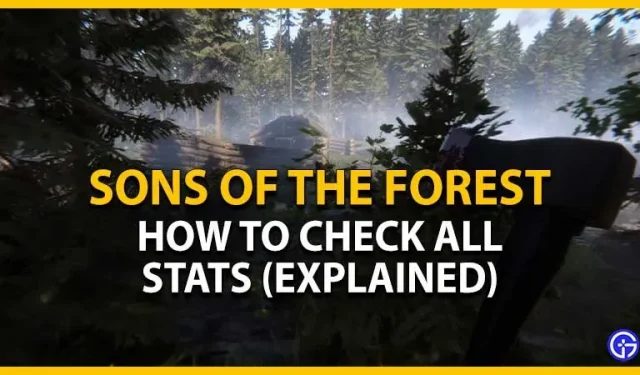
Sons of the Forest has many gameplay mechanics that allow players to deal with the island’s monsters. However, some elements of this mechanic are not explained, including various types of statistics that players have no idea where to find. If you do not check or track these statistics, you may not survive and survive. Unlike its predecessor, you cannot check the statistics from the building book. If you’re having a hard time keeping track of them, here’s how you can check the stats in Sons of the Forest and what they mean.
All features in Sons Of The Forest (explained)
There are basically three types of statistics, which can be divided into three sections. They are the following:
- Character characteristics
- Weapon characteristics
- clothing statistics
There are many ways to track and view the above statistics. But before checking out these statistics, it’s important to know what they mean and what they represent. Therefore, let’s take a closer look at each type of statistics and how to check them.
How to check character stats
Character statistics can be viewed in the lower right corner of the screen above the mini-map. These characteristics are indicated and represented by characteristic icons. The four characters in Sons of the Forest have the following characteristics:
- Force
- Thirst
- Hunger
- Fatigue
You can view four character statistics above the map by clicking on the round icons or bubbles. When you have a low level of any of these indicators, you will receive a message in the lower left corner of the screen. For example, “You are tired. Use the tarp to build a shelter.”So you don’t have to worry about getting tired or starving if you don’t check these metrics.
For more information on how to increase your strength scores, read our guide to increasing strength.

Image source – Banden on YouTube.
How to check weapon stats
There are three weapon stats that can be tracked and checked in the inventory section of Sons of the Forest. Hover over the various weapons to see their stats, represented by three colored bars. These include:
- Speed (green bar)
- Damage (red bar)
- Shield/Protection (yellow bar)
Before equipping a weapon from the inventory, it is important to know its stats. The green bar indicates the speed at which the weapon deals damage. The red bar represents the weapon’s damage effect. Finally, the yellow bar represents the weapon’s lock speed.

How to check clothing stats in Sons of the Forest
As with weapon stats, you can check clothing stats by hovering over them in the inventory section. There are three clothing stats for your outfits and armor, and they are as follows:
- Heat (orange bar)
- Comfort (purple bar)
- Waterproof (blue stripe)
All of the above characteristics are important when orienting on a map. The orange bar indicates the warmth of your clothing or armor, which may be needed when traveling through snowy or icy regions. Likewise, comfort is also important to your clothing, which is highlighted by the purple stripe. Lastly, the water resistance is highlighted with a blue bar and shows how much water your garment can withstand before being damaged. We encourage players to check all the stats of an outfit before putting it on from the inventory.
That’s all about how to check stats in Sons of the Forest. If you liked this guide, check out our Sons of the Forest guides.
Leave a Reply