How to Check Gran Turismo 7 Server Status | Gran Turismo 7 not working?

Gran Turismo 7 is a PlayStation-exclusive racing simulation game published by Sony Interactive Entertainment. As a PlayStation exclusive, the game is only available to PS4 and PS5 players. As a result, if a server is down in Gran Turismo 7, the console does not give a hint about the server status, as it should in other PC games.
However, if you think Gran Turismo is experiencing server issues, please read this guide to understand why this is happening and how to resolve the server issue. Let’s start.
Content:
- 1 Why is the Gran Turismo 7 server not working?
- 2 How to check the status of the Gran Turismo 7 server
Why is the Gran Turismo 7 server not working?
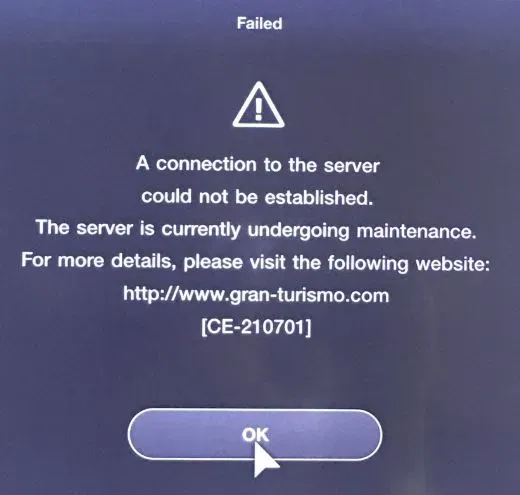
Server issues can occur in any game, including Gran Turismo 7. There are no concrete answers as to why this should happen. However, whenever the server is down, you cannot play online or in multiplayer mode, but the story mode will work just fine because it runs from your storage.
If, after reading this guide, you think that the problem is not in the server, but in your side, you need to:
- Restart your PS4 or PS5.
- Check your Internet connection.
- Switch from a wired connection to a mobile hotspot or vice versa.
- Create a PlayStation Support ticket.
How to Check the Gran Turismo 7 Server Status
Here we have listed 5 ways to check the status of the Gran Turismo 7 server. Read all the methods if any of them do not work.
Method 1: Check the Social Media Platforms of Gran Turismo 7
If you think the Gran Turismo 7 server is down, please visit the official Gran Turismo Twitter page first to receive updates from the developers. Anyway, you can also visit the Facebook page and the Instagram page.
On social media platforms, the developers and marketing guys are online regularly and post updates whenever there is a problem on their servers. Therefore, this is one of the easiest and best ways.
Method 2: Using Third Party Websites
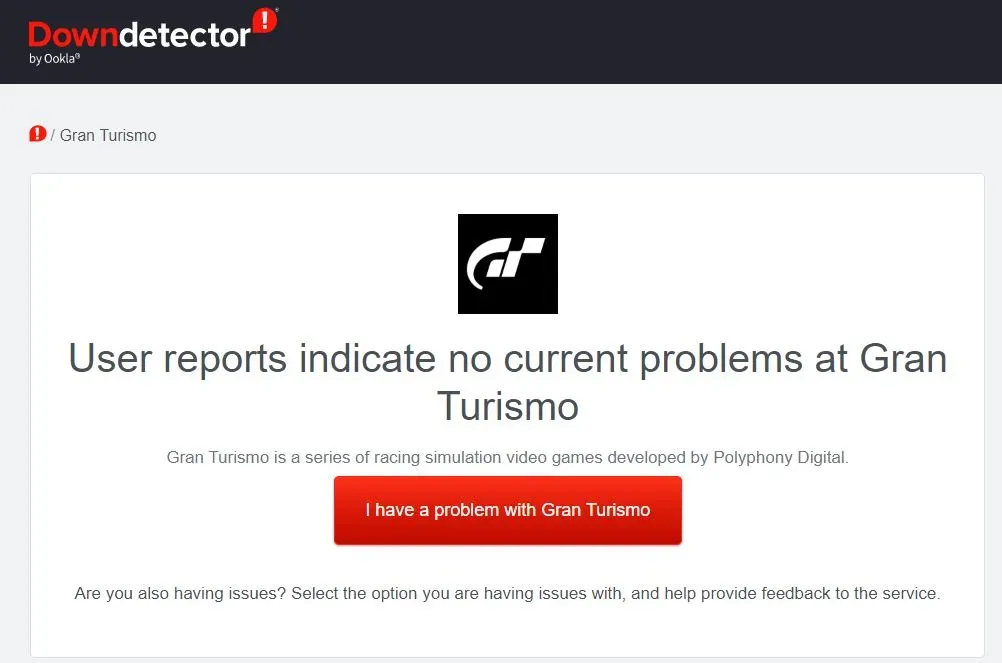
There are many third party websites that offer information about the status of the Gran Turismo 7 server. One of the best, however, is DownDetector.
Just click here to go to the DownDetector website and you will see the number of users reporting server issues. If you notice that the number is high, make sure that the game really has problems.
On DownDetector you can also see what other users are discussing about their problems and how they deal with them. This makes it a complete package.
Method 3: Use the PlayStation Status Checker
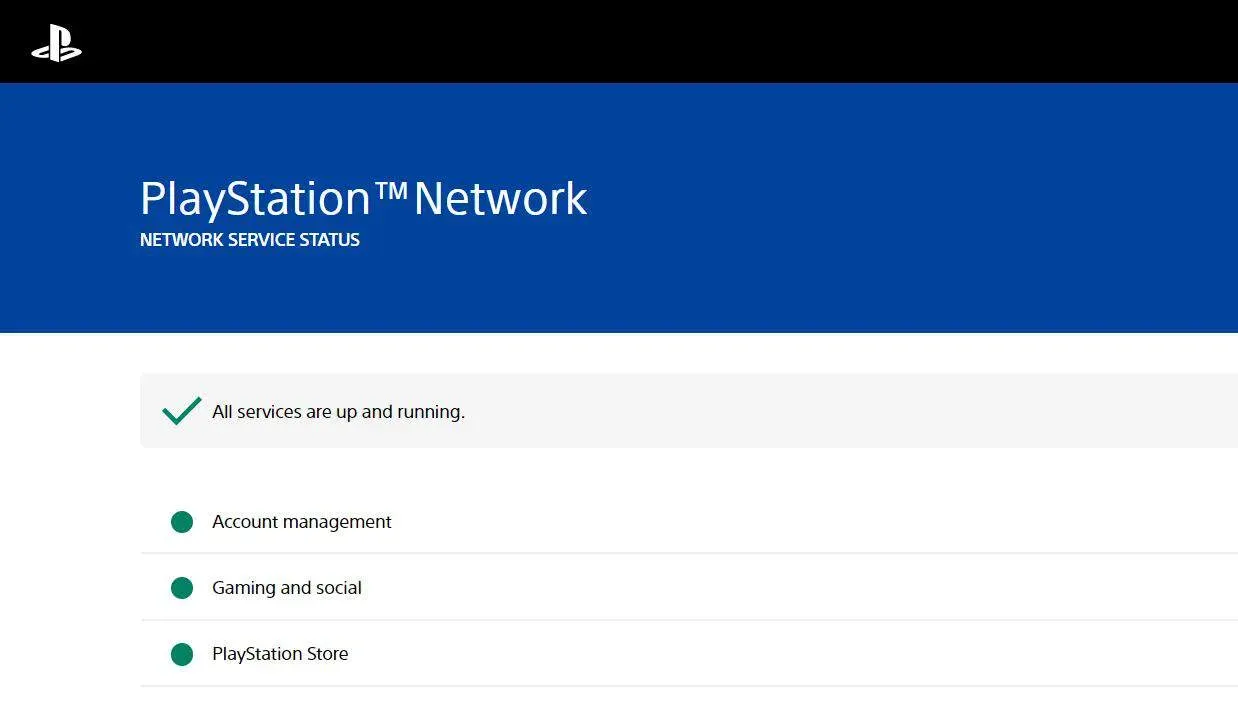
As we already know, Gran Turismo 7 is a PlayStation exclusive, so Sony will surely provide some exclusive features to its users. Similarly, Gran Turismo 7 features an exclusive PlayStation Status Check page, which provides information on server status and issues.
However, unlike other third party websites, you cannot discuss the issue with other users, but you can raise tickets through their support system.
Method 4: Use Google Search
Since everyone must have already used the powerful Google search, this is also a viable option. You can just google “GT7 server down?”. or Why is the Gran Turismo 7 server not working? You will get answers to your question right below the search.
If Google doesn’t give you an exact answer as to what’s going on, you can use any of the above methods.
Method 5: Use Reddit
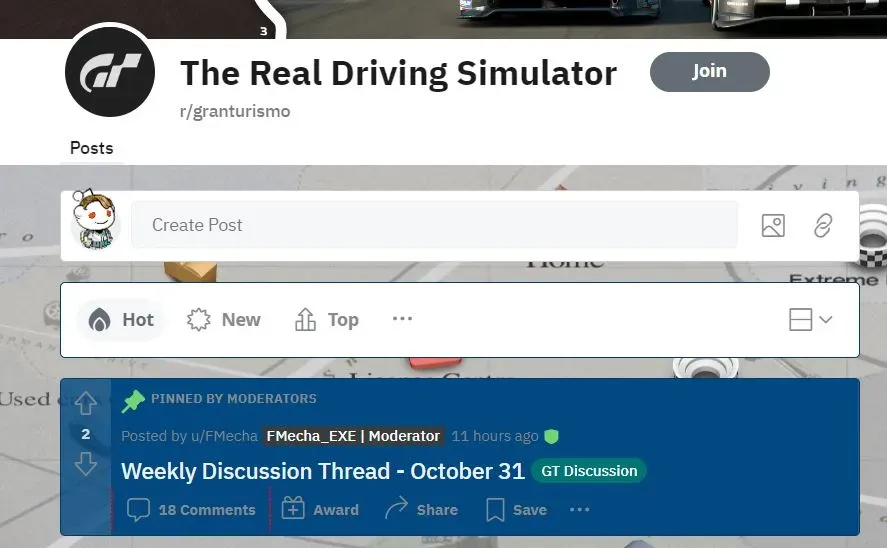
Reddit is an online community where people with similar problems meet and discuss. There is a dedicated Gran Turismo subreddit where users discuss almost every issue they encounter in the game, including server issues. Just sign up on Reddit and go here. You can now compose a post or read what other users are saying.
That’s all we have on how to check the status of the Gran Turismo 7 server. We hope this guide helped you.
Leave a Reply