How to unlock haptic feedback on your iPhone keyboard so you can feel everything you type
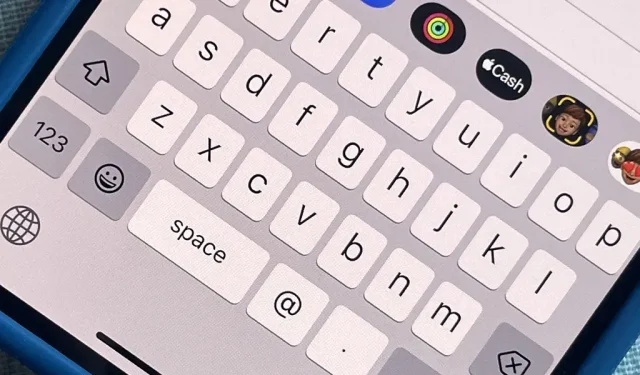
While Apple has included a vibration motor in the iPhone since the beginning, it has never allowed us to use it for haptic feedback on the keyboard by default – until now.
The vibration engine in the iPhone changed several times until Apple settled on its Taptic Engine in 2015, which provides haptic feedback for incoming calls, voicemail, reminders, new texts, and other alerts. Starting with iPhone 7, you can also experience haptic feedback when you perform certain actions, such as tapping the screen, flipping switches, and closing Control Center.
What has always been missing is haptic feedback for the default keyboard, which makes it feel like a real keyboard when typing, giving you physical confirmation of keystrokes. We could use keyboard clicks as audio indicators, but to get tactile feedback on key presses, we always had to resort to workarounds like using a third-party keyboard like Gboard.
Many Android phones have had haptic keyboard feedback since their inception, and people have always thought that Apple avoided it because of the added strain on the battery, or because it considered haptic feedback “fatiguing”when overused. Whatever the reason, this is no longer an issue in iOS 16 and will work on any iPhone model that supports the new operating system.
How to enable keyboard tactile sensations for your iPhone
You can enable the new tactile typing keyboard from the same menu that you could always toggle keyboard clicks from. Open Sounds and Feels in the Settings app, and instead of the Keyboard Clicks toggle, you’ll see a new Keyboard Response menu. Click on it and turn on the “Haptic”button.
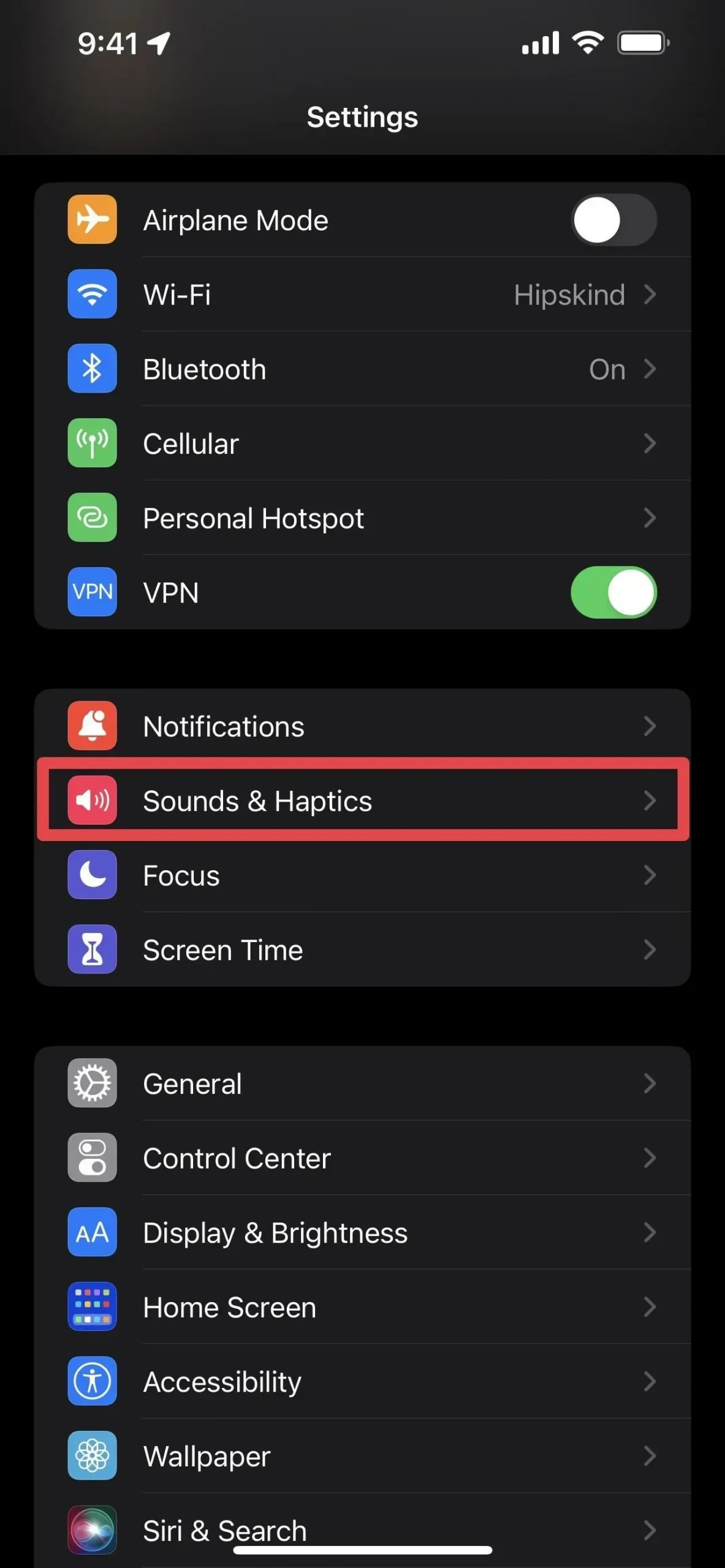
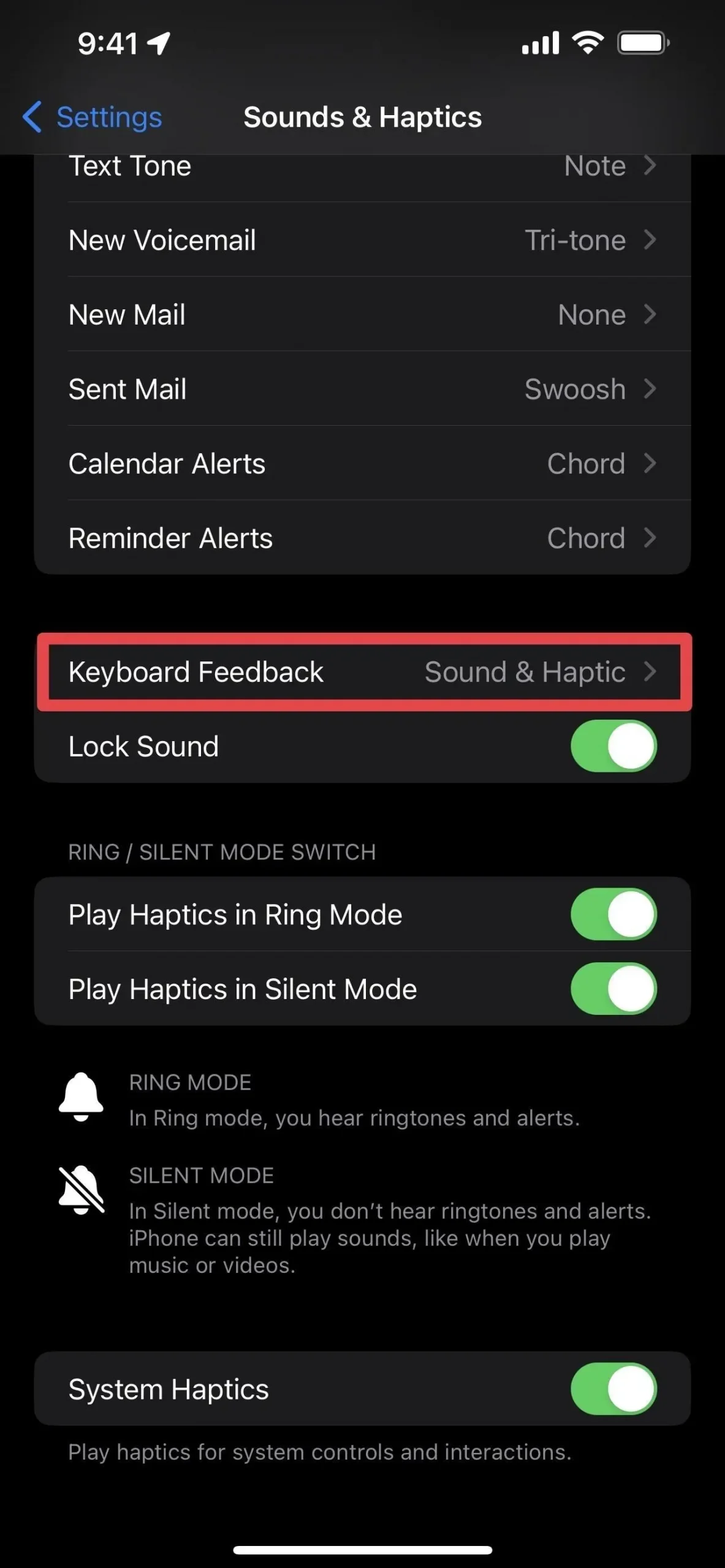
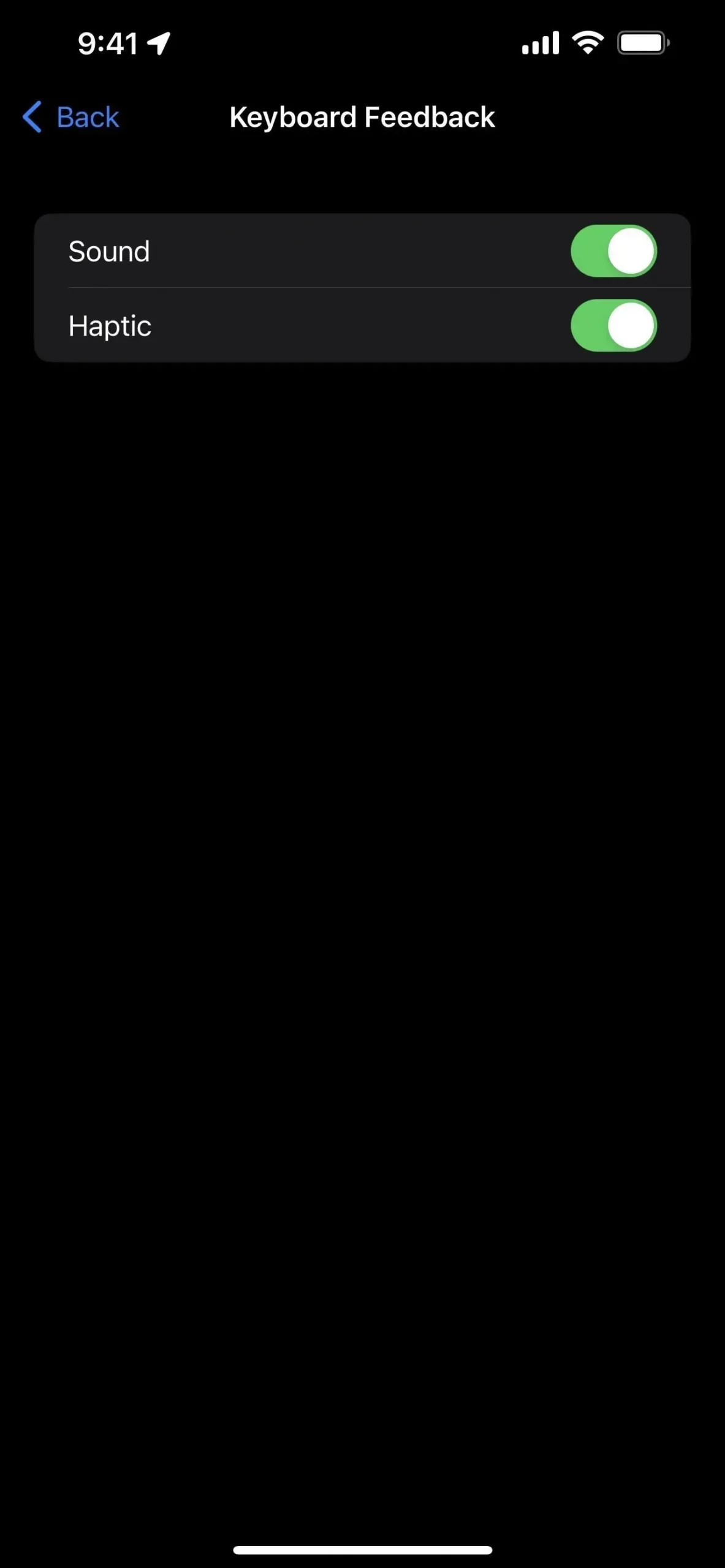
The new tactile experience in the Apple keyboard looks the same as in Gboard and other third-party keyboards that support haptic feedback. You won’t feel any vibration when your iPhone is on the table, but you will definitely feel it when you hold your iPhone in your hands.
Note. While iOS 16 has keyboard tactility, iPadOS 16 doesn’t – there are currently no iPad models with the Taptic Engine.
Leave a Reply