How to place a GPS tracker in Sons Of The Forest

Wondering how to place or drop a GPS locator in Sons Of The Forest? This guide will help you. The GPS locator works as a navigator and mini-map for the players, and you hold it in your left hand while exploring the world and surviving. If you’re curious about what to do with a GPS tracker, find out more here.
How to drop or place a GPS locator in Sons Of The Forest
Players can place a stick on the ground and then place their GPS tracker on it. This will mark the location icon on your GPS locator. You can use these points to navigate the map. Thanks to the Steam community for this tip!
Another user suggests placing your GPS tracker on characters like the three-legged woman (Virginia) that you may have already met in the game.
Initially, she will be afraid of you and try to run away. But after a few days, she will stop running away, after which you can gain her trust. Make sure you treat her kindly and don’t show aggression towards her. Definitely don’t try to kill her if you want to have her as a companion. Whenever you see her, approach her without a weapon in your hand.
Once you befriend her, she won’t run away and you’ll see an interaction button with a backpack icon on top of it.
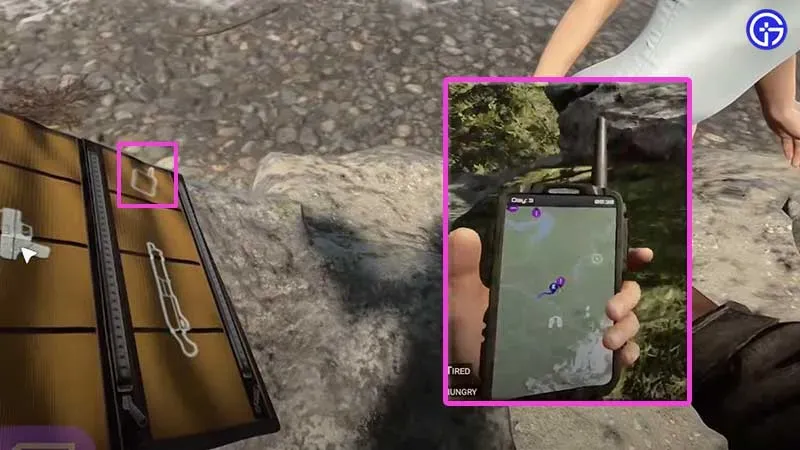
Background image credit: KirkOnTheLurk on Youtube.
You can then give her a weapon if you want, but if you look at the open bag, there’s an icon that looks like a GPS locator, so you can try putting it in there.
We will update this article as we progress in the game and receive more information.
Leave a Reply