How to make a quick spell in The Witcher 3

The Next Gen Update includes several updates that improve both general and small details of the game. Along with improved graphics and visual effects, the developers of CD Projekt RED have fixed dozens of bugs in this game. Also, one of the nicest updates is related to the game’s existing feature. Those who have played this game before are aware of the Signs ability that Geralt has. Previously, to cast a spell, you had to do all this hectic work just to cast one spell. However, using the QuickSignCasting feature saves you some time and effort. If you want to do that, then this article is all you need. Check out this guide for the steps to quickly create signs in The Witcher 3.
How to Enable Fast Sign Broadcast in The Witcher 3 (Next Gen Update)
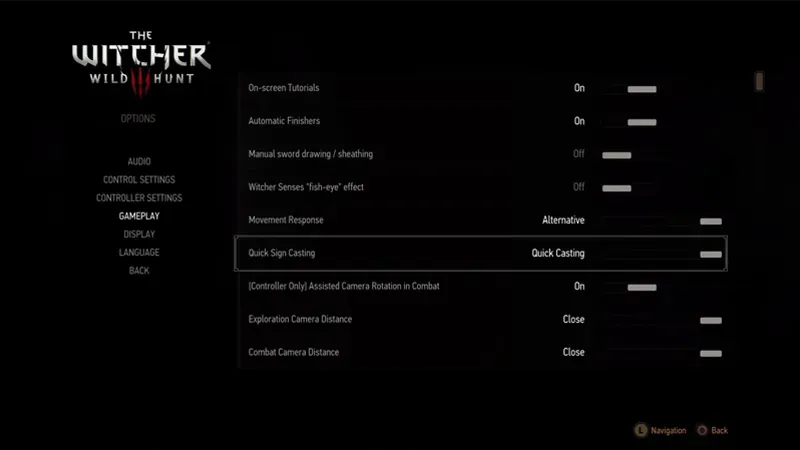
If the quick cast feature is not enabled, you need to follow a few steps. This included opening a weapon wheel, from which you must select one Sign and then press the assigned button to apply it. On the other hand, the quick casting function works with the push of a button. Here is what you need to do Quick Cast in Witcher 3.

- During the game, open the menu and go to the “Options”tab.
- Next, select the “Gameplay”section, in which you will find the “Quick Sign Casting”feature.
- From there, you can enable it by selecting the toggle button.
- Once you have enabled the Quick Cast feature in The Witcher 3, you can cast a sign by pressing the following buttons.
- On PC, press 3,4,5,6,7 to quickly sign.
- On consoles, press and hold R2 or RT and then press the buttons shown at the bottom right to quickly create a badge.
That’s all about how to use Quick Cast in Witcher 3. If you found this article helpful, be sure to check out our other Witcher 3 guides.
Leave a Reply