How to Soft/Hard Reset Samsung Galaxy Tab S8

The Samsung Galaxy Tab S8 is a new Android tablet released by Samsung as part of its flagship Tab S line. The Tab was released alongside two other models including the Tab S8+ and Tab S8 Ultra, with the Tab S8 being the base model. The Tab S8 comes with a single UI running on Android 12 and is the least expected of users to experience bugs on their tablet. However, if any error occurs or something goes wrong, it can be easily fixed with a soft/hard reset.
Soft/hard resetting the Tab S8 is as easy as it is on other Galaxy S series tablets. However, if you don’t know how to do it, you don’t need to worry.
How to reset Samsung Galaxy Tab S8 Ultra
In this article, we will discuss how to perform a soft/hard reset on Galaxy Tab S8 easily.
Soft reset Galaxy Tab S8
You can reset your Samsung Galaxy Tab S8 in several ways, depending on what you want to achieve. If all you want to do is update your tablet or fix a few minor issues, a soft reset might be all you need. This will restart your device and remove any temporary files that are causing problems.
A soft reset (or restart) fixes minor issues you may encounter on the Galaxy Tab S8. This won’t wipe your Galaxy Tab S8 data, but it will fix the minor issues you’re experiencing. To soft reset your Galaxy Tab S8, follow these steps:
- Press and hold the Power key + Volume down together.
- Keep holding the keys until the power menu appears , and then press the power off button . Click Power Off again to confirm turning off the device.
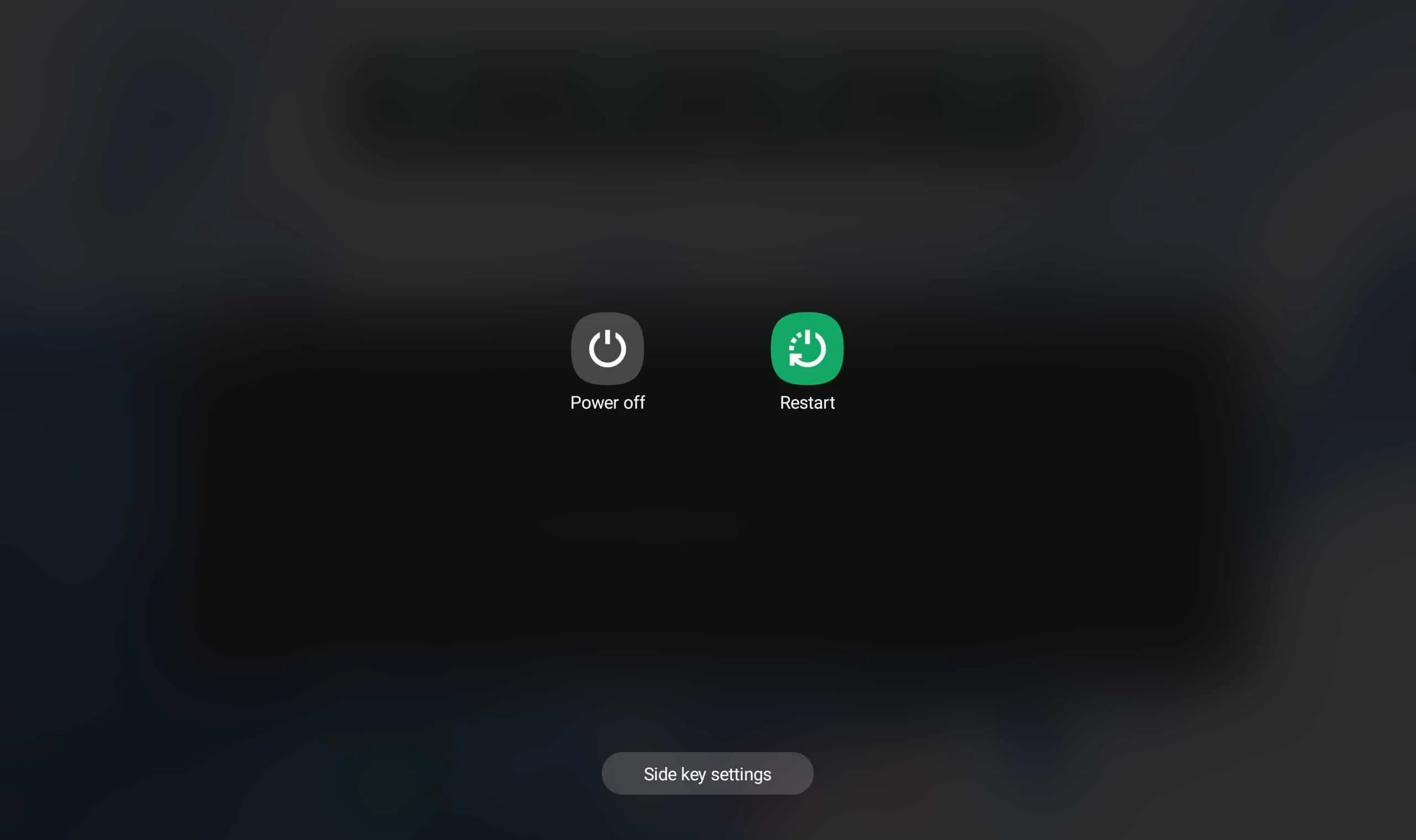
- When the phone is completely off, press and hold the Power button to turn on the device.
Hard reset Galaxy Tab S8
If the issue is not resolved by soft resetting your Tab S8, another option is to hard reset. To hard reset your Tab S8, follow these steps:
- Press and hold the Power key + Volume Down key together for 10 seconds until the tablet turns off.
- Now keep holding both keys until the Samsung logo appears.
- When the Samsung logo appears, release the Power key and keep holding the Volume key.
- This will hard reset your Galaxy Tab S8.
Factory Reset Galaxy Tab S8
Factory reset is different from soft reset and hard reset. It deletes all data on your phone and resets it to factory settings. To factory reset your Galaxy Tab S8, follow these steps:
- Open the Settings app from the app drawer of your Galaxy Tab S8 .
- Navigate to the General Management section on the left sidebar in the Settings app.
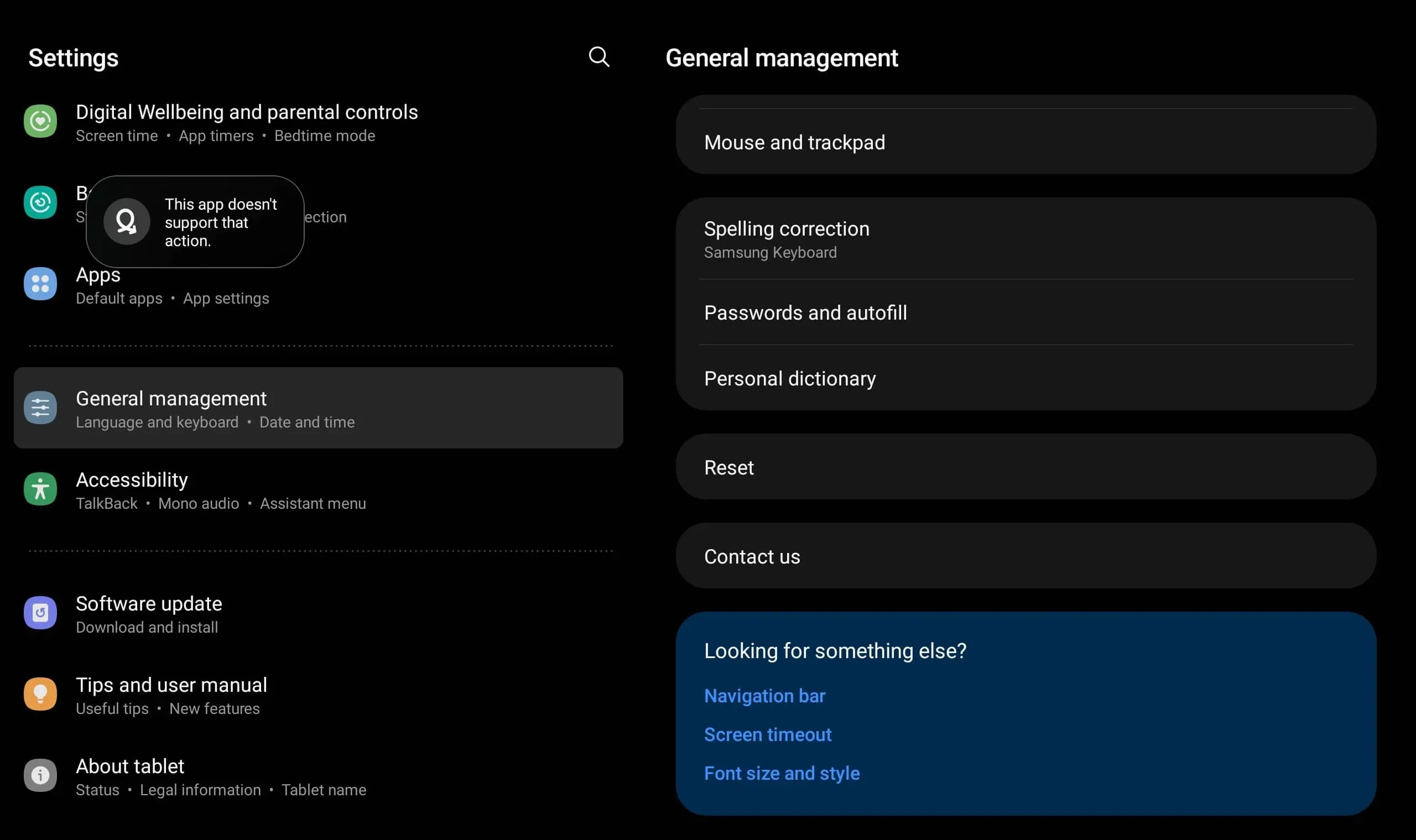
- Here tap “Reset” and then tap “Factory Data Reset”.
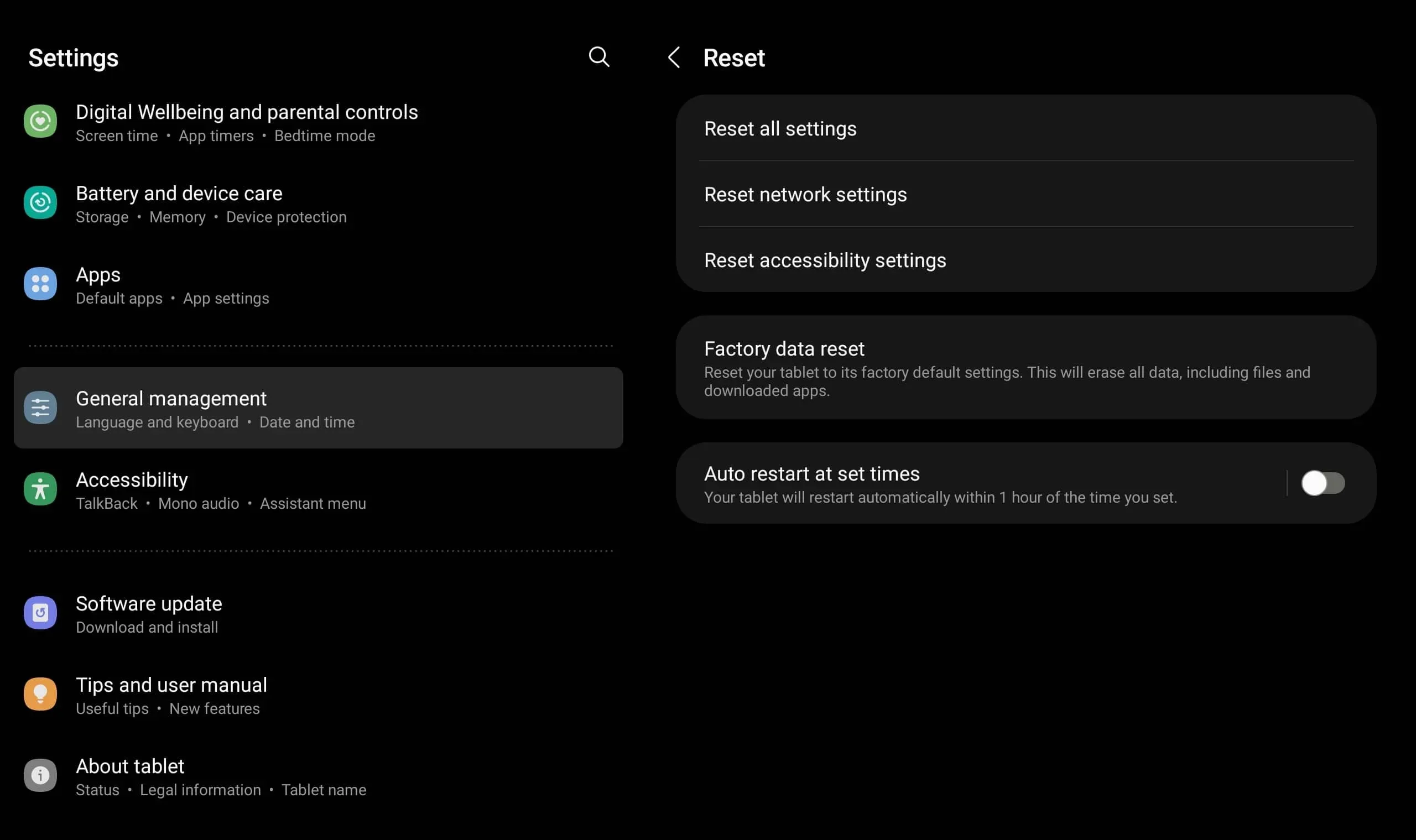
- Now tap Reset again and you will be prompted to enter your passcode or pin you have set to reset your device.
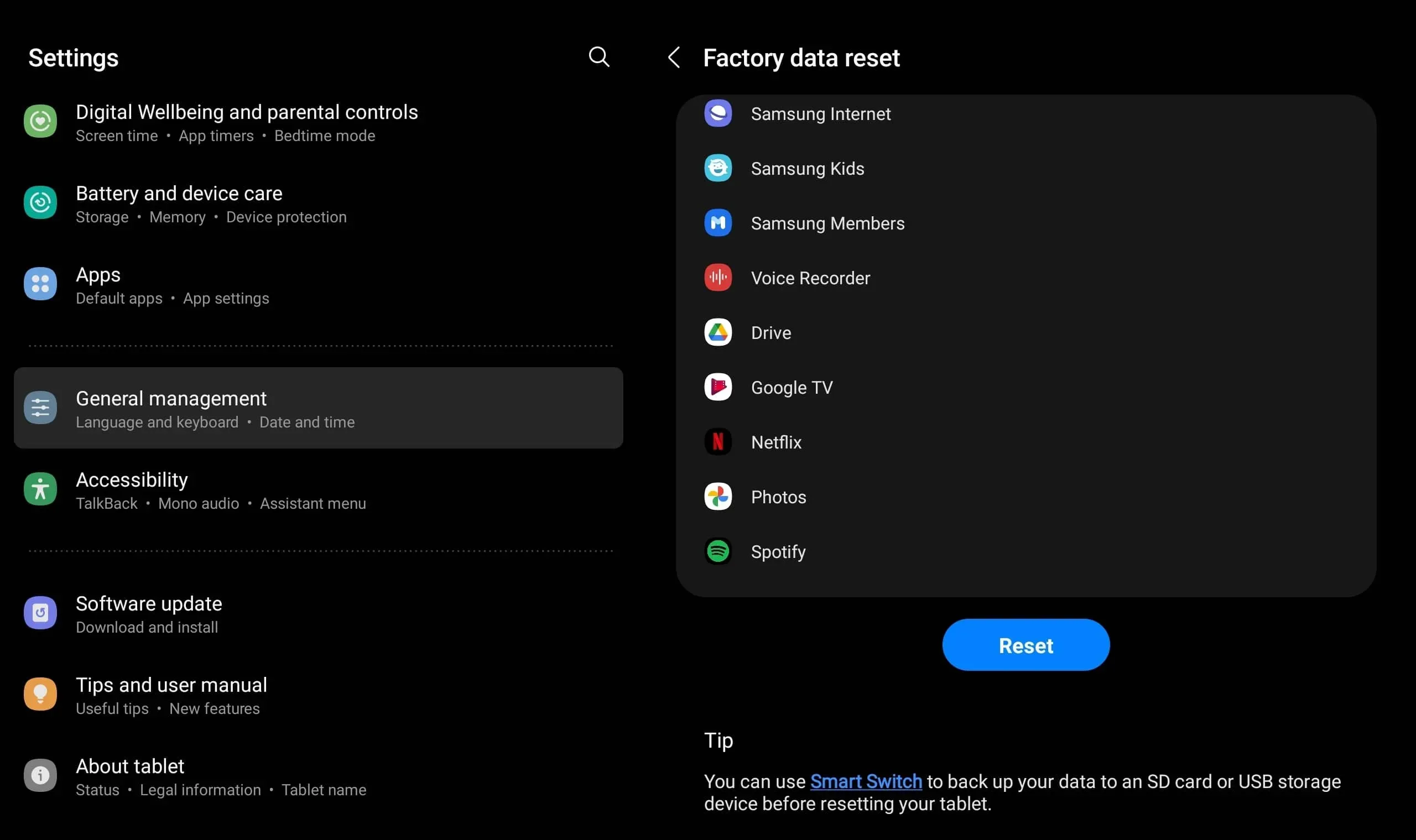
Final words
Here it is! These are two different ways to factory reset Samsung Galaxy Tab S8. If you’re having minor issues with your tablet, a soft reset can help. However, if you want to reset your tablet to factory settings, you need to perform a hard reset. Be sure to back up your data before performing a hard reset as it will delete all your information.
Leave a Reply