How to make your AirPods louder
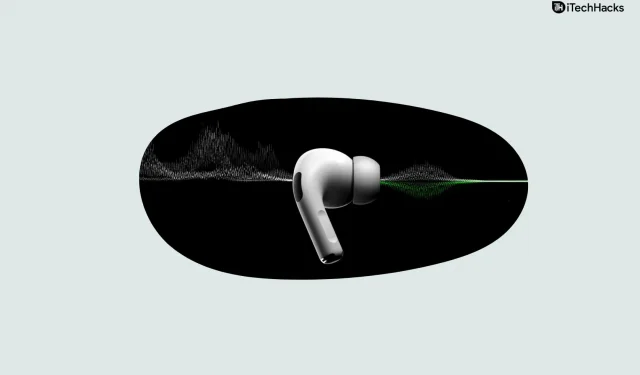
Apple has an ecosystem that is limited to helping Apple users. Apple’s wireless Airpods are part of this ecosystem. This is a premium pair of headphones that work great with Apple devices. However, you will have to use Apple devices for them to work properly and maintain an optimal connection. But what if your Airpods don’t sound that loud? There can be various issues if your AirPods don’t sound much louder. Well, there are ways to make your AirPods louder.
How to make your AirPods louder
If you want to make it louder than before, then this article will help you with this. In this article, we will discuss how to make your AirPods louder.
Increase the default volume
If your AirPods aren’t much louder, their volume may be turned down. You can simply control the volume of your AirPods with the volume buttons. You can do this if your iPhone is near you. However, if you don’t have your iPhone or Mac with you, you can simply ask Siri to do the work for you.
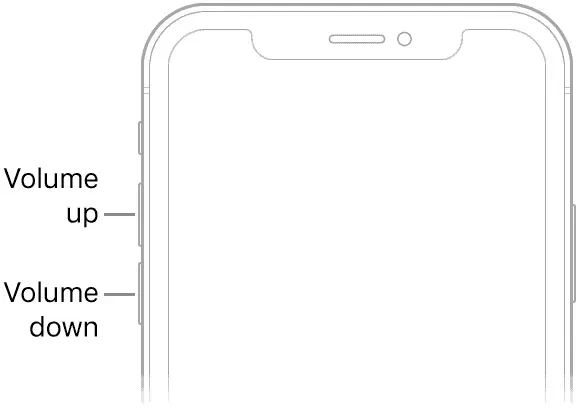
Siri is a smart assistant that connects to Apple devices to enhance their functionality. It is efficient enough for basic tasks such as volume control, surfing the Internet, and the like. You will need to wake up Siri and then ask to turn up the volume. To do this, follow the steps given below:
- Double-tap any of your AirPods to wake up Siri, then tell it to turn up the volume . This way Siri will increase the volume of your AirPods. Please note that this will only work for the first generation of AirPods.
- If you’re using second generation AirPods, just say “Hey Siri” and it will wake up Siri. Now just say volume up and the volume will be turned up.
Asking Siri to turn up the volume will only increase the volume by 12%. However, if you want to do more, you can use a command like “Hey Siri, turn up the volume by 20% “or “Hey Siri, turn up the volume by 100%”. Similarly, you can ask Siri to turn down the volume.
This is the only way to turn up the AirPods and make them louder. However, if the volume isn’t high right now, your AirPods may need to be recalibrated.
Recalibrating AirPods
If the volume didn’t turn up in the previous step, you can try recalibrating the AirPods on your iPhone. To recalibrate your AirPods, follow these steps:
- Put your AirPods in your ear and then turn on the audio.
- Now turn down the volume of your iPhone with the volume down button .
- Now swipe down from the top right corner of your iPhone. This will open the Control Center on your phone.
- Click the Bluetooth icon here to disable Bluetooth.
- Play the sound again after turning off Bluetooth. Now turn the volume down to minimum.
- After that, go back to Control Center by swiping from the top right corner of your iPhone and then tap on the Bluetooth icon to turn it on.
- Click on AirPods to reconnect them.
- Now play the audio and increase the volume according to your preference.
Check your music app’s volume settings
If the volume settings of the music app on the iPhone are not set correctly, you may also find that the AirPods are not much louder. You can check the volume settings of the music app and find out what the problem is. To do this, follow the steps given below:
- Open the Settings app on your phone.
- Here click on music.
- Now make sure the equalizer is off. If it’s not, then turn it off.
- Make sure the volume limit is disabled. If not, slide the volume to the right to turn it off.
Make sure both AirPods are set to the same volume
If one AirPod is louder or the other is not much louder, this could also be causing the problem. Make sure both are at the same volume. You can do this by following the steps given below:
- Open the Settings app on your phone.
- Here, go to the “General” section and click on “Accessibility”.
- Now, in the hearing section, make sure the slider is right between left and right.
Clean your AirPods

If your AirPods are dirty, you may also find that they are not much louder. You can try cleaning your AirPods to make them much louder. It’s best to use a dry Q-tip or a soft-bristled toothbrush to clean your AirPods of any wax or dirt on the mesh. Do not use a damp cloth or anything sharp such as a toothpick to clean them.
Conclusion
This will help make your AirPods louder. Follow the steps in this article to make your AirPods louder than before.
Leave a Reply