How to download GTA San Andreas (PC and mobile devices)
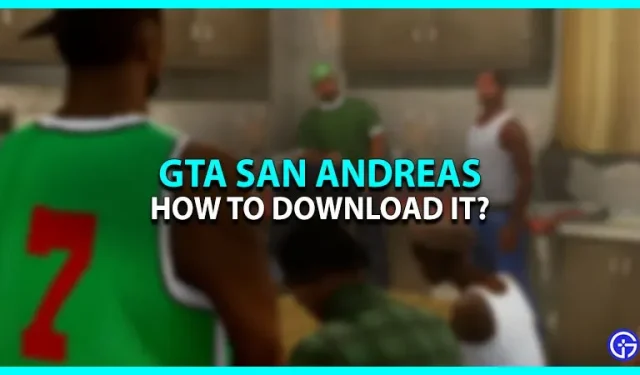
Thanks to Rockstar Studios for giving players the opportunity to experience a gem like Grand Theft Auto: San Andreas. Nearly two decades after its first release, the nostalgia is still fresh. If you haven’t played GTA San Andreas yet, I highly recommend downloading it immediately. Check out this guide to learn how to download it on PC and Android or iOS devices.
How to download GTA San Andreas on a PC or laptop?
Here’s how to download GTA San Andreas to your desktop:
- Use this website to download the Rockstar Launcher.
- Next, install it on your laptop or PC and sign in to your Rockstar Social Club account. If you don’t have an account, then create one.
- From there, find and click Grand Theft Auto: The Trilogy – The Definitive Edition. You will receive three games which include:
- GTA 3
- GTA Vice City
- GTA San Andreas
- Buy the game for GTA San Andreas to start installation on your PC.
How to download GTA San Andreas on Android and iOS devices
Here is what you can do to download this masterpiece on your mobile phone:
- On Android
- Open the Playstore and search for GTA San Andreas.
- Now buy it by paying the required amount.
- The download will start as soon as the payment is confirmed.
- On iOS
- Go to the App Store and search for GTA San Andreas.
- Complete the payment to download it to your device.
FAQ
GTA San Andreas system requirements
- For PC
- Minimum
- OS: Windows 10 64-bit
- Processor: Intel® Core™ i5-6600K / AMD FX-6300
- Memory: 8 GB
- Graphics: NVIDIA GeForce GTX 760 2GB / AMD Radeon R9 280 3GB
- Disk: 45 GB
- recommended
- OS: Windows 10 64-bit
- Processor: Intel® Core™ i7-2700K / AMD Ryzen 5 2600
- Memory: 16 GB
- Graphics: NVIDIA GeForce GTX 970 4GB / AMD Radeon RX 570 4GB
- Disk: 45 GB
- Minimum
- For mobile devices
- RAM – 2 GB or more.
- Android Version – Requires 7.0 or higher
- iOS Version – Requires iOS 8.0 or later.
GTA San Andreas download size for mobile and PC
Since you will be downloading GTA Trilogy, it is recommended that you have at least 50 GB of free space. Although San Andreas alone weighs about 15-20 GB. While on mobile devices, the download size will be around 2 GB. However, for smooth operation, it is recommended to have at least 3 GB of free space.
This covers everything to do with downloading GTA San Andreas.
Leave a Reply