How to delete and restore your Tower Of Fantasy account

Tower Of Fantasy is a fun game set in a futuristic world where you, the player, take on the role of the Wanderer. It’s a massive game that can be overwhelming if you’re not used to this kind of RPG. Also, you may encounter some bugs or lag that may put you off. If so, here’s how to delete your Tower Of Fantasy account and how to restore it if you change your mind.
How to delete a Tower of Fantasy account
- Click on the “Menu”button in the upper right corner of the game screen.
- In the options that appear, click Settings.
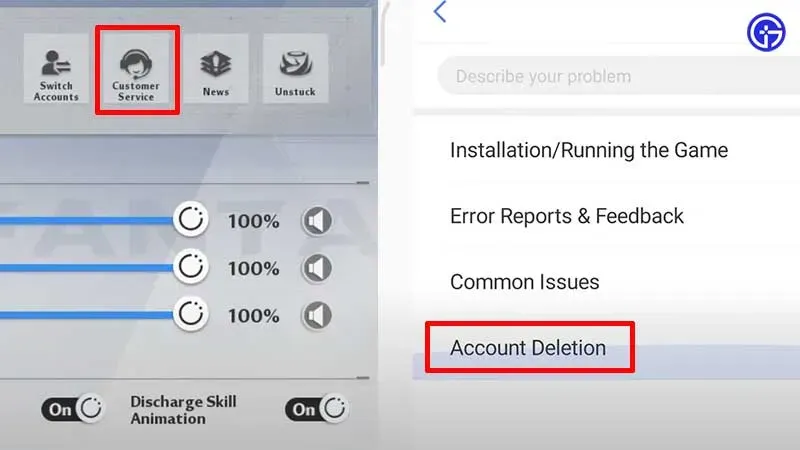
- In the General section, click on Customer Service, indicated by the icon of a person with headphones and a microphone.
- Now you will see several options – click “Delete Account”. Then click “Delete Account”again.
- Before deleting an account, be sure to read the terms and conditions that must be accepted.
- Scroll all the way down and click on the link that says “Delete Account”.
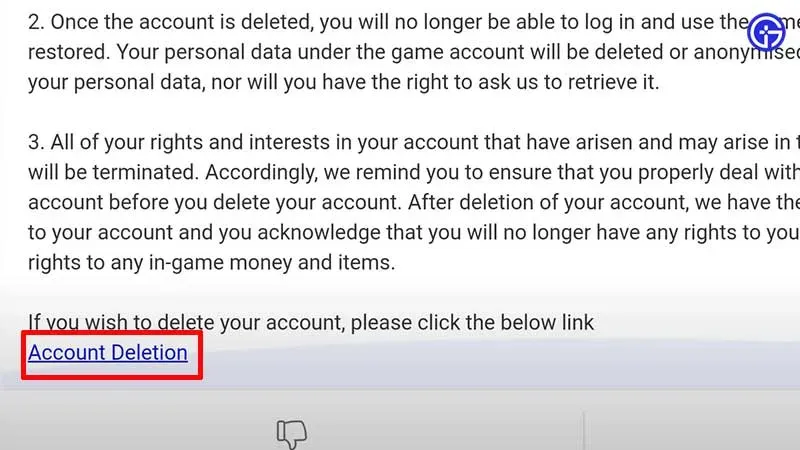
How to recover a deleted ToF account
From the day you request to delete your account, the developers provide a 30-day retention period. This is also known as your account lockout grace period. If you log into your account during this time, your deletion request will be canceled and your account will be reinstated.
Be sure to only do this during this specific period, because once you delete your account, you won’t be able to log in and use your game save data or your personal data. After that, the developers will not be able to restore your account.
It’s all about deleting or restoring your ToF account.
Leave a Reply