How to Remove Calabrese Error Code in Destiny 2 (Server Issue)
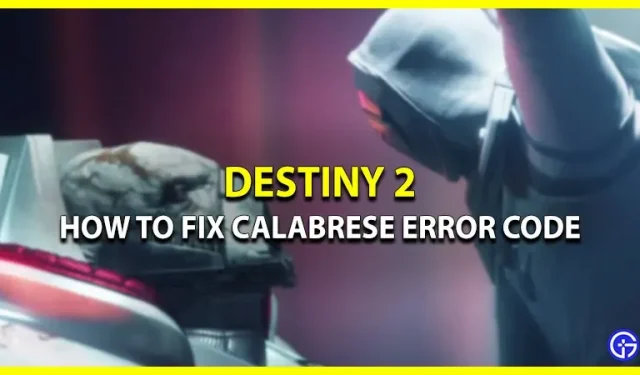
Destiny 2 is one of the most popular free FPS games developed by Bungie. In this game, you will face various story missions that will keep you entertained for hours. However, lately players have been bothered by an error code known as Calabrese. This error prevents the user from connecting to the server and then sends it back into orbit. If you are also struggling with the same issue and wondering how to get around it, then we are here to help. In this guide, we have mentioned all possible workarounds that will easily fix the Calabrese error in Destiny 2.
How to fix Calabrese error in Destiny 2?
Photo Credits: Walzer
There are currently no official solutions to fix the Calabrese error in Destiny 2. These error codes usually occur while the server is under maintenance. So check out Bungie’s official social media pages and check for persistent server downtime. And if that’s the case, then all you can do is wait patiently for the developers to fix it. However, there are times when the problem occurs due to your fault, and for that, we have mentioned some fixes below to help you get started.
Check your internet connection
The very first fix that can put your mind at ease is to simply check the stability of your internet connection. Many players have encountered the error due to broken internet, so make sure you reset your router just to be sure.
Restart the game – Calabrese server error fix
Users have also reported that restarting the game again can fix the error. So go ahead, give it a try, a fresh start might help.
Check File Integrity
Another fix that can remove the Calabrese error code in Destiny 2 is checking the integrity of the game files. This will not only remove the corrupted file, but also repair it for you. If you don’t know how to do it, just take a look at the steps mentioned below.
- For Steam
- First, launch Steam on your system.
- Then go to the library and right click on the Destiny 2 game.
- After that, click “Properties”and select the “Local Files”tab.
- And under that you will find the option “Verify Integrity of Game Files”.
- For Epic
- First, launch Epic on your system.
- Then go to your library and click on the 3 dots below the Destiny 2 game.
- After that, just click “Confirm”.
Disable antivirus
There are times when the antivirus you are connected to does not allow you to run the game. In this situation, all you have to do is disable it and then restart the game.
We are currently investigating the rise of CALABRESE, WEASEL and other connectivity issues.
— Bungie Help (@BungieHelp) December 9, 2022
If the error is still not fixed, don’t worry, you are not alone. Many players around the world face the same error for no reason. Fortunately, the developers have acknowledged the problem and are already trying to fix it. But if you encounter this error code too often, feel free to contact Bungie Support for more help.
This covers everything on how you can fix the Calabrese bug in Destiny 2. While you’re here, check out our list of the best grenade launchers. Also, take a look at the 2023 release date calendar for upcoming games.
Leave a Reply