How to remove leftover Sileo and Substitute app icons after removing palera1n jailbreak

So, you have just removed the palera1n jailbreak from your iPhone or iPad and found that some unwanted icons are left on the home screen after rootfs restore; namely Sileo and Substitute, which are the package manager and set up injection apps that Palera1n installs when you jailbreak your phone with it.
Trying to open these apps won’t work after uninstalling palera1n because they depend on jailbreak files that are no longer on your device after doing a rootfs restore, so they are essentially useless at that point.
According to palera1n jailbreak developers, these app icons will eventually disappear on their own, however the amount of time varies from one device to another and there is no obvious way to make it happen. But if you’re wondering what you can do to remove unwanted icons from your home screen, we’ve got some tips for you.
Removing leftover app icons after uninstallingpalera1n
For iOS or iPadOS 15.0 – 15.4.1
If you’re using an iPhone or iPad running iOS or iPadOS 15.0-15.4.1 (and some 15.5 betas), you can use TrollStore to remove leftover app icons after uninstallingpalera1n. We will show you how in the following steps:
1) Start by installing TrollStore if you haven’t already, then return to this guide and move on to the next step.
2) Launch the TrollStore application:

3) Click on the “Settings”tab at the bottom of the application:
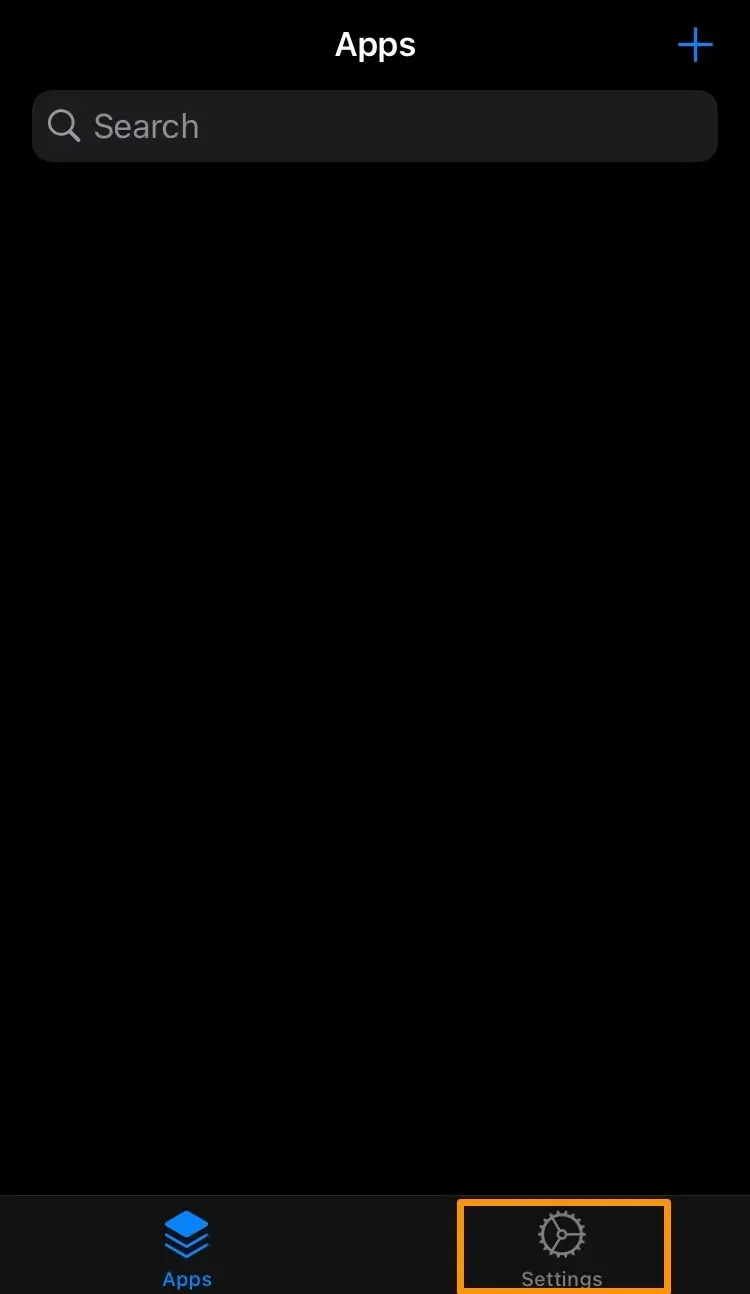
4) Click the Restore Icon Cache button:
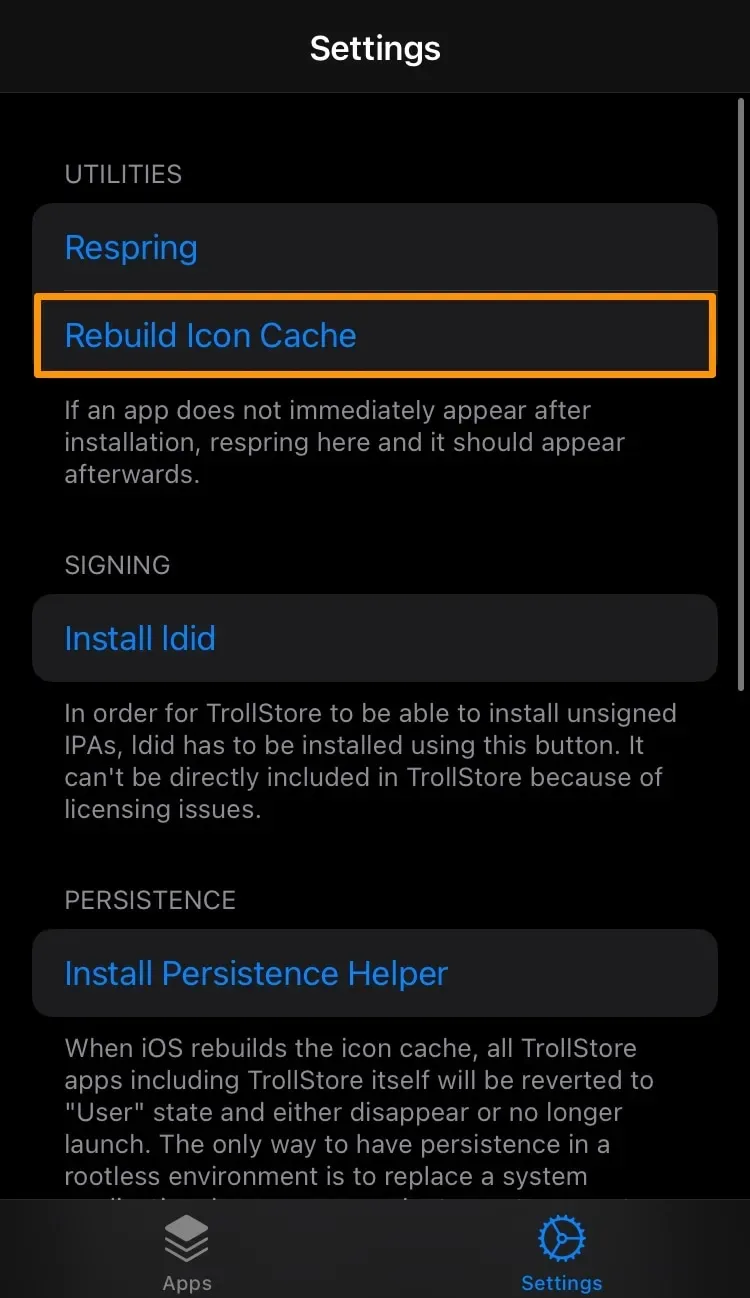
Note. This process will take a few seconds, after which your device will reboot.
When the process completes and your device restarts, Sileo and Substitute will disappear from the main screen:
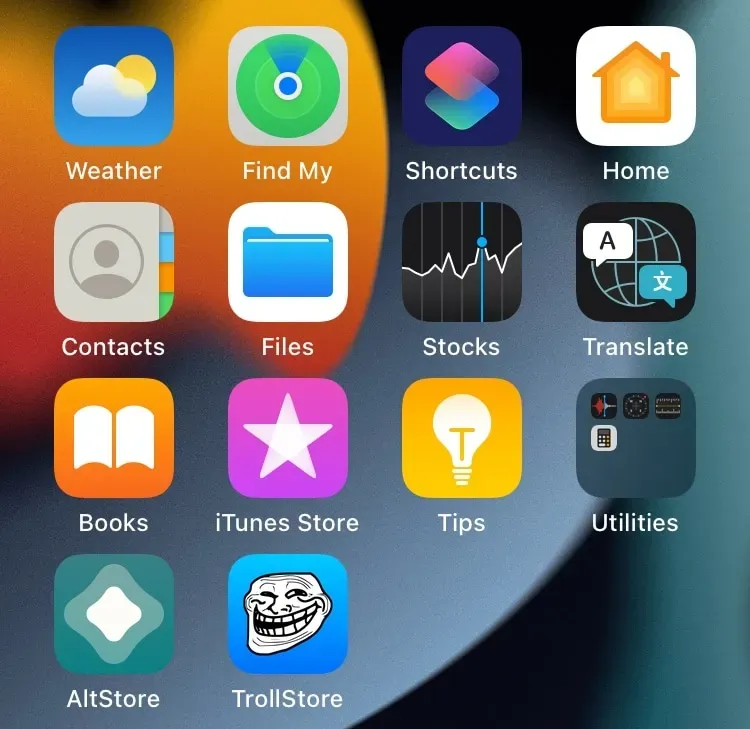
That’s all!
For newer versions of iOS or iPadOS…
If you are using an iPhone or iPad running iOS or iPadOS 15.5 or later, including iOS or iPadOS 16, you cannot use TrollStore to remove app icons from the home screen. Instead, your best bet is to hide them from the Home screen (which hides them in the App Library) or put them in a folder.
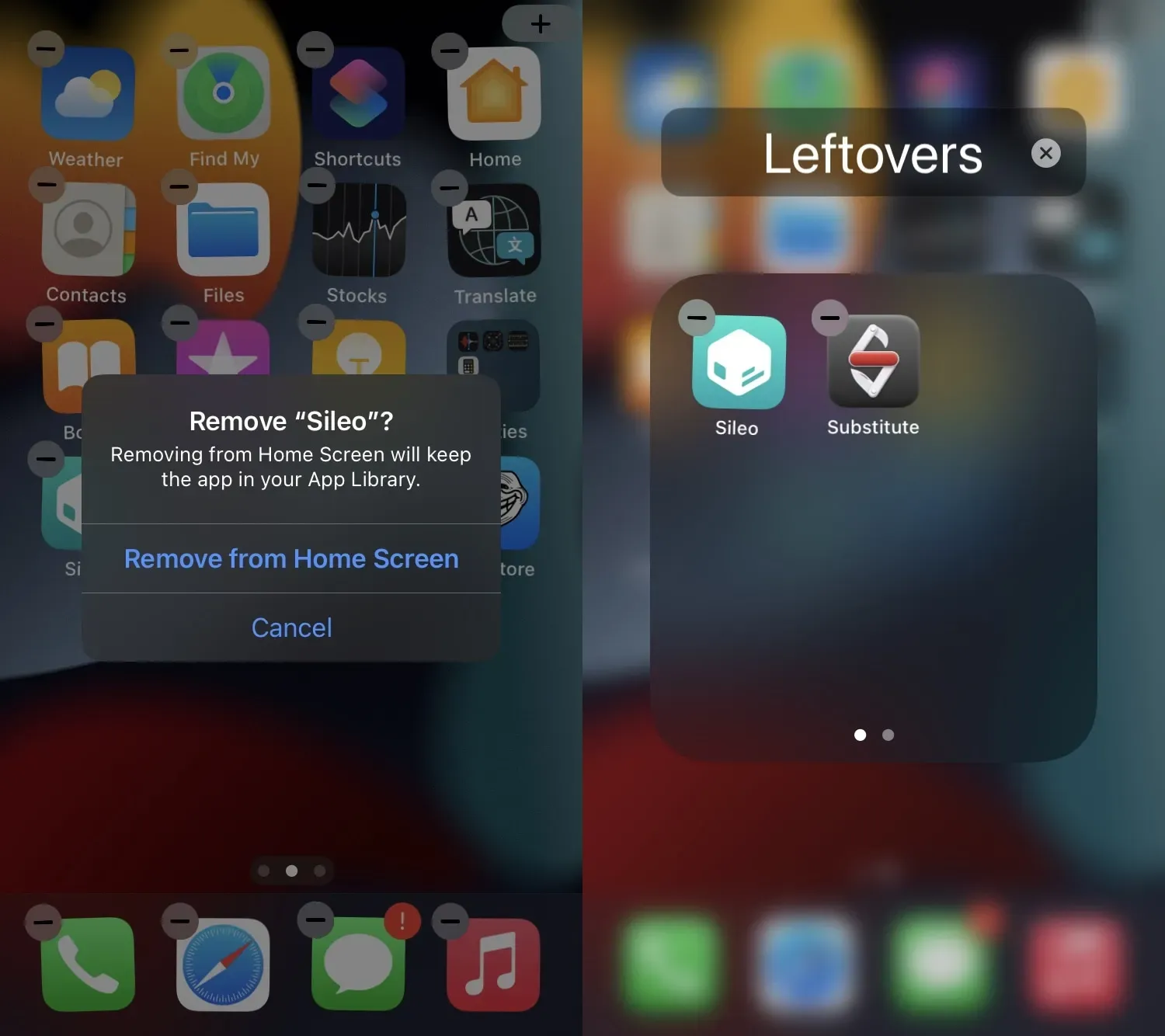
Unfortunately, the developers of palera1n don’t yet have an official fix for this issue on a firmware too new for TrollStore, but the icons should eventually disappear on their own as they are essentially still only visible due to a caching issue. Caches are regularly flushed by iOS as needed, so they end up disappearing on their own.
Welcome to the world of developer-focused beta jailbreaks.
Conclusion
It is possible to completely remove palera1n jailbreak remnants after performing a rootfs restore and continuing to search for the Sileo or Substitute apps on the home screen, but only if you are using a TrollStore-compatible version of iOS or iPadOS. Newer versions will need to resort to the “out of sight, out of mind”method and just hide them in the application library or somewhere in a folder.
Change mind? How to re-jailbreak iOS or iPadOS 15.0-16.x usingpalera1n
Were you able to get rid of leftover app icons after removing palera1n jailbreak? Let us know in the comments section below.
Leave a Reply